Konica Minolta BIZHUB PRO 1050 User Manual
Page 361
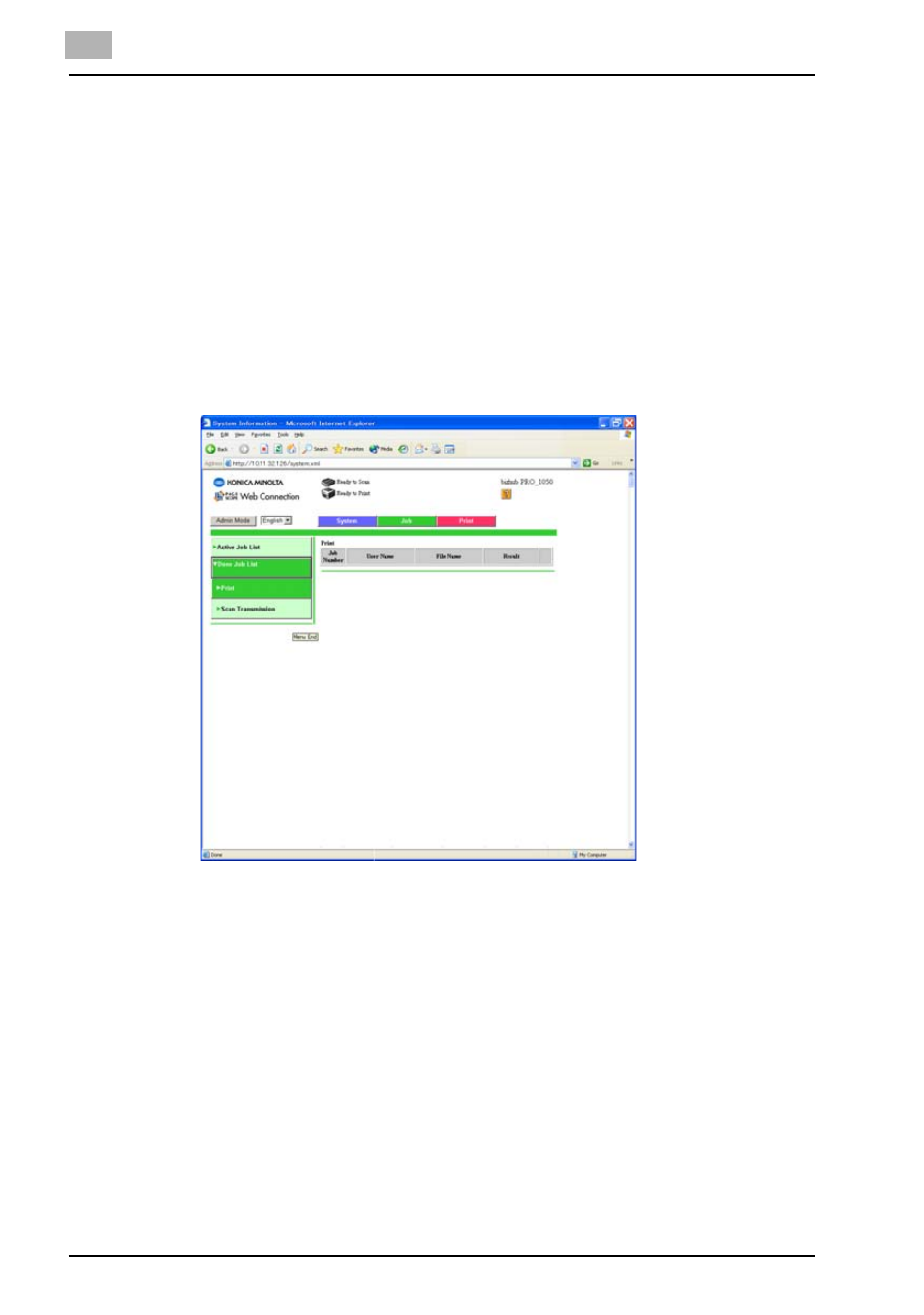
14
Utility Tool
14-15
bizhub PRO 1050
Done Job List - Print
1
Click [Job] from the top navigation.
The [Job] page appears.
2
Click [Done Job List] from the left navigation.
The Sub navigation of the [Done Job List] appears.
3
Click [Print] from the sub navigation.
The [Print] page appears.
4
Select job from the list and click [Detail].
The [Detail] page appears.
