Konica Minolta BIZHUB PRO 1050 User Manual
Page 242
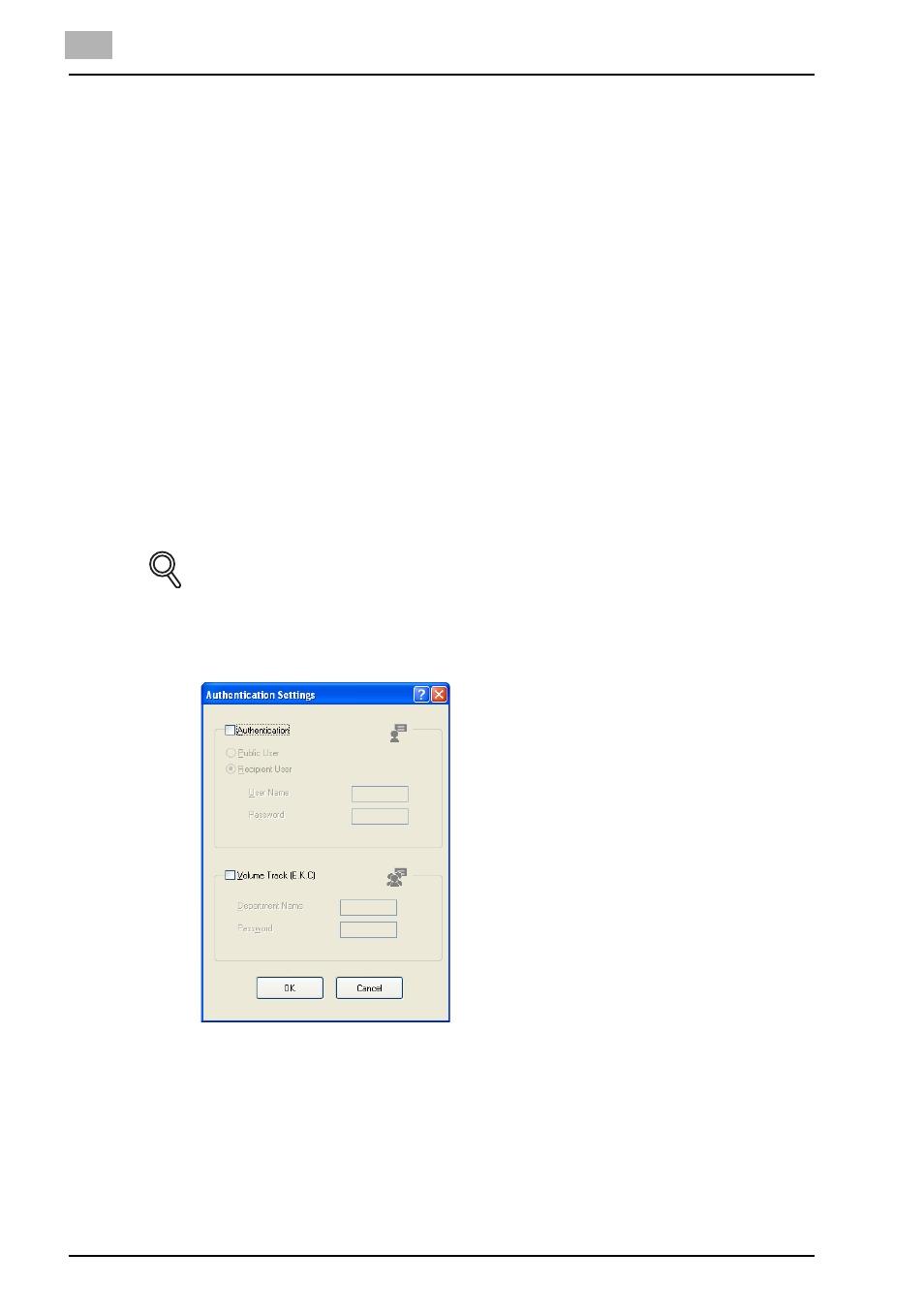
9
KONICA MINOLTA PS Printer Driver setting (Windows)
9-30
bizhub PRO 1050
Output - Output Order
Changes the output order.
[Face Down] outputs paper with the printed side facing down.
[Face Up] outputs paper with the printed side facing up.
“(1 to N)” means to output paper starting with the first page.
“(N to 1)” means to output paper starting with the last page.
Output - Collate
Prints the first one set of prints in one lot, and then the second set of prints,
the third set of prints, when printing multiple sets of pages.
Output - Offset
Selects to shift the exit position of each set of print out back and forth when
printing multi set of copies.
Output - Authentication/Volume Track (E.K.C)
Sets the Authentication mode/Volume Track (E.K.C).
DETAILS
Contact your administrator about Authentication/Volume Track (E.K.C).
When the [Authentication/Volume Track (E.K.C)] is clicked, the [Authentica-
tion/Volume Track (E.K.C)] dialog appears.
Authentication
Selects to use the Authentication mode.
x
Public User: Select when you access as Public user to the print controller.
x
Recipient User: Select when you access as Recipient user to the print
controller.
x
User Name: Enter the Recipient User Name when the [Recipient User] is
