3 screen fonts – Konica Minolta BIZHUB PRO 1050 User Manual
Page 341
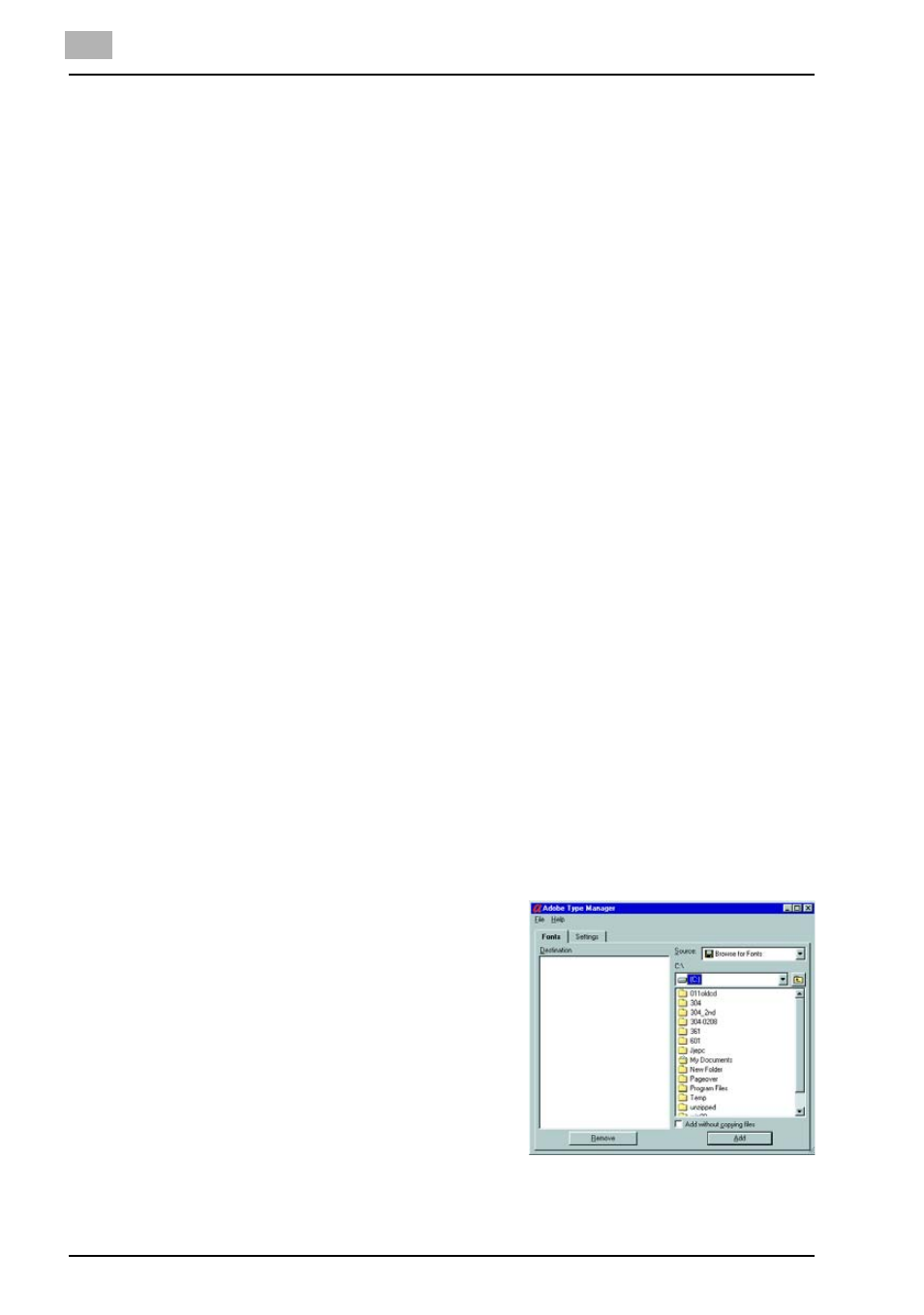
13
Font
13-11
bizhub PRO 1050
13.3
Screen Fonts
Two types of screen fonts are contained in the User Software CD.
PostScript Type 1 font
TrueType font
The PostScript Type 1 font has the same design as the internal printer font.
It is recommended to install this font when desiring to match the monitor dis-
play with printed results in the case of printing when using the printer font.
For a list of the types of fonts available, refer to "Font List (PCL)" on Page 13-
1
For details on the installation of screen fonts, refer to the ReadMe file in the
Mac or Windows folder on the “User Software CD.”
The “User Software CD” includes two ReadMe files, one in the Mac folder,
and the other in the Windows folder. They are distinguished as follows:
ReadmeE.txt in the Windows folder
Readme(E) in the Mac folder
Screenfonts Installation procedure
A.How to install PostScript Type1 fonts under Windows 98/Me/NT 4.0
In order to use PostScript Type 1 fonts in Windows 98/Me/NT 4.0, you must
first install Adobe Type Manager (ATM), and then install the fonts through
ATM. ATM version 4.0 or higher is required for Windows 98/Me/NT4.0.
If ATM is not installed, you will need to install an ATM compliant to your OS
using the “User Software CD.”
Refer to "D. How to install ATM" on Page 13-14.
If ATM version is lower than which mentioned above, you must first uninstall
the lower ATM, and then install adequate ATM.
To Install Type1 fonts in Windows 98 and NT 4.0 using ATM Light 4.1:
1
Choose [Start] - [Programs] - [Ado-
be] - [Adobe Type Manager] - [Ado-
be Type Manager 4.1].
2
In ATM, click [Font] tab.
3
Choose [Browse For Fonts] from the
[Source] pop-up menu.
