Konica Minolta BIZHUB PRO 1050 User Manual
Page 271
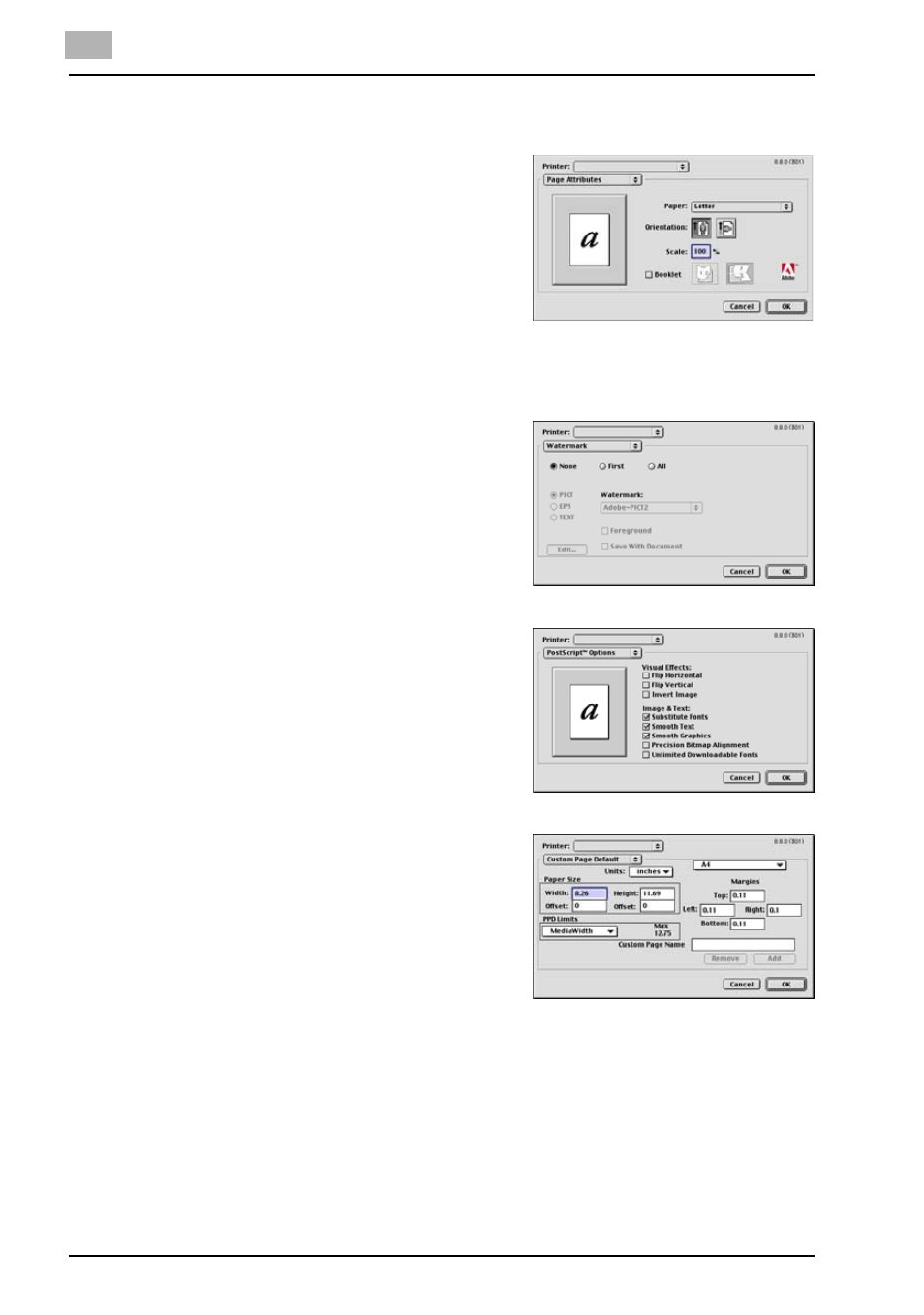
10
PS3 Printer Driver setting (Mac OS 9)
10-5
bizhub PRO 1050
Displaying the [Page Setup] dialog box
1
Select [File] - [Page Setup...] of the
application.
The [Page Attributes] dialog box in
the [Page Setup] dialog box ap-
pears.
2
Click [
▼] button upper left corner the dialog box to select each menu
as required.
[Page Setup] - [Watermark] dialog
box
[Page Setup] - [PostScript Options]
dialog box
[Page Setup] - [Custom Page De-
fault] dialog box
