18 save / restore setting – Konica Minolta BIZHUB PRO 1050 User Manual
Page 265
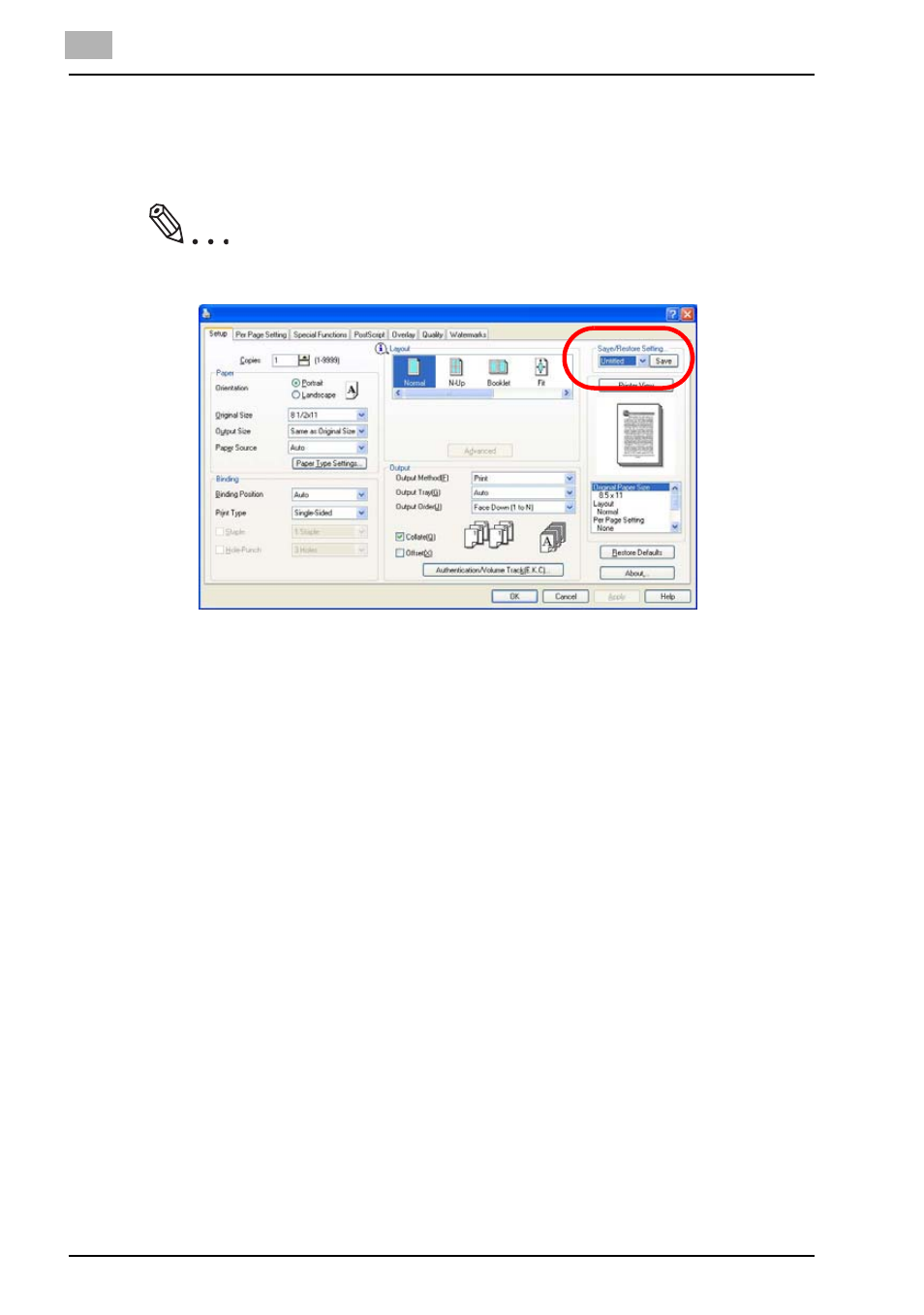
9
KONICA MINOLTA PS Printer Driver setting (Windows)
9-53
bizhub PRO 1050
9.18
Save / Restore Setting
The contents set up by printer driver can be saved and those can be called
if necessary.
Note
This item is not displayed on the [Watermarks] tab.
To save the setting
The method to save a setup contents of the driver is as follows:
1
Click [Save].
The [Save Setting] window appears.
2
Enter the name to save and click [OK].
The contents of the setting is saved and the inputted name is displayed
on the [Save/Restore Setting] pull-down menu.
To call the saved setting
The saved setting can be called if necessary.
1
Click [
▼] to display pull-down menu.
2
Select the saved setting.
