Konica Minolta BIZHUB PRO 1050 User Manual
Page 145
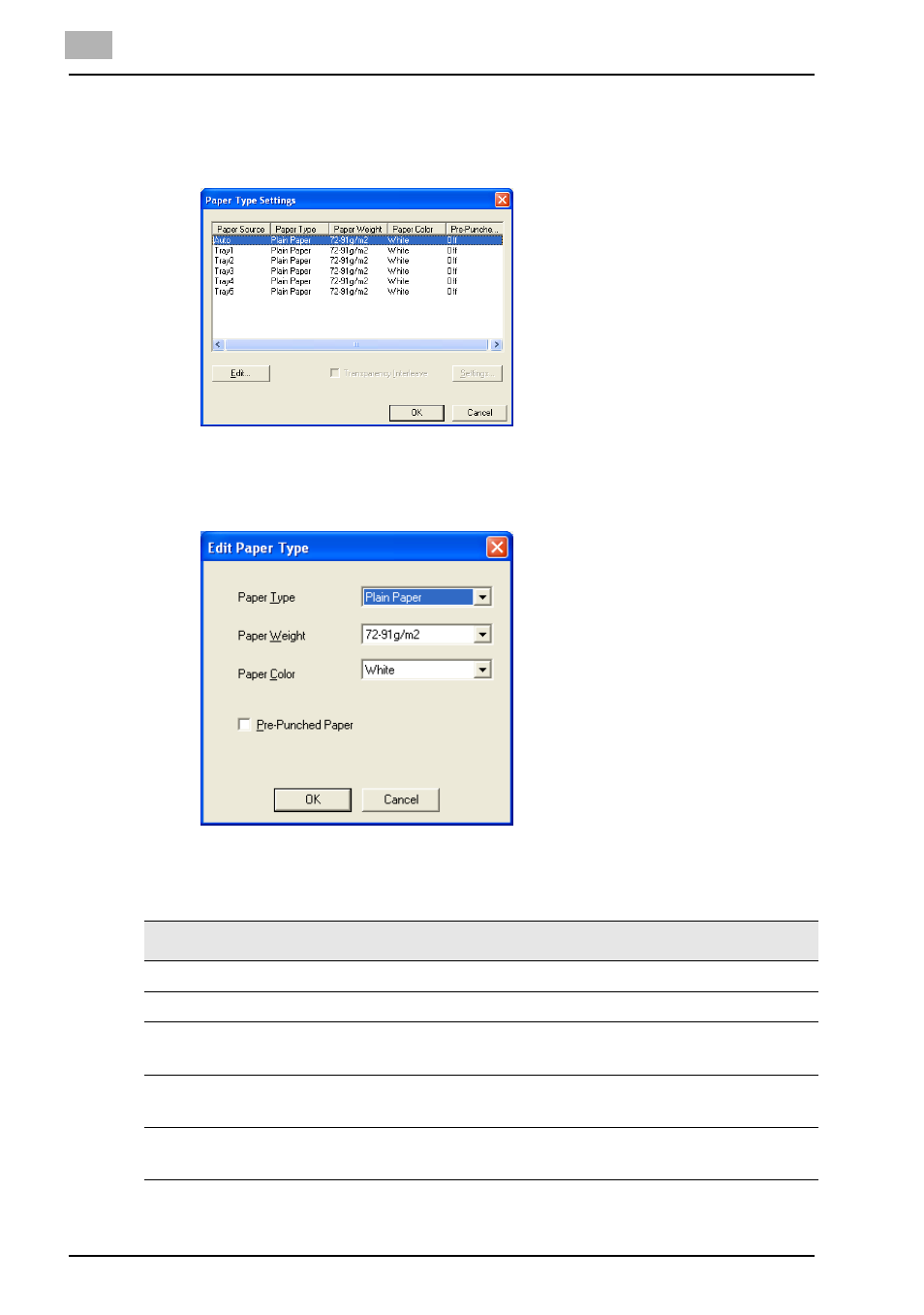
7
PCL Printer Driver Setting (Windows)
7-16
bizhub PRO 1050
Paper Type Settings
When [Paper Type Settings] is pressed, the [Paper Type Settings] dialog ap-
pears.
Paper Type Settings - Edit Paper Type
When selecting the paper source from the list and [Edit] is pressed, the [Edit
Paper Type] dialog appears.
Paper Type Settings - Edit Paper Type - Paper Type
Sets various types of paper sizes as the output paper as shown below.
Types of paper that can be selected.
No Setting
Plain Paper
Coated A
This is set when printing coated paper such as pam-
phlet.
Coated B
This is set when printing thick paper such as a post
card.
Fine
This is set when printing fine paper such as memo
paper.
