Konica Minolta BIZHUB PRO 1050 User Manual
Page 76
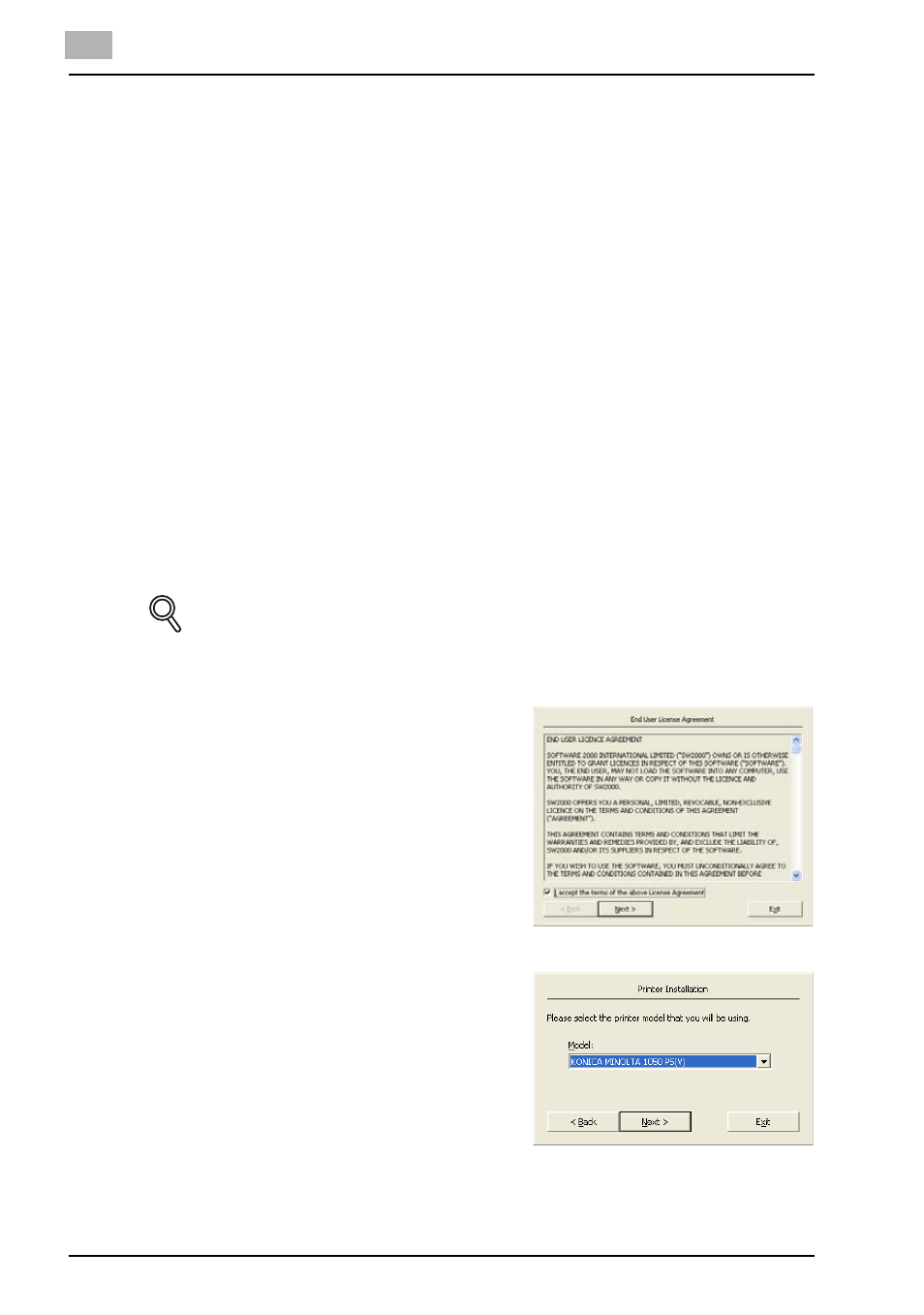
4
Installation (Network printing)
4-22
bizhub PRO 1050
Installing to Windows NT4.0/2000/XP (KONICA MINOLTA PS)
KONICA MINOLTA PS Driver is to be installed from [Setup.exe] of the PS-
502 CD-ROM. In case a corresponding [Setup.exe] is not found on the CD-
ROM, contact your service representative.
To install the KONICA MINOLTA PS printer driver to Windows, perform the
following steps. The installation should be performed by a qualified system
administrator or printer administrator.
1
Turn on the computer and start Windows.
-
Log on as an Administrator (or a user entitled to install printer driv-
ers, such as Power User, etc.).
-
Exit from all active Windows applications, if running.
2
Place the “PS-502 CD-ROM” in the CD-ROM drive.
3
Open [My Computer] window and then double-click the CD icon (PS-
502 CD-ROM).
4
Double-click [Setup.exe] file in the [KonicaMinoltaPS] - [Setup] folder
on the “User Software CD”.
DETAILS
In case a corresponding [Setup.exe] is not found on the CD-ROM, con-
tact your service representative.
5
Check [I accept the term of the
above License Agreement] and click
[Next].
6
Confirm the printer name and click
[Next].
