18 print data capture, Print data capture -53 – Konica Minolta BIZHUB 223 User Manual
Page 237
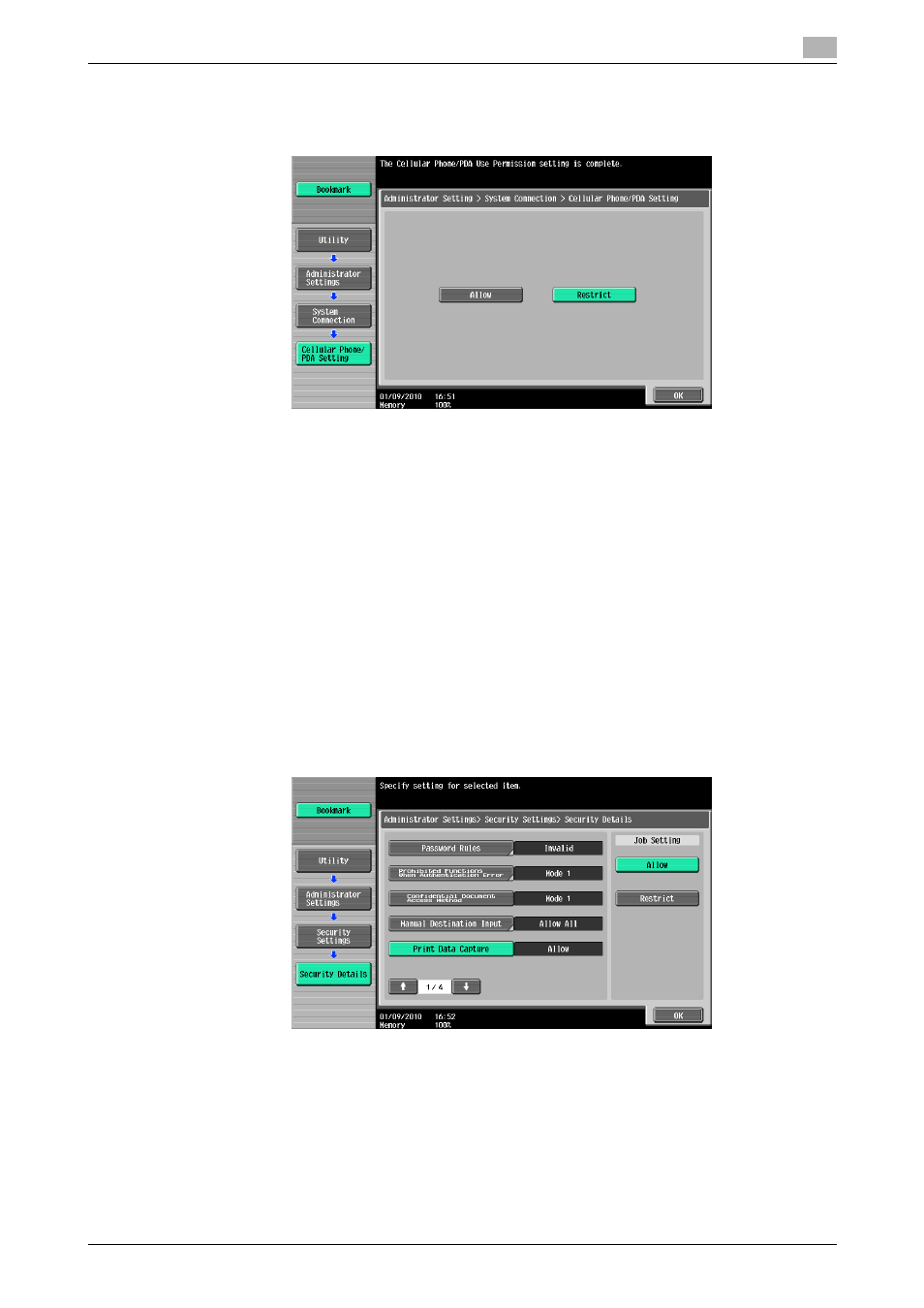
bizhub 423/363/283/223
13-53
13.4
Administrator Settings
13
2
In the System Connection screen, press [Cellular Phone/PDA Setting].
3
Press the desired button.
4
Press [OK].
The Mobile/PDA Settings is specified.
13.4.18
Print Data Capture
Specify whether to allow or prohibit data capturing of a print job. (Default: [Allow])
Reference
-
For details on capturing data of a print job, contact the technical representative.
1
In the Administrator Settings screen, press [Security Settings].
% For details on displaying the Administrator Settings screen, refer to page 13-35.
2
In the Security Settings screen, press [Security Details].
3
In the Security Details screen, press [Print Data Capture].
4
Press the desired button.
Whether to allow or prohibit data capturing of a print job is specified.
% For details, contact your technical representative.
