13 settings on the control panel, 1 basic operations of user settings, 1 displaying the user settings screen – Konica Minolta BIZHUB 223 User Manual
Page 186: Settings on the control panel, Basic operations of user settings -2, Displaying the user settings screen -2
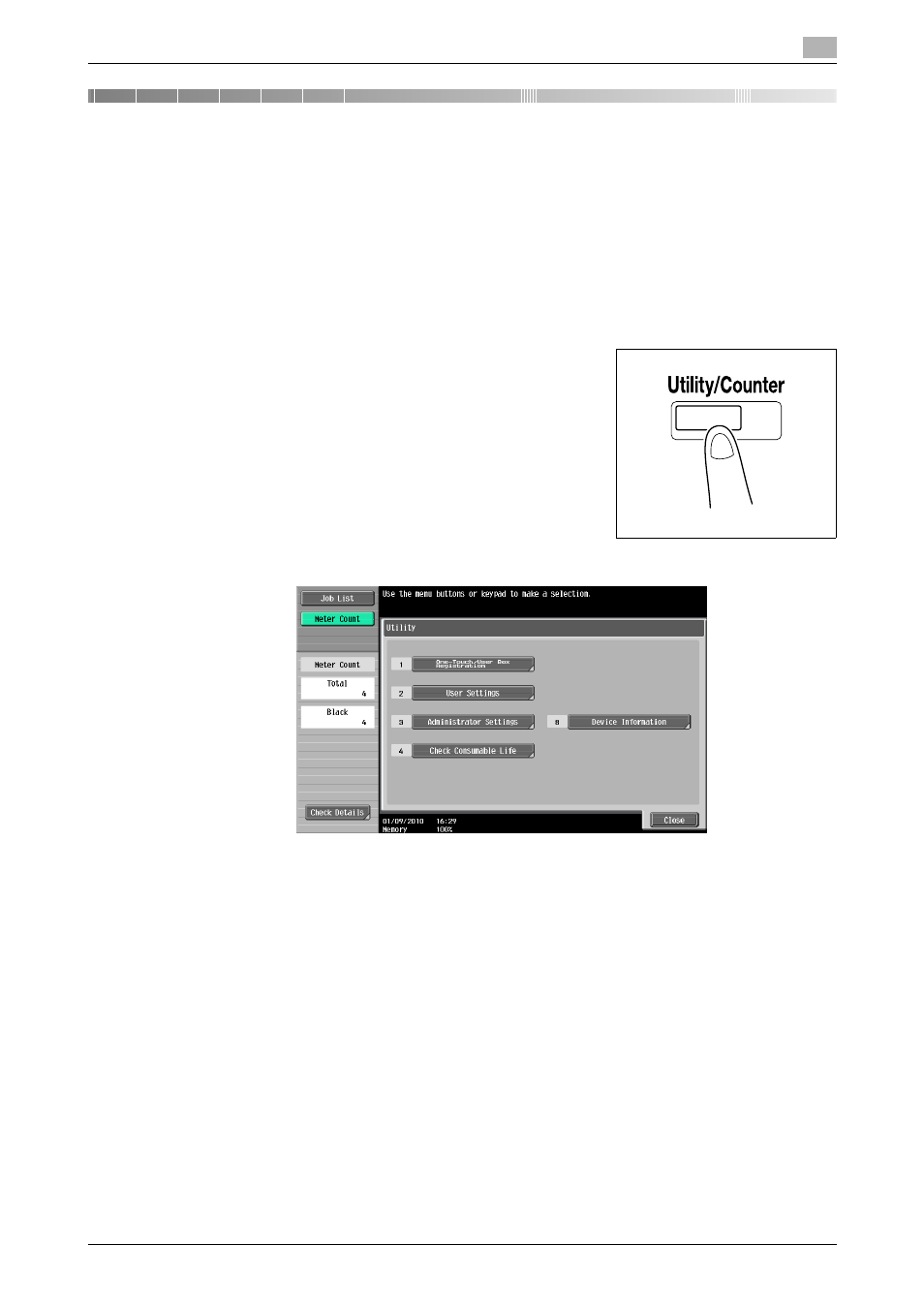
bizhub 423/363/283/223
13-2
13.1
Basic operations of User Settings
13
13
Settings on the Control Panel
This chapter describes the printer-related functions that can be specified from the control panel.
13.1
Basic operations of User Settings
13.1.1
Displaying the User Settings screen
1
Press the Utility/Counter key.
2
Press [User Settings].
This manual is related to the following products:
