14 pswc direct print, 15 assign account to acquire device info, Pswc direct print -50 – Konica Minolta BIZHUB 223 User Manual
Page 234: Assign account to acquire device info -50
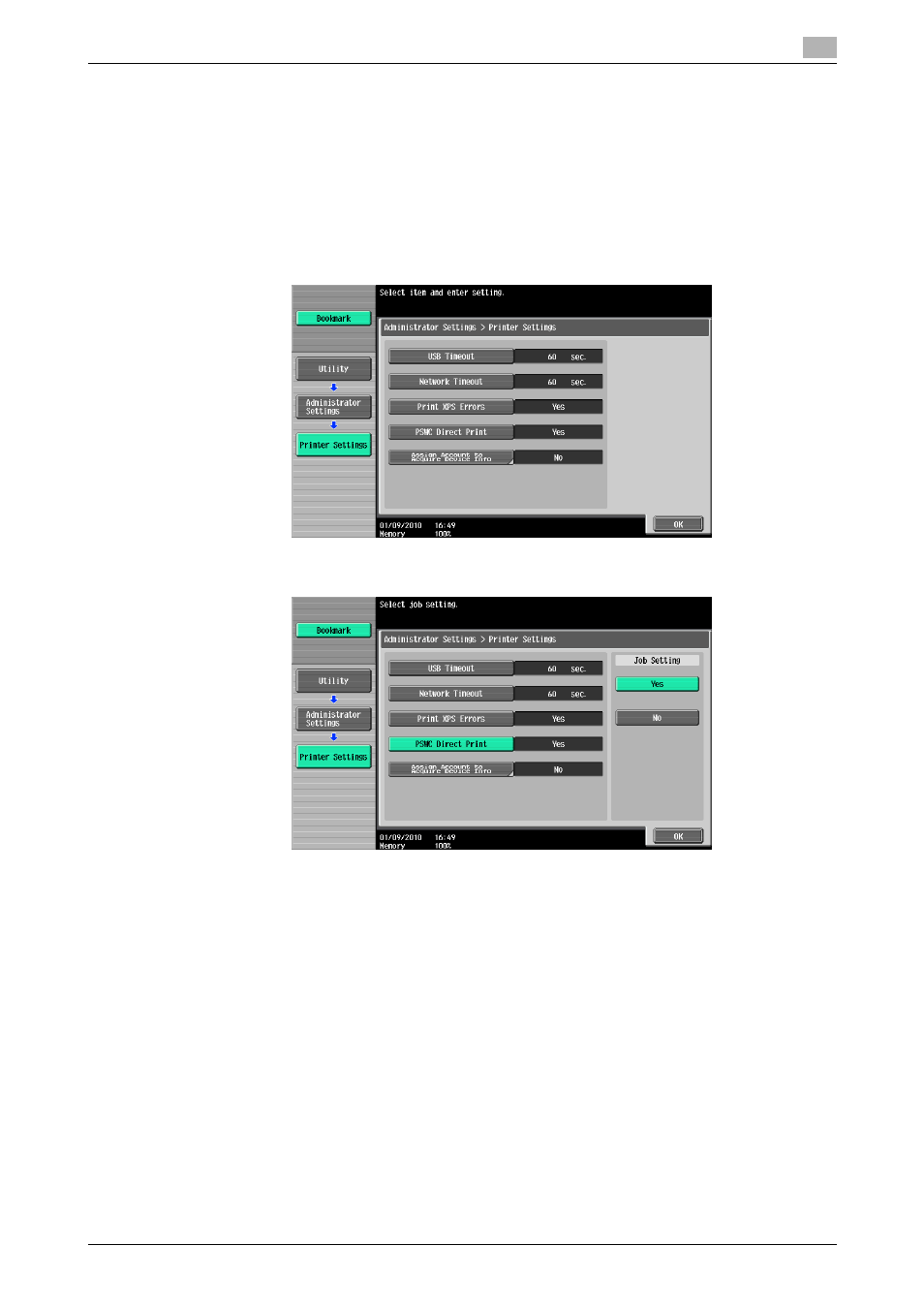
bizhub 423/363/283/223
13-50
13.4
Administrator Settings
13
13.4.14
PSWC Direct Print
Specify whether to allow the direct print from PageScope Web Connection. (Default: [Yes])
-
[Yes]: Select this option to allow direct print from PageScope Web Connection.
-
[No]: Select this option not to allow direct print from PageScope Web Connection.
1
In the Administrator Settings screen, press [Printer Settings].
% For details on displaying the Administrator Settings screen, refer to page 13-35.
2
Press [PSWC Direct Print].
3
Press the desired button.
13.4.15
Assign Account to Acquire Device Info
Specify whether to request the password specified for this machine when the Windows printer driver at-
tempts to acquire device information, for example, the installation status of options in this machine. (Default:
[No])
-
[No]: Does not request the password.
-
[Yes]: Requests the password. Press [Password], and enter the password.
For the printer driver, also enter the password specified in this machine. If the password is invalid, you
cannot acquire device information.
Reference
-
Specify the password using up to eight alphanumeric characters.
-
If a password is specified in [Assign Account to Acquire Device Info], enter the same value in [Enter
Password to acquire Device Information] of the printer driver. For details, refer to page 9-4.
1
In the Administrator Settings screen, press [Printer Settings].
% For details on displaying the Administrator Settings screen, refer to page 13-35.
