2 default settings of the printer driver, 1 option settings, Default settings of the printer driver -3 – Konica Minolta BIZHUB 223 User Manual
Page 144: Option settings -3
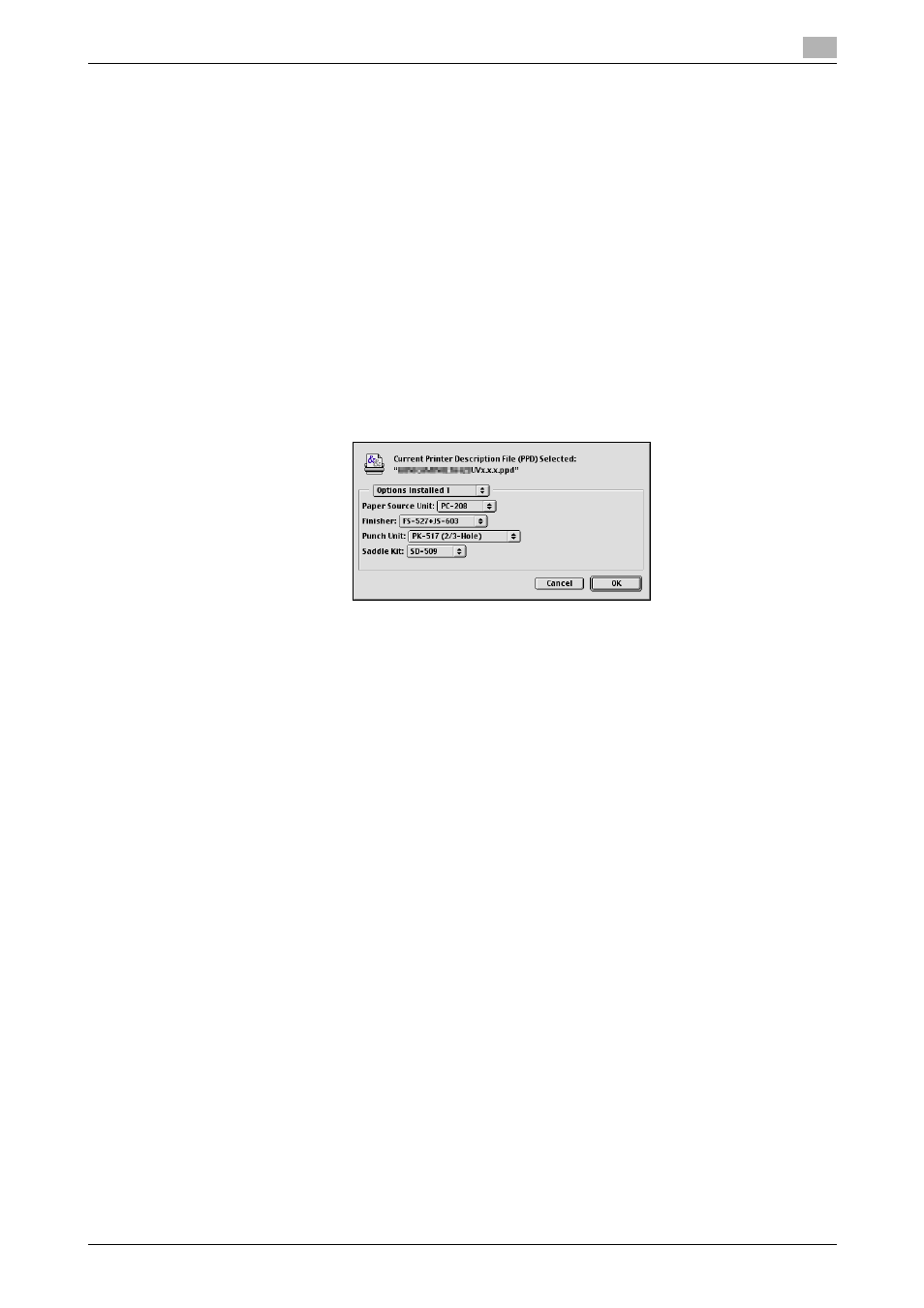
bizhub 423/363/283/223
11-3
11.2
Default settings of the printer driver
11
11.2
Default settings of the printer driver
When you have installed the printer driver, you need to change the initialization conditions such as options
and enable functions of the machine from the printer driver.
NOTICE
Any options that are installed in the machine but not configured cannot be used by the printer driver. Be sure
to configure the settings for the installed options.
11.2.1
Option settings
1
In the [Apple Menu] menu, select [Chooser].
2
Select the printer name.
3
Click [Setup...].
4
Click [Configure].
The option setting window appears.
% When the printer is specified as the LPR printer, double-click the LPR printer icon on the desktop,
click [Change Setup...] in the [Printer] menu to display the option setting window.
5
Specify the options installed in the machine.
6
Click [OK].
The [Chooser] window appears again.
7
Close the [Chooser] window.
d
Reference
The option settings are displayed automatically when the printer driver is selected for the first time. For de-
tails, refer to page 6-17.
