2 default settings of the printer driver, 1 option settings, Default settings of the printer driver -4 – Konica Minolta BIZHUB 223 User Manual
Page 121: Option settings -4
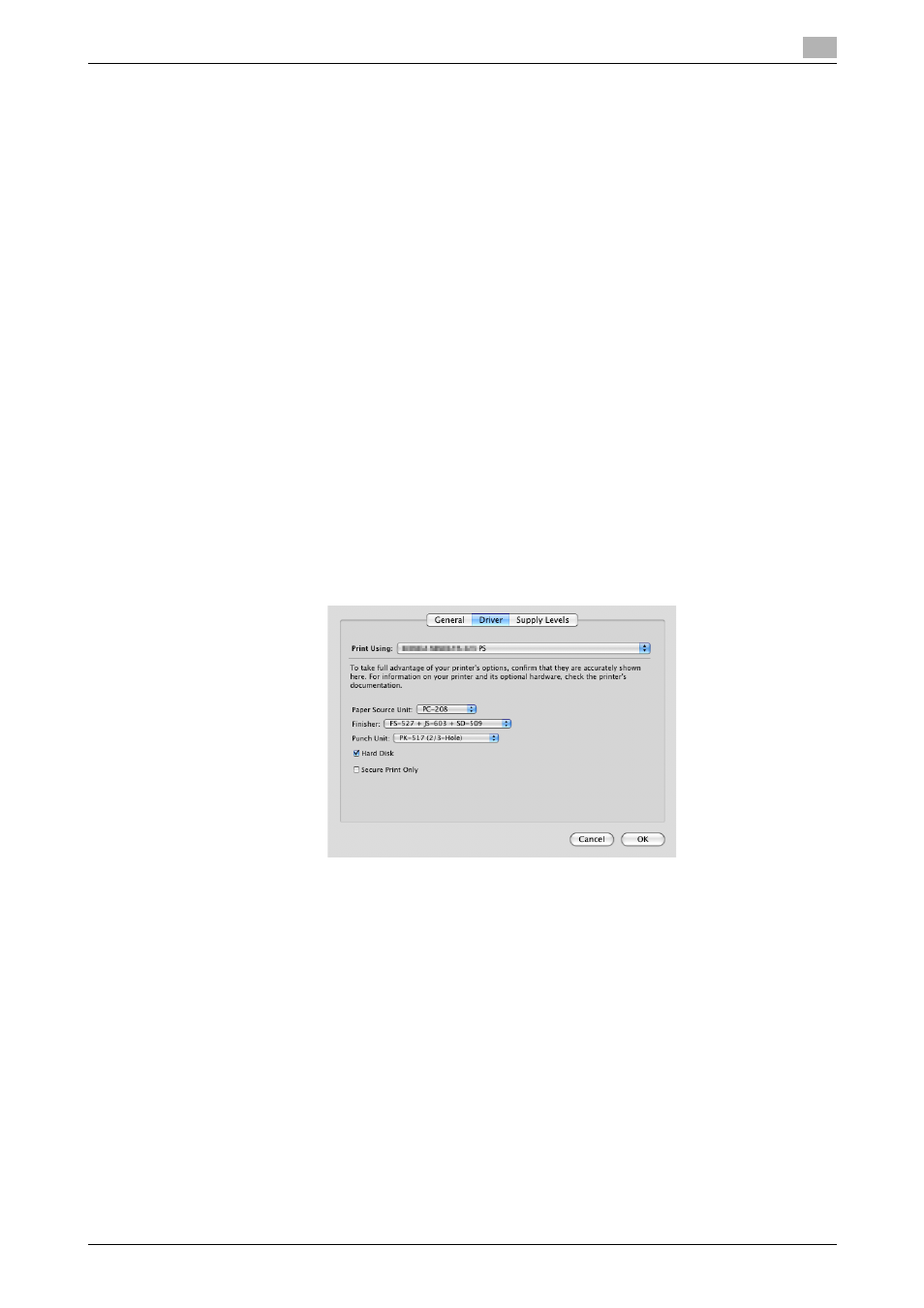
bizhub 423/363/283/223
10-4
10.2
Default settings of the printer driver
10
10.2
Default settings of the printer driver
When you have installed the printer driver, you need to change the initialization conditions such as options
and enable functions of the machine from the printer driver.
NOTICE
Any options that are installed in the machine but not configured ion the [Printer Info] tab cannot be used by
the printer driver. Be sure to configure the settings for the installed options.
10.2.1
Option settings
1
Open the [Print & Fax] (or [Printer Setup Utility]/[Print Center]) window.
% The [Print & Fax] window can be opened from [System Preferences...] in [Apple Menu] (OS X
10.4/10.5/10.6).
% The [Printer Setup Utility]/[Print Center] window can be opened from [Macintosh HD] - [Applications]
- [Utilities].
2
Display the [Printer Info] window.
% For the [Print & Fax] window, click [Options & Supplies...] (OS X 10.5/10.6) or [Printer Setup...] (OS
X 10.4).
% For the [Printer Setup Utility]/[Print Center] window, select [Show Info] of the [Printers] menu.
3
Display the [Installable Options] window.
% For Mac OS X 10.5/10.6, click [Driver].
% In OS X 10.2/10.3/10.4, select [Installable Options].
4
Specify the installed options.
5
Click [OK] or [Apply Changes], and then close the [Printer Info] window.
Reference
-
Be sure to select the appropriate option.
-
[Function Version] supports the version of this machine. To check the version of this machine, click Util-
ity/Counter in the control panel, and click [Device Information]. If [Device Information] is not displayed,
the version is assumed to be "Version 2". The contents of this manual support the functions of Version
3.
-
When [Secure Print Only] is selected, only the secure print jobs are allowed. For details on secure print-
ing, refer to page 12-5.
