2 headphone volume control, 1 line channel x mute, 2 line volume control – Cirrus Logic CS42L56 User Manual
Page 83: 1 line channel x mute 6.36.2 line volume control, Line volume control” on, P 84, Xvol[6:0, Cs42l56
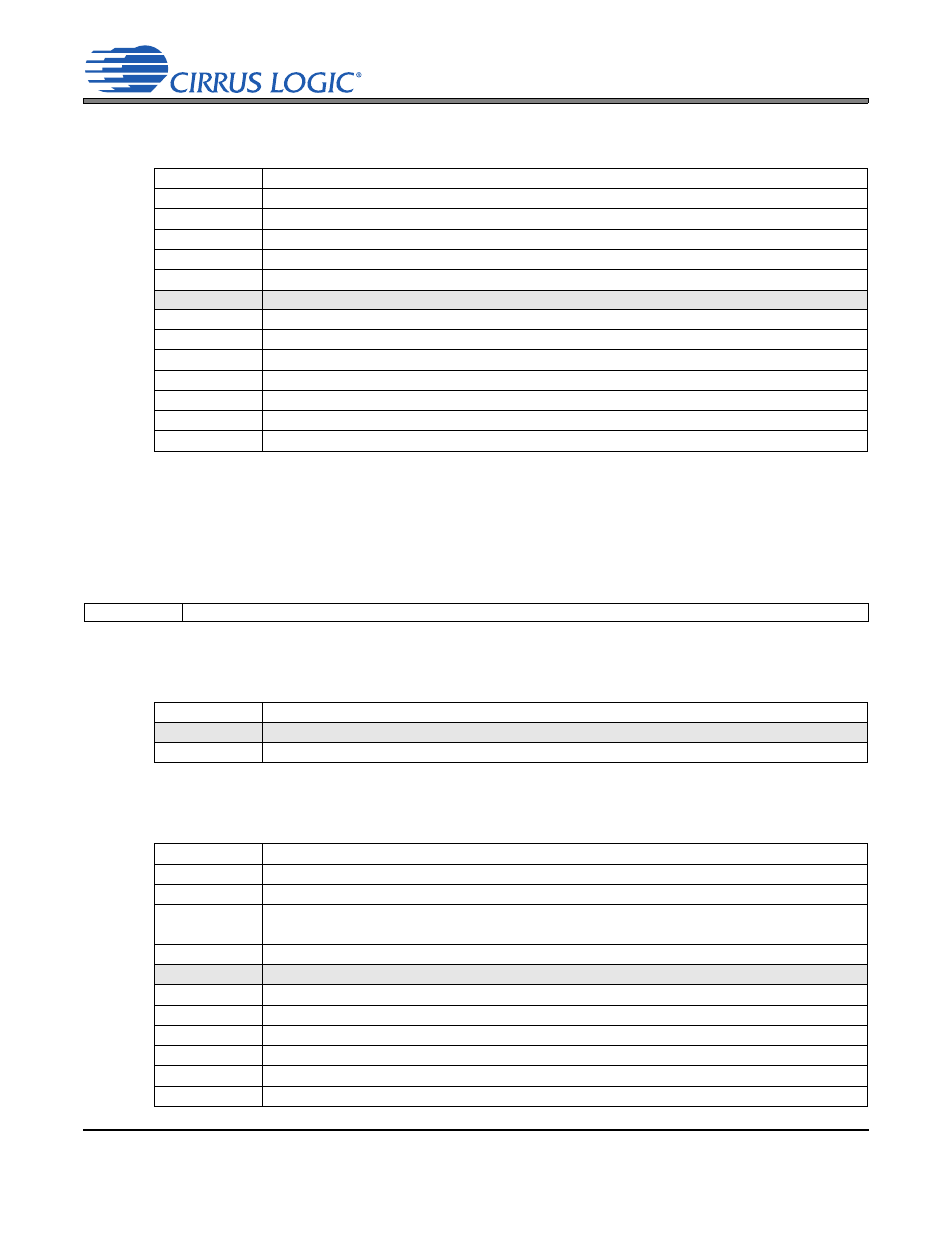
DS851F2
83
CS42L56
6.35.2 Headphone Volume Control
Sets the volume of the signal out of the headphone amplifier.
Notes:
1. The step size may deviate from 1.0 dB. Refer to
and
2. See section
“Analog Output Attenuation Characteristics” on page 26
for actual Mute Attenuation.
6.36 Line Volume Control: LINEA (Address 2Ah) & LINEB (Address 2Bh)
6.36.1 Line Channel x Mute
Configures an analog mute on the line amplifier.
6.36.2 Line Volume Control
Sets the volume of the signal out of the line amplifier.
HPxVOL[6:0]
Heaphone Volume
0111111
+12 dB
...
...
0001100
+12 dB
...
...
0000001
+1.0 dB
0000000
0 dB
1111111
-1.0 dB
...
...
1000100
-60.0 dB (Nominal Level
1000011
Mute
...
...
1000000
Mute
Step Size:
1.0 dB
7
6
5
4
3
2
1
0
LINExMUTE
LINExVOL6
LINExVOL5
LINExVOL4
LINExVOL3
LINExVOL2
LINExVOL1
LINExVOL0
LINExMUTE
HP Amp Mute
0
Disabled
1
Enabled
LINExVOL[6:0]
Line Volume
0111111
+12 dB
...
...
0001100
+12 dB
...
...
0000001
+1.0 dB
0000000
0 dB
1111111
-1.0 dB
...
...
1000100
-60.0 dB (Nominal Level
1000011
Mute
...
...
Step Size:
1.0 dB
