Conversion (manual to dlc) – Pulsafeeder Pulsar DLC User Manual
Page 97
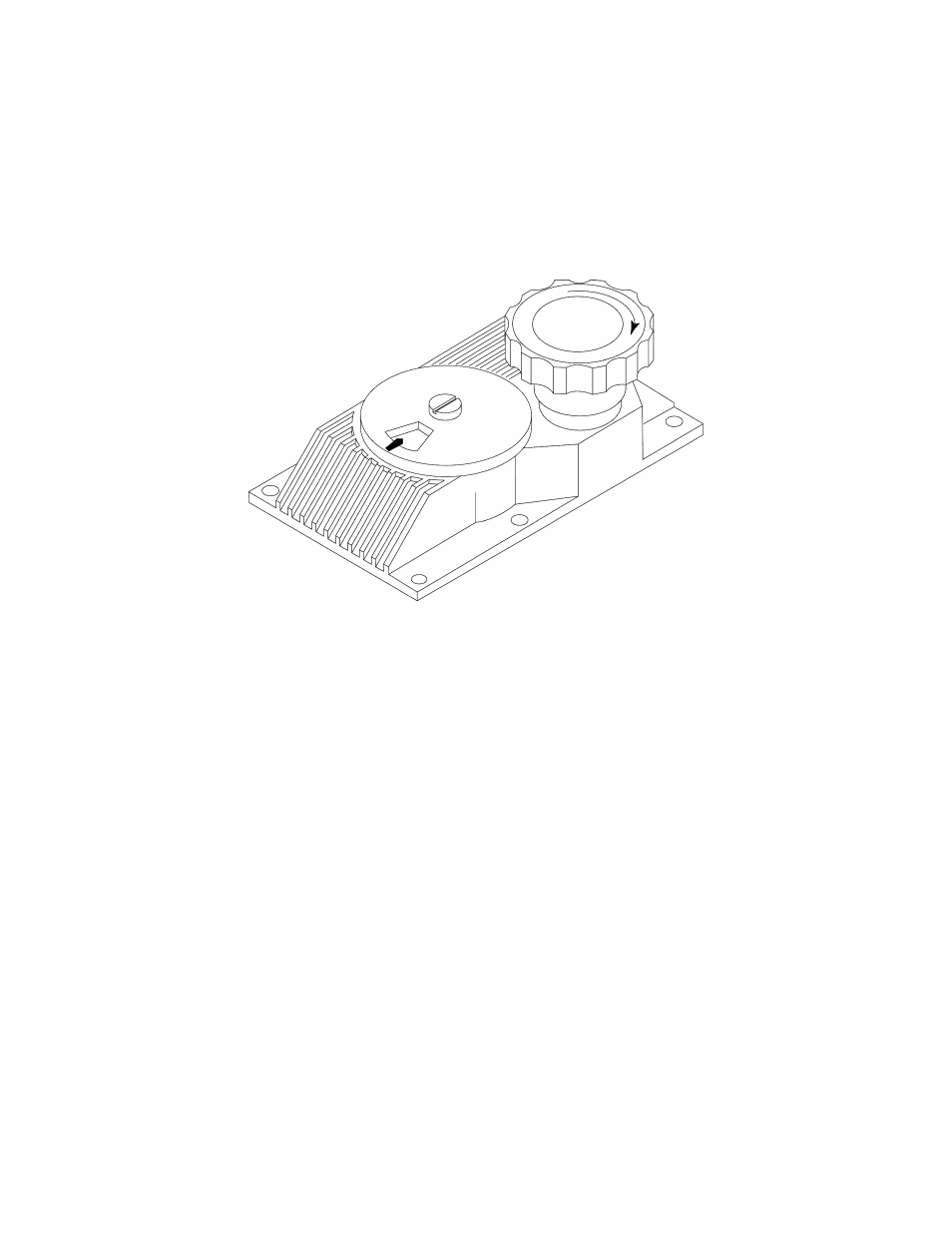
92
12. Conversion (Manual to DLC)
Your PULSAR can be easily converted from a Manual Stroke Adjustment Mechanism to the DLC. The
DLC effectively replaces the Manual Cover Assembly. Use the following procedure for conversion:
1. While running the pump motor, adjust the stroke setting to approximately 50%.
2. Disconnect the power supply going to the PULSAR drive motor.
3. Remove the six Phillips Head screws that hold the Manual Cover Assembly to the Eccentric Box
(refer to Figure 21).
Figure 21 – Manual Cover Assembly
4. Remove the Manual Cover vertically from the Eccentric Box.
5. Visually inspect the Cam Pocket cover.
If the Cam Pocket cover is constructed out of plastic, refer to and perform the procedure defined in
Bulletin No. PMP-DLC-FCM-98 Cam Pocket Cover Replacement.
If the Cam Pocket cover is constructed out of metal continue to step 6.
6. Note the position of the adjustment shaft 'flats'. They mate with a slot in the DLC output shaft.
Familiarize yourself with these mating components prior to installation (refer to Figure 22).
