Pulsafeeder Pulsar DLC User Manual
Page 31
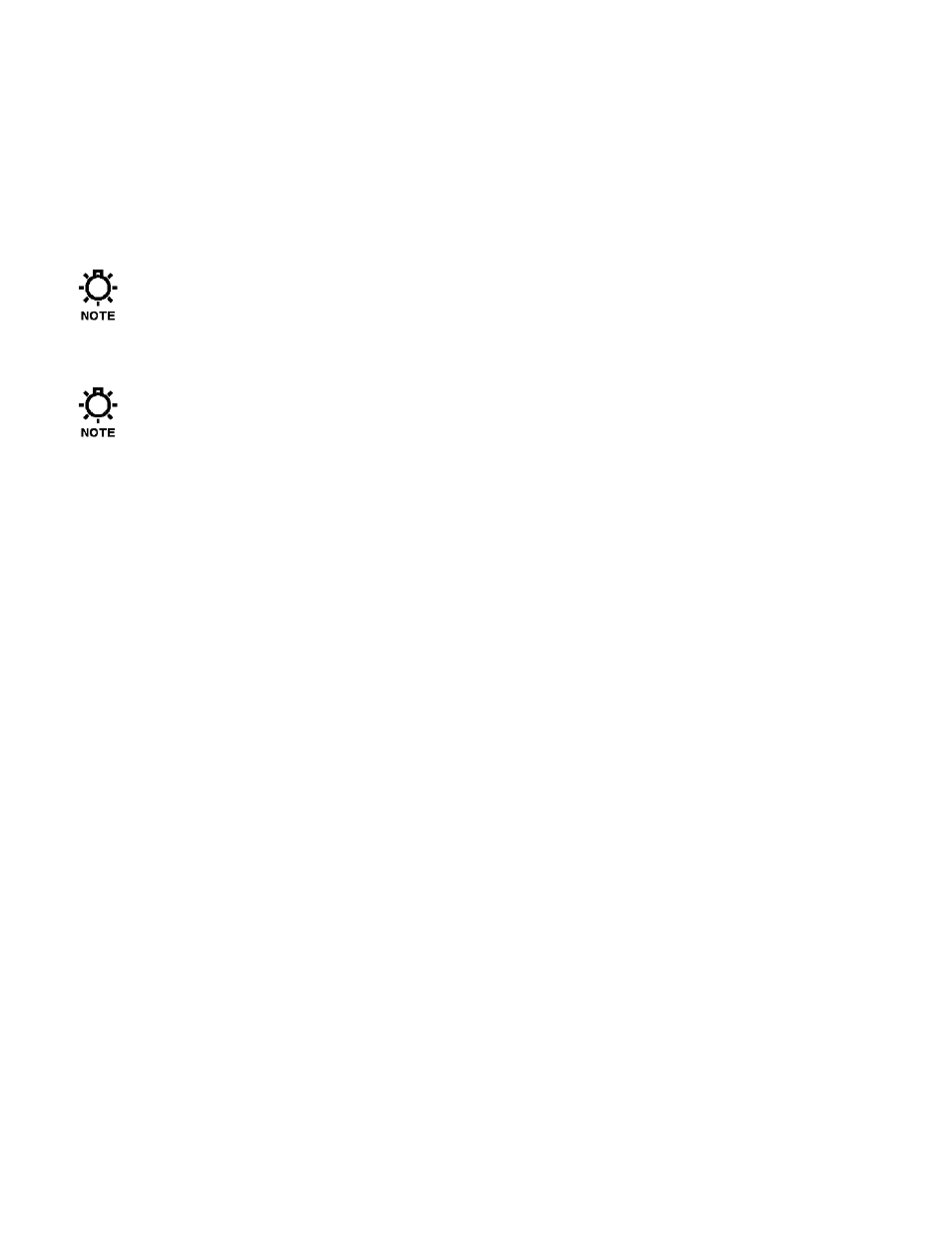
26
The keypad can be tested by depressing each key separately. Most, but not all keys will cause the text
on the display to change. Do not be alarmed if a single key does not invoke a change to the display.
This is normal. Different keys become active/inactive depending on the current operating mode .
There are a number of functions that the DLC performs (e.g., zero calibration) where the keypad has no
effect. If the stroke adjustment knob is not moving, at least one key on the key pad should cause the
text on the display to change. Go to Section 6.1.6. If this is not the case, refer to Section 11 – Trouble
Shooting.
6.1.5 Performing a Factory Re-initialization
When Re-initializing your DLC, all of the system settings will be overwritten by the original factory
default settings. The controller must be re-configured to your specifications (e.g., re-calibrated).
If your DLC appears to be functioning properly – the display is similar to one of those shown on the
previous page – skip to Section 6.1.6.
A Factory Re-initialization restores all factory defaults to the DLC's memory, and typically is not
required.
A Factory Re-initialization should be performed only if there is reason to believe that the internal DLC
memory has become corrupted. A number of factors could cause this including: long-term storage, dis-
regard of electrostatic precautions (refer to Section 2 – Safety) during installation, improper wiring,
voltage surges, etc. The condition usually manifests itself with inconsistent or erratic operation – often
associated with characters on the display. Depending on the state of your DLC, use one of the
following procedures:
v
Start-up Factory Re-Initialization:
Use this procedure when you cannot read the display, or if the DLC does not seem to be responding to
your key presses:
1. Cycle power to the unit (turn it OFF then ON).
2. Within the first 5 seconds of power on, depress and hold the [UNITS], [MODE], and [ENTER]
keys simultaneously for approximately 1 second.
3. The display will continue to display the version number while the DLC’s memory is restored. The
display will then show {TURN MOTOR ON / CALIBRATING ZERO}. Return to Section 6.1.4.
Confirm the display and keypad are functioning properly.
