3 confirm correct incoming power, 4 confirm display and keypad functionality – Pulsafeeder Pulsar DLC User Manual
Page 30
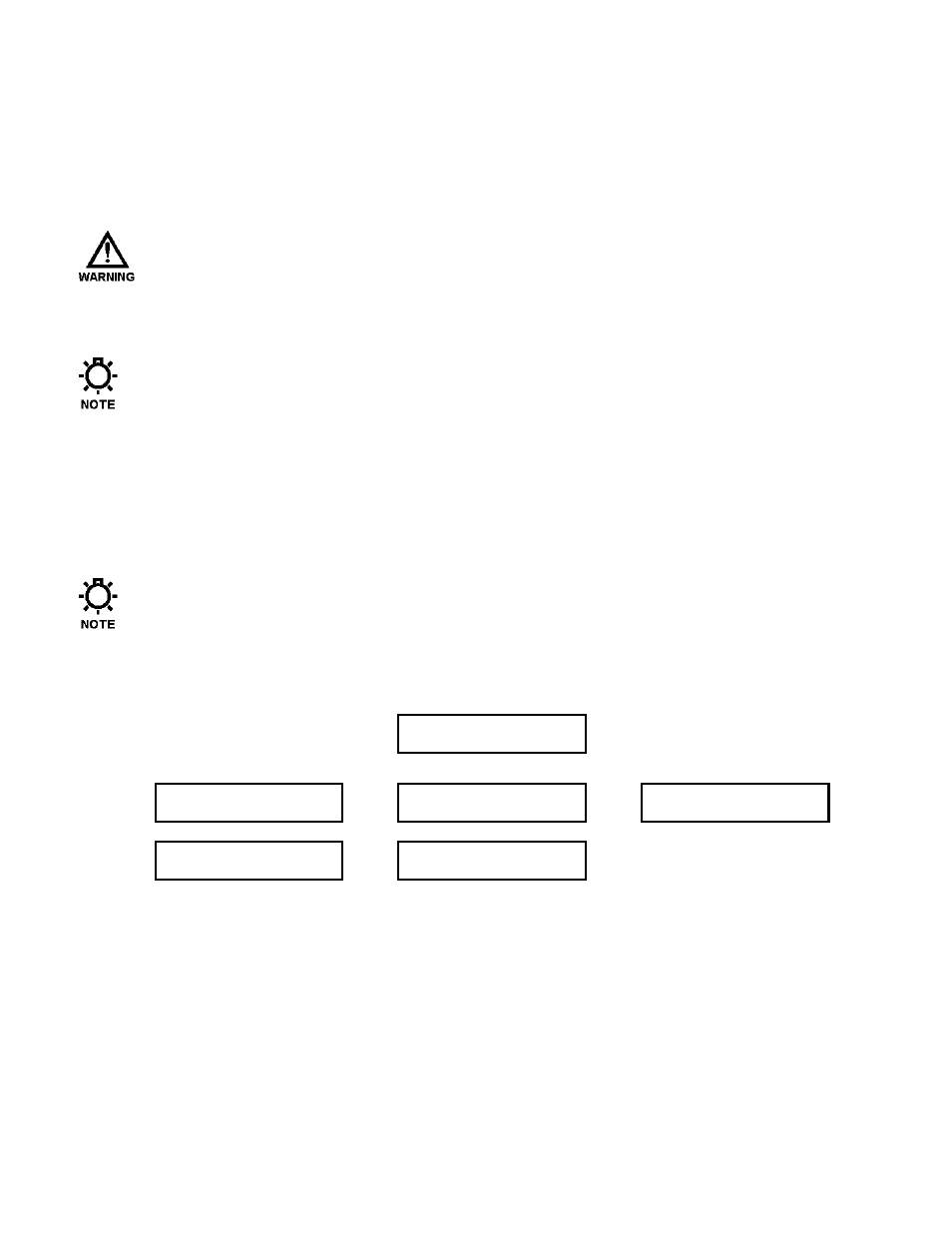
25
6.1.3 Confirm Correct Incoming Power
Double check that the wiring access cover is on and tightened down. Whenever power is supplied to
the DLC, the display's back-lighting will 'glow' with a yellow-green light. The presence of this back-
lighting is an excellent indication that the DLC's incoming power has been wired successfully and
voltage is present. Characters may or may not appear on the display. This is normal and will be
covered in the next section.
W
ITHOUT PRIOR OPERATING KNOWLEDGE
,
IT IS IMPOSSIBLE TO TELL IF THE
PULSAR
MOTOR
WILL RUN WHEN POWER IS APPLIED TO THE
DLC. Y
OU ARE RESPONSIBLE FOR TAKING THE
NECESSARY STEPS TO ENSURE THAT ALL ASPECTS OF SAFETY HAVE BEEN CONSIDERED
(
E
.
G
.,
ELECTRICAL
,
HYDRAULIC
,
ETC
.). I
F IN DOUBT
,
DISCONNECT THE MOTOR FROM
J3
PRIOR TO
APPLYING POWER
.
The DLC detects any adjustments made to manual adjustment knob while its power is off. If it
detects that the knob position has been changed, it will perform a zero calibration when the motor is
started. This action is normal.
Turn on power at the main. If the DLC's incoming power is connected correctly, the back-lighting on
the DLC's display will illuminate (depending on lighting conditions, it may be necessary to shade the
display to confirm illumination). If the display is not illuminated, first check the line voltage with a
volt meter. If the voltage is not correct, return to Section 5 – Installation: High Voltage Connections.
Otherwise, proceed with the next step.
6.1.4 Confirm Display and Keypad functionality
The example display messages are shown in English for demonstration purposes. If an alternate
language has been set, the text is displayed as a translation of the English version.
Now that you have confirmed that the DLC is receiving power, it is necessary to confirm that the
display and keypad are functioning properly. On normal power-up, the {SELF-TEST} display appears
for approximately 5 seconds.
SELF-TEST
B123 1.24
After that time, the display will change the message to one of the following:
TURN MOTOR ON
CALIBRATING ZERO
- or -
PLEASE WAIT
CALIBRATING ZERO
- or -
10.0%
MANUAL MODE
- or -
BATCH#1 RUNNING
10.0%
- or -
MOTOR STOPPED
At this time, the actual message is not important, the characters should be visible and form a reasonable
message.
If the display is blank (no-characters) then the display contrast must be adjusted. This is accomplished
by pressing and holding [MENU] while simultaneously pressing [UP]. This will darken the display.
Be patient! You may have to hold both keys down for as long as 30 seconds before the characters will
become visible. If the display is too dark, press [MENU] and [DOWN] simultaneously to decrease
(lighten) the contrast. Once the contrast is properly adjusted, check the message displayed. If it does
not look similar to one of those shown above, proceed directly to the next section to perform a Factory
Re-initialization on your DLC.
