General operation, 1 general operation instructions – Pulsafeeder Pulsar DLC User Manual
Page 36
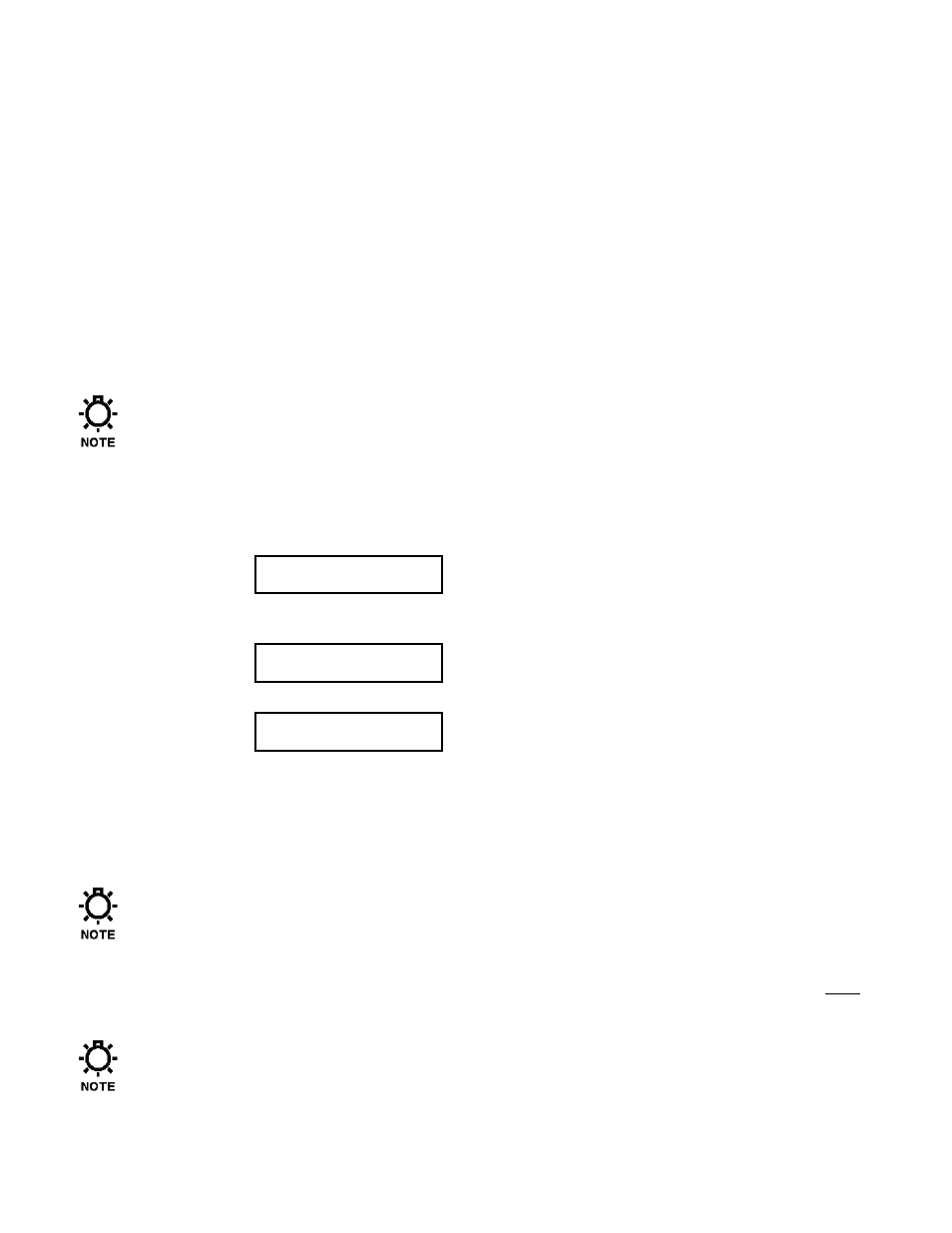
31
7. General Operation
This section covers the General Operation of the DLC as it relates to software. It includes detailed
instructions and example screens. The default values of the DLC have been set at the factory. You can
over-ride these settings to tune the DLC to your particular needs.
7.1
General Operation Instructions
7.1.1 Pump Flow Calibration
Pulsafeeder recommends performing at minimum a Two-Point flow calibration on every PULSAR
DLC installed. Maintenance re-calibration should be performed periodically – at least every three to
four months – to account for component wear. Re-calibration of the pump is also recommended
whenever wet-end components are replaced.
The DLC does not automatically compensate for changing system conditions (e.g., discharge
pressure, fluid viscosity, etc.). You should re-calibrate whenever the application conditions change.
v
Multi-point Calibration Procedure
1. Press [CAL] to enter the Calibration Menu. Press [ENTER] to go to the calibrate pump flow sub-
menu:
CALIBRATE
PUMP FLOW
Press
[ENTER]
2. The DLC displays the last time the pump was calibrated. Press [ENTER] to continue with pump flow
calibration.
LAST FLOW CAL
3:25 1/22/01
Press
[ENTER]
3. The display shows {FLOW CALIBRATION / 1 POINT}. The '1 POINT' text will be flashing.
FLOW CALIBRATION
1 POINT
Press
[UP]
Press [UP] to change flow calibration to 2 points, 3 points, 4 points or 5 points. The calibration points
correspond to the following stroke length values:
1 point:
100%
4 points: 10, 25, 50 and 100%
2 points: 10 and 100 %
5 points: 10, 25, 50, 75 and 100%
3 points: 10, 50 and 100%
A 1 – point calibration should be avoided in applications where the displayed flow rate is critical. For
discharge pressures less than 500 psi (34.5 Bar), a minimum 2 – point calibration is recommended.
For discharge pressures above 500psi (34.5 Bar) a minimum 3 – point calibration is recommended.
These percentage values correspond to the API standards. If you continue to press [UP] you will also
see the following options: {CHANGE CONSTANTS} and {TUNE}. These options are for use after a
multi-point calibration has been performed. For a standard multi-point calibration, set the number of
calibration points to use and press [ENTER] to continue.
You can "skip" a calibration point by entering a flow value of 0.0000. “Skipping” a point means that it will
be omitted from the mathematical regression to establish the flow curve. Values which are less
than 10% of the pumps’ rated output flow should be skipped.
4. Press [ENTER]. The {CALIBRATE ZERO? / YES} screen is displayed.
