Input registers, Holding registers – Pulsafeeder Pulsar DLC User Manual
Page 110
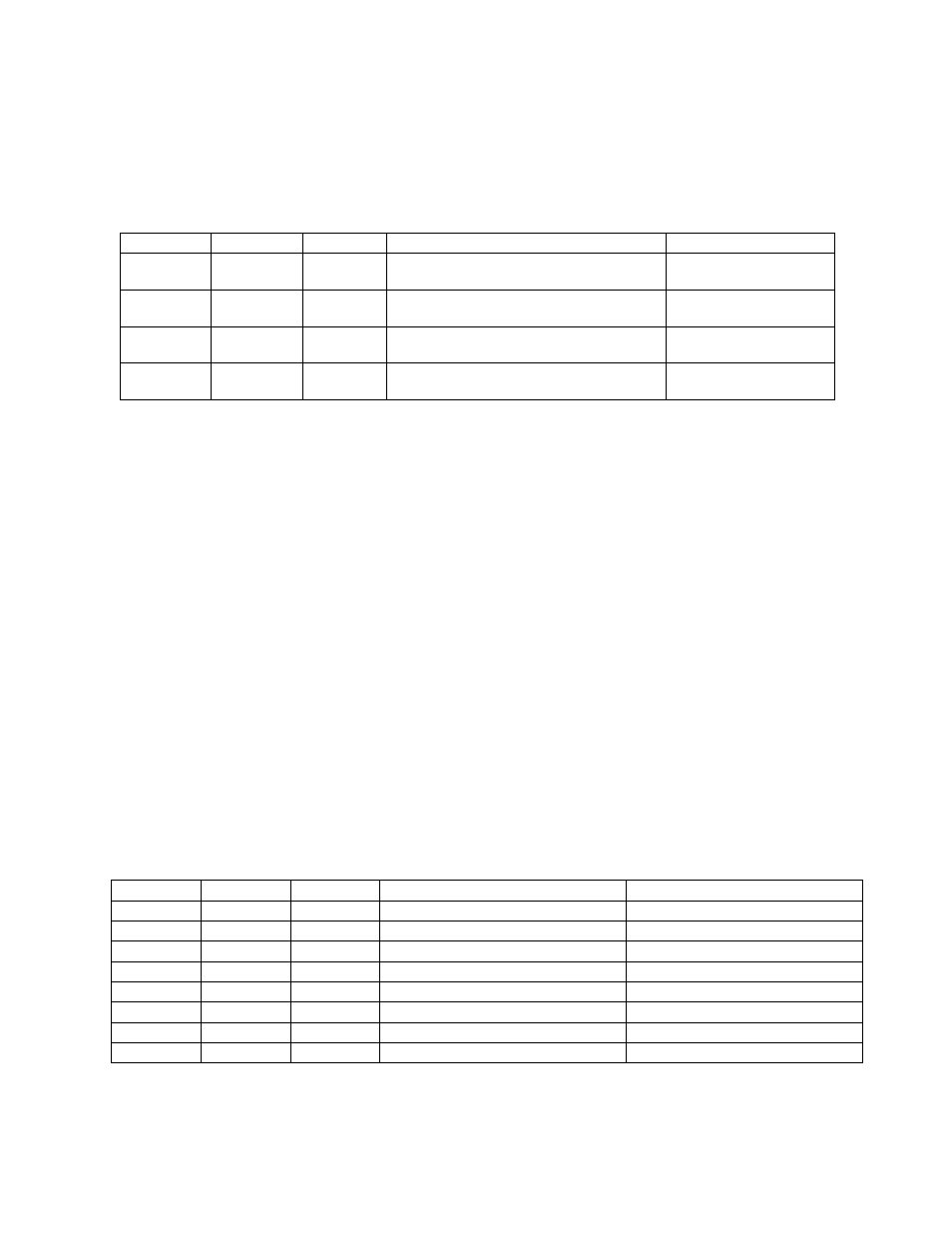
105
14.7
Input Registers
These 16-bit input registers contain Analog (4-20mA) and Thermistor input readings.
Notes:
i
The input information is returned as 16-bit integers.
i
Input Registers are accessible through Function Code 0x04.
Function Address
DDE Ref. Purpose
Data Format
Read (0x04) 0x0000
300001
Raw Analog Input #1 (4-20mA): STROKE
(J4-1, J4-2)
WORD (0x0 – 0xFFFF)
[NOTE#1]
Read (0x04) 0x0001
300002
Raw Analog Input #2 (4-20mA): SPEED
(J4-7, J4-8)
WORD (0x0 – 0xFFFF)
[NOTE#1]
Read (0x04) 0x0002
300003
Raw Analog Input: MOTHER BOARD
TEMPERATURE
WORD (0x0 – 0xFFFF)
[NOTE#2]
Read (0x04) 0x0003
300004
Raw Analog Input: DRIVE BOARD
TEMPERATURE
WORD (0x0 – 0xFFFF)
[NOTE#2]
Notes:
1. This is the Raw analog value returned by the 10-bit Analog to Digital Converter. Use the following
formula to yield approximate 4-20mA values:
a) Analog(mA) = RawValue*0.025
2. This is the raw analog value returned by the 10-bit Analog to Digital Converter. Use the following
formula to yield approximate temperature:
a) Temperature(C) = (RawValue*0.116538952) - 8.480204328
b) Temperature(F) = (RawValue*0.209770114) + 16.73563219
14.8
Holding Registers
The 16-bit holding registers contain display, keyboard, counters and various status and process variables.
Holding Registers are accessible through several Function Codes:
a) Function Code = 0x03 Read Holding Registers.
b) Function Code = 0x06 Preset Single Holding Register.
c) Function Code = 0x10 Preset Multiple Holding Registers.
Notes:
•
The input information is returned as 16-bit integers.
•
Reading a write-only HOLDING REGISTER will return the value that was written previously.
•
Writing to a read-only HOLDING REGISTER will NOT write and will NOT return an error.
Function Address
DDE Ref. Purpose
Data Format
Read (0x03) 0x0000
400001
Screen Character: Row 1, Column 1 Word (0x0 – 0xFFFF)
Read (0x03) 0x0001
400002
Screen Character: Row 1, Column 2 Word (0x0 – 0xFFFF)
Read (0x03) 0x0002
400003
Screen Character: Row 1, Column 3 Word (0x0 – 0xFFFF)
Read (0x03) 0x0003
400004
Screen Character: Row 1, Column 4 Word (0x0 – 0xFFFF)
Read (0x03) 0x0004
400005
Screen Character: Row 1, Column 5
Word (0x0 – 0xFFFF)
Read (0x03) 0x0005
400006
Screen Character: Row 1, Column 6
Word (0x0 – 0xFFFF)
Read (0x03) 0x0006
400007
Screen Character: Row 1, Column 7
Word (0x0 – 0xFFFF)
Read (0x03) 0x0007
400008
Screen Character: Row 1, Column 8
Word (0x0 – 0xFFFF)
