1 encoder diagnostics – Pulsafeeder Pulsar DLC User Manual
Page 94
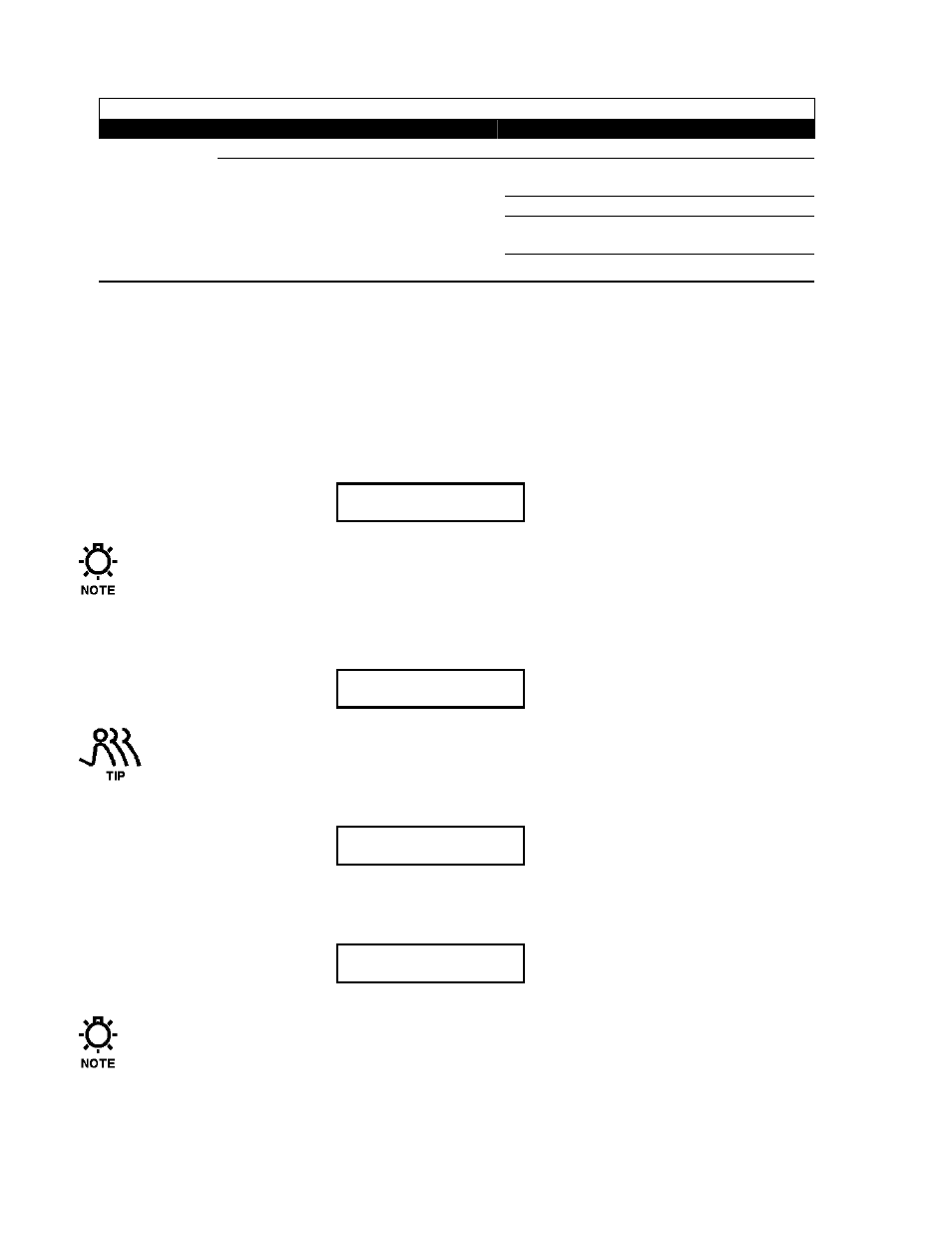
89
ENCODER ERROR
Symptom
Probable Cause
Possible Solution
Encoder defective.
Contact Technical Services
Broken or jammed gears – contact Technical
Services.
Internal Motor unable to turn adjustment
knob.
Defective motor – contact Technical Services.
Defective Drive circuits – contact Technical
Services.
Message:
{ENCODER
ERROR /
PRESS
ENTER}
displays during
encoder test.
Defective encoder or wiring
11.1.1 Encoder Diagnostics
Whenever the DLC is re-calibrated it optionally first performs a Zero Calibration . The first portion of
the {CALIBRATING ZERO} routine is the encoder test. The DLC will increase the stroke adjustment
one full rotation of the encoder gear train (approximately one half turn of the Manual Adjustment Knob),
while monitoring the encoder output. It will then reverse direction and drive the mechanism to the 0%
position. During this cycle, the DLC reads the encoder output and compares it to an expected value. If, at
any time during this process the DLC detects an error the following screen is displayed:
ENCODER ERROR
PRESS ENTER
There could be internal damage to the encoder or gear train – possibly an obstruction or a broken
gear.
The {ENCODER ERROR / PRESS ENTER} screen is also displayed if the DLC times out while
trying to adjust the Stroke Position and senses no detected motion.
Press [ENTER] and the following status screen is displayed
TURN MOTOR ON
TESTING ENCODER
Prior to turning the motor on, gently rotate the Manual Control Knob in both directions. If there
is a minor jam in the encoder gear train, this simple action could clear it.
Press [MOTOR] and the following screen is displayed.
PLEASE WAIT
TESTING ENCODER
If the encoder error has been cleared, the DLC will continue with the {ZERO CALIBRATION}
procedure.
If the encoder error is still present, the following screen is displayed:
ENCODER ERROR
PRESS ENTER
At this time the operator should remove power from the DLC, and contact Technical Services.
There is no way to bypass the Encoder Test in the {CALIBRATING ZERO} process.
