Pulsafeeder Pulsar DLC User Manual
Page 28
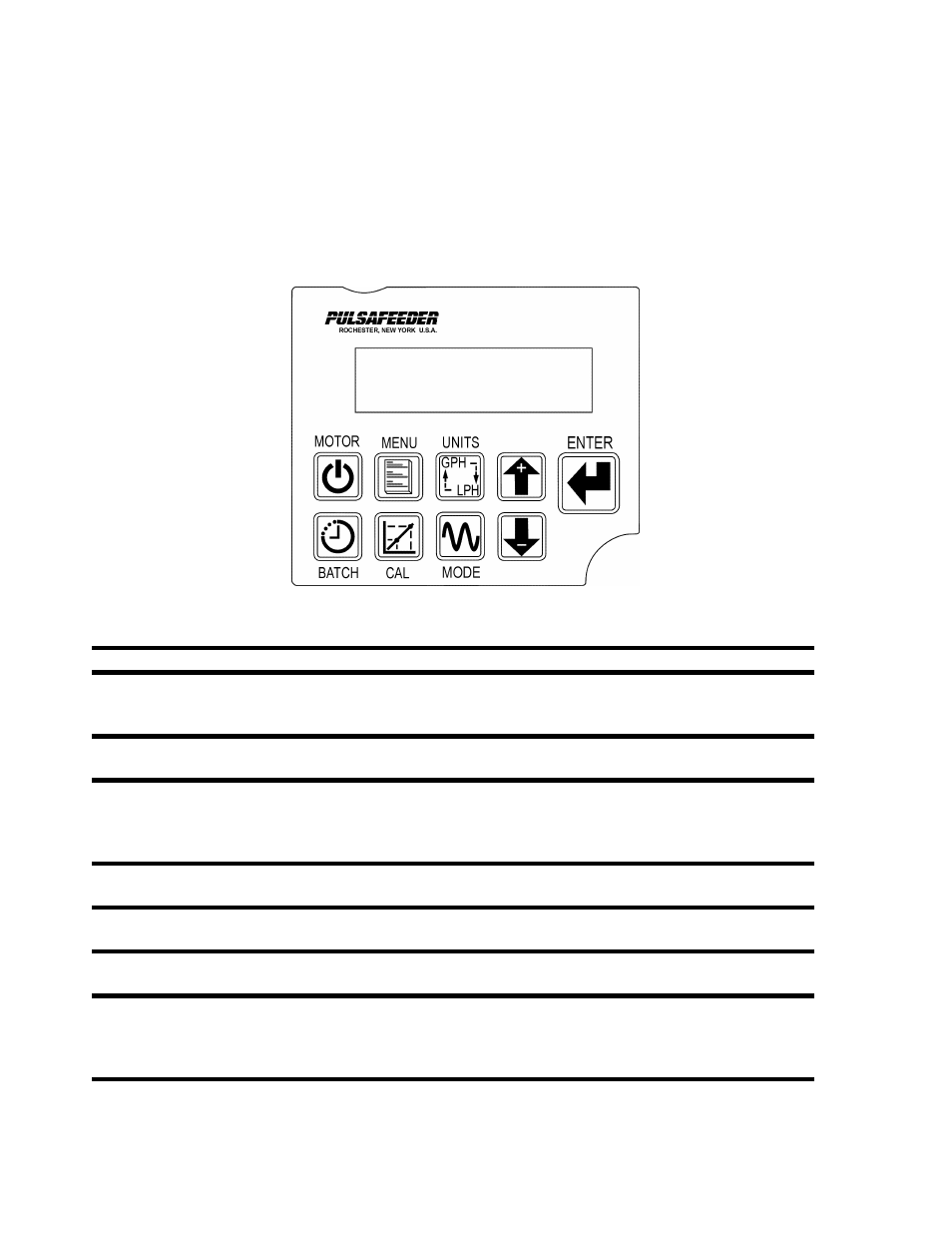
23
6.1.1.1
Display:
This is a 2 line by 16 character alpha-numeric Liquid Crystal Display (LCD) located above the
keypad. It is back-lit with a yellow-green light source for easy viewing in dark areas. Its contrast
can be adjusted by using the keypad.
6.1.1.2
Keypad:
The Keypad is a sealed 9-button membrane style input device. It is easy to use and will guide you
quickly to specific functions. Refer to Figure 13 to familiarize yourself with the function of each
key before starting.
Figure 13 – Key Pad
MOTOR
Press this key to Start the PULSAR motor or place it in stand-by.
MENU
Press this key to access the Configuration Menu. Press the ARROW keys to scroll
through the Configuration Menu Items. Press [MENU] a second time to exit the
Configuration menu to the current operating mode (e.g., MANUAL MODE).
UNITS
Press this key to cycle to the next flow unit type whenever a flow unit is displayed at
the operating mode (e.g., MANUAL MODE).
ARROWS
These keys are used to change values currently displayed on screen. Use [DOWN]
to decrease the value and [UP] to increase it. Pressing both [UP] and [DOWN]
simultaneously performs special editing and by-pass functions. This is described
further in Section 7 – General Operation.
ENTER
Use this key to accept a flashing value or parameter and proceed to the next sub-
menu screen.
BATCH
This key is used to activate the [BATCH] processing menu. Press [BATCH] a second
time to exit the Batch Setup function.
CAL
Press [CAL] to activate the Calibration menu for Flow and Analog Signals. Press
[CAL] a second time to exit the Calibration function.
MODE
The [MODE] key is used to change the operating mode of the DLC. For example,
press once to change from MANUAL to ANALOG. Press a second time to change
from ANALOG to MODBUS. Press a third time to change from MODBUS back to
MANUAL.
