Panasonic MotionDV STUDIO 5.6E LE eng User Manual
Page 76
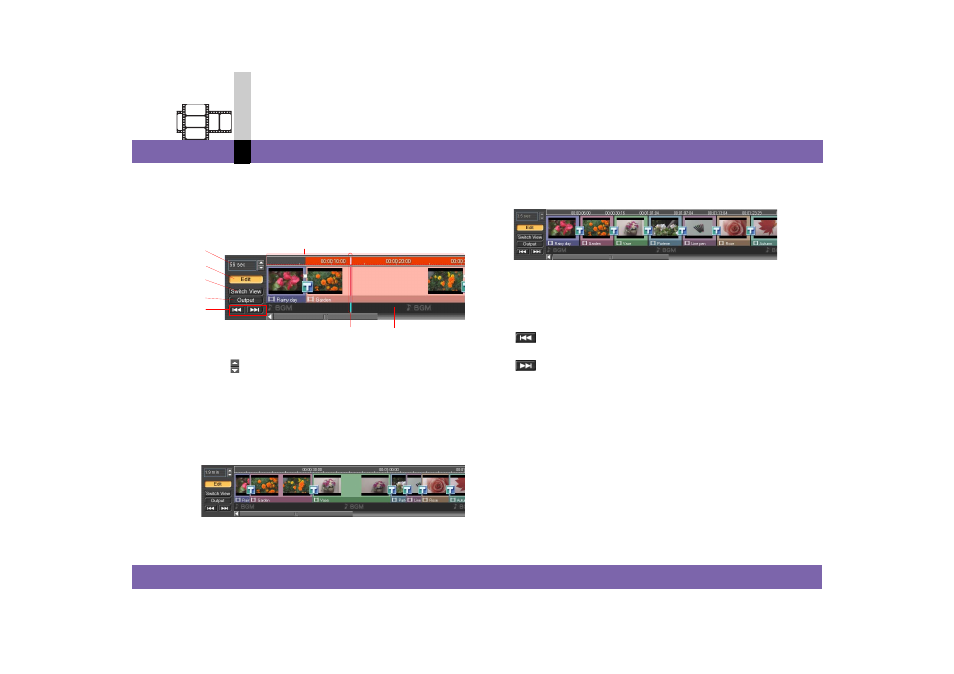
Edit mode
- 76 -
Non-linear edit mode
3 Edit track screen
Arrange the clip to be edited in this screen to proceed
to editing.
There are 2 types of display: time profile display and
icon display.
A. Displays the time code.
B. Click to adjust the edit track time width.
(min= minutes, sec= seconds, frames= frames)
C. Indicates that this is an edit track.
D. Clicking switches the display for the edit track.
Time profile display
The clip arranged is displayed in proportion to the
time length.
Icon display
The clips arranged are displayed in icons having the
same size for each clip.
E. Displays the output destination selection screen.
When an output destination is selected, the
corresponding Output mode is set. You can output
the clip to a video device or output it as one file.
(
F.
:
Sends the current bar to the forefront of the track.
:
Sends the current bar to the back end of the track.
G.Displays the position of the video played on the clip.
(Current bar)
H. You can arrange an audio file. (background music
track)
If you want to add audio (Audio Mix) to a clip (video
clip or still image clip), arrange the audio file here.
(
A
B
C
D
G
E
F
H
