Panasonic MotionDV STUDIO 5.6E LE eng User Manual
Page 39
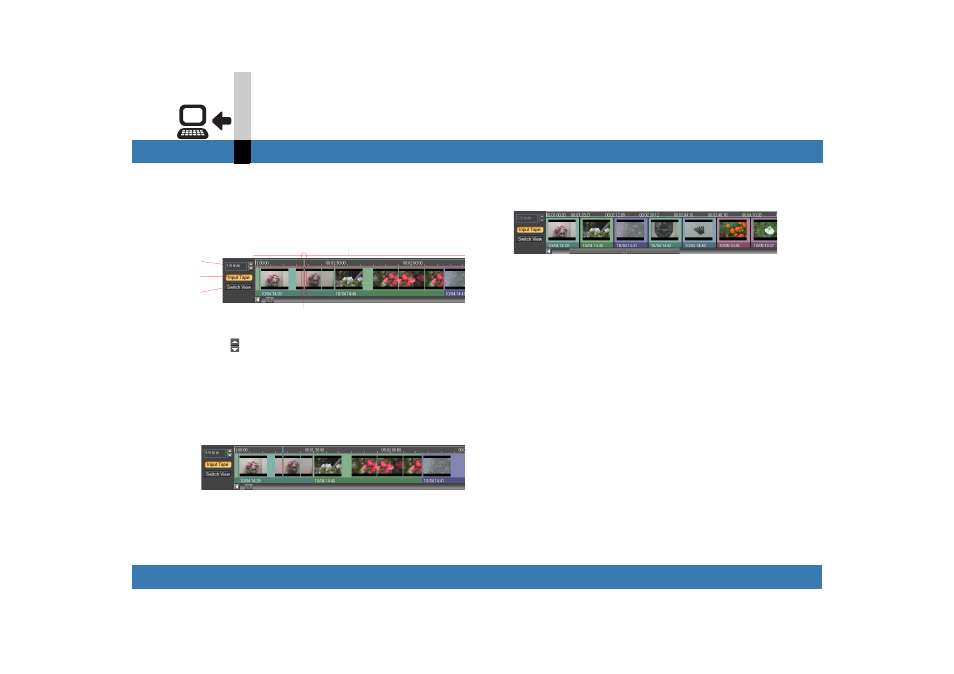
- 39 -
Input mode
DV device input mode
3 Input tape track screen
Displays the information of the video, etc. recorded on
the tape.
There are 2 types of display: time profile display and
icon display. You can select your favourite one.
A. Displays the time code.
B. Click to adjust the input tape track time width.
(min= minutes, sec= seconds, frames= frames)
C. Indicates that this is an input tape track.
D. Clicking switches the display for the input tape track.
Time profile display
The video information of the tape is displayed in
proportion to the time length.
Icon display
The video information of the tape is displayed in
icons having the same size for each index.
E. Displays the position of the video played on the tape.
(current bar)
A
B
C
D
E
See also other documents in the category Panasonic Camcorders:
- NV-RX70EE (132 pages)
- AG-DVX100B (12 pages)
- AG-DVX100B (88 pages)
- NV-GS27EB (52 pages)
- A 8200 orUF SDR-S10 (120 pages)
- WV-CW500S/G (32 pages)
- WV-SF336 (44 pages)
- WV-SP105E (64 pages)
- WV-CP504E (35 pages)
- AW-RC400 (64 pages)
- AG-3DP1G (140 pages)
- AG-HPX502EN (23 pages)
- AG-HPG10E (7 pages)
- AG7150 (52 pages)
- AG-AC160 (12 pages)
- AG-HMC150P (15 pages)
- AJ-HPM110MC (9 pages)
- AG-AC160A (12 pages)
- PV-DV901 (72 pages)
- AJ-HPX2000 (194 pages)
- AJ-HD1800E (19 pages)
- AG-AC160AP (110 pages)
- 1AG6P1P6073-A (80 pages)
- AG-HVX200MC (11 pages)
- 1438M (44 pages)
- NV-S99A (65 pages)
- AJ-P2C016RG (212 pages)
- AJ-HDX400E (102 pages)
- AG-HCK10 (2 pages)
- AW-RL400 (64 pages)
- NV-VS3A (88 pages)
- AG-HMC72 (8 pages)
- AJ-HDC27A (116 pages)
- AG-HPX170 (20 pages)
- AG-DVC200P (44 pages)
- AG-DVX102B (12 pages)
- AJ-HDC27HE (18 pages)
- AGDVC30E5 (8 pages)
- AG-DVX100BE (11 pages)
- AG-HSC1UP (140 pages)
- AJ-HVF21G (4 pages)
- AG-HPX500 (16 pages)
- AG-DVC60 E (82 pages)
- AG-HVX200A (16 pages)
- AG-HPX500E (152 pages)
