Panasonic MotionDV STUDIO 5.6E LE eng User Manual
Page 189
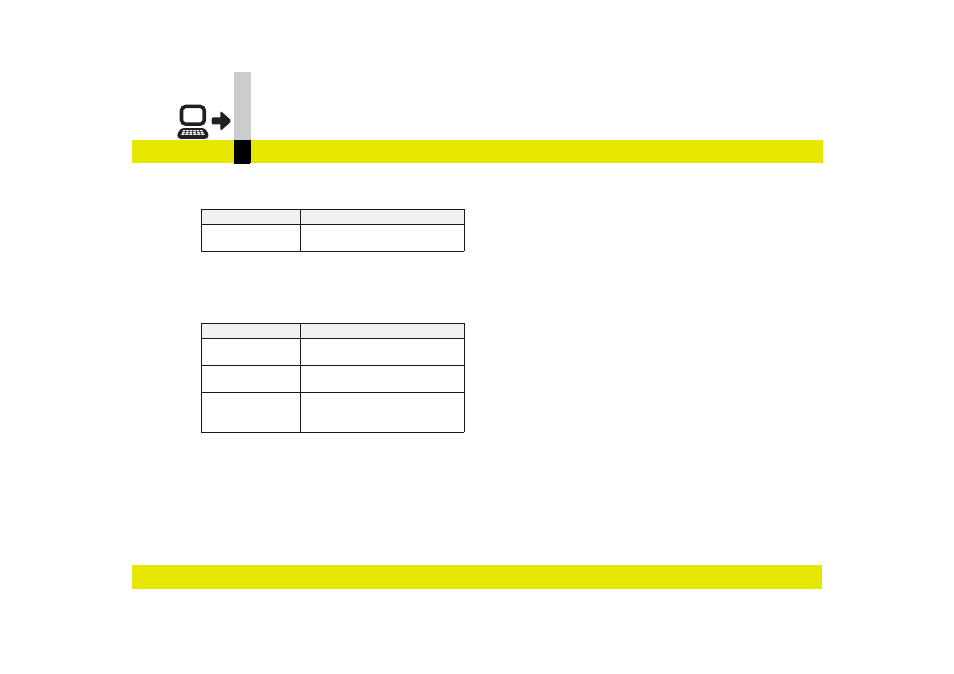
Output mode
- 189 -
File output mode
D. You can select an image size.
The sizes which can be selected differ depending on
the output format (C).
• The size may be automatically specified and cannot
be selected depending on the output format.
Reference:
If you select from among the following output
formats, the picture size is specified automatically.
E. Starts file output.
F. Displays whether or not file output is currently ready,
and other information. [Please select the input file(s)]
or another message is displayed as an operating
guide.
If you have selected an output format, the description
of that format is displayed.
G.You can select the number of quantum bits and
sampling frequency of the audio (from [Files for DVC
12bit (32kHz16bit)] or [Files for DVC 16bit
(48kHz16bit)]).
H. When [AVI] is selected as the output format (C), the
screen aspect ratio can be set.
• When the aspect ratio is different from the original
data, a black area is displayed above and below
and to the right and left of the image. (
[4:3 Normal]
Output at the normal 4:3 aspect ratio.
[16:9 Wide]
Output at the wide 16:9 aspect ratio.
[16:9 Cinema]
Output at the 4:3 aspect ratio with a black area
inserted above and below like a movie.
I. Displays the detailed information of the file to be
output.
J. If checked, the data on the edit track will be divided
by the clip, and each clip will be output as a file.
(
K. Exits the File output mode.
L. When this is checked after ASF (SD-Video
compatible) format is specified and the USB reader/
writer (optional) for SD Memory Card or the video
device equipped with the reader/writer function for
SD Memory Card (made by Panasonic) is connected
with the USB cable, you can record the output data
onto the SD Memory Card.
Output format
Available image size
[ASF (Windows
Media compatible)]
352k288, 176k144
Output format
Picture size specified automatically
[AVI]
720k576 (for the NTSC system,
720k480)
[MPEG1]
352k288 (for the NTSC system,
352k240)
[ASF (SD-Video
compatible)]
320k240 (When [High
Compression] is set for the image
quality, 176k144 is designated.)
