Menus of title editor, File menu – Panasonic MotionDV STUDIO 5.6E LE eng User Manual
Page 226
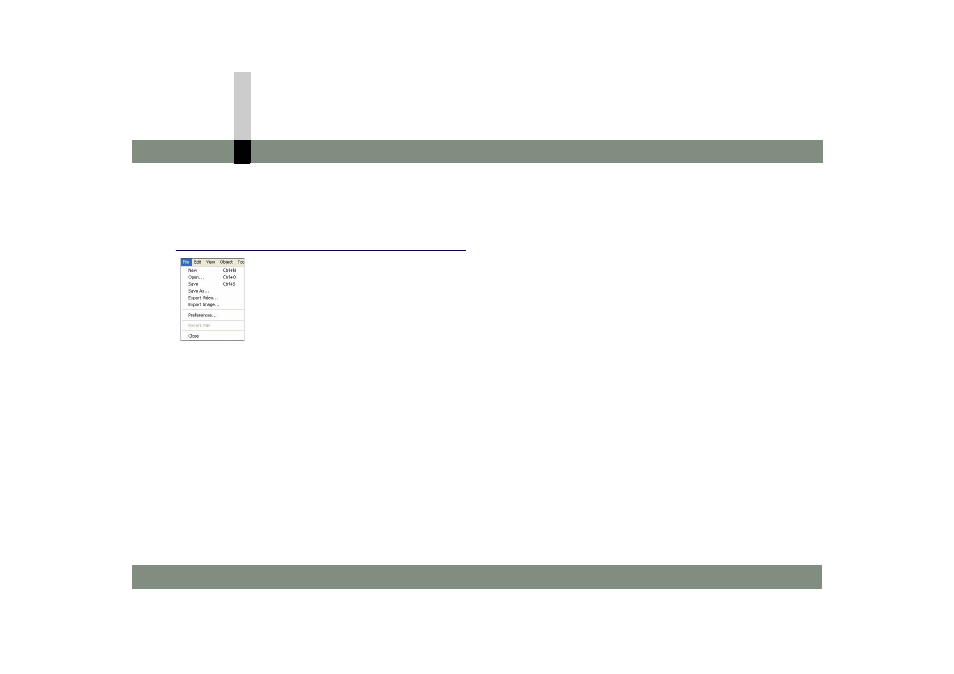
Listing of menus
- 226 -
Menus of Title editor
Menus of Title editor
Title editor menus are listed here.
File menu
[New]
Select when creating a title anew.
Images on the edit screen will be cleared.
• This menu option deletes the data that you are editing. If
necessary, save the data before selecting [New].
[Open]
Select when opening an existing title file.
The File selection screen will be displayed. Select a
desired file and click [Open].
[Save]
Saves the title being created.
If it has never been saved, the Save As screen will be
opened. (
[Save As]
Saves the title being created in another name.
Input a destination folder and file name on the Save As
screen and save. (
[Export Video]
Combines the title being created with the video and saves
it as a video clip. (
[Export Image]
Combines the title being created and saves it as a still
image clip. (
[Preferences]
Shows the Preferences screen.
You can set a background colour when no background
image is set or the time when saving a still image clip as a
video clip. (
[Recent Files]
Displays recently used files.
When you click a file name, the file is opened.
[Close]
Closes the Title editor.
If there are images you are editing, save them before
exiting.
When you exit the Title editor, the MotionDV STUDIO
screen is displayed.
