Output mode, About the output mode – Panasonic MotionDV STUDIO 5.6E LE eng User Manual
Page 174
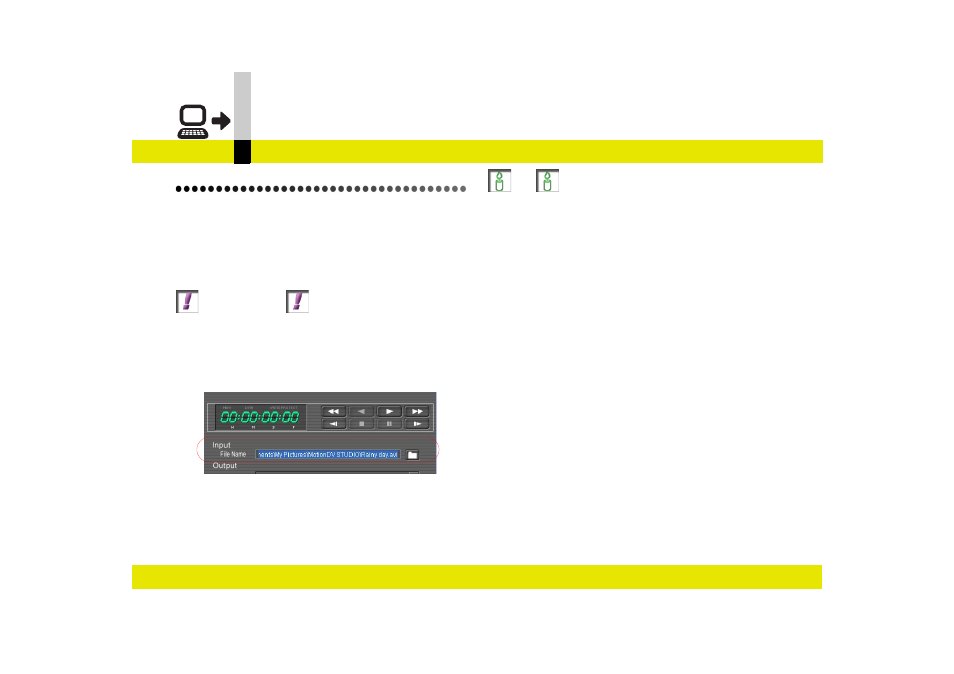
Output mode
- 174 -
About the Output mode
Output mode
About the Output mode
To output data edited with MotionDV STUDIO to any
video device or files, or to create files from such data to
attach to an e-mail, you work in the Output mode.
Action Required
∫ About the confirmation of output data
Before outputting data, be sure to confirm the contents
of output data on [File Name] in [Input].
If [Edit track information] is displayed, the data on the
edit track is ready for output.
Note
` For how to switch the operation modes, see
.
` Still image clips (BMP/JPEG/TIFF
PNG format) can be output when they are on the edit
track or in SEQ files.
` If the data on the hard disk is fragmented excessively,
frame drop may take place during output.
It is recommended to eliminate disk fragmentation using
the disk defragmentation tool installed in your personal
computer before output. (
` During output, free hard disk space is used as the
temporary area for work. If the temporary area for work
is lacking, normal output is not accomplished in some
cases. In such cases, you should increase the free hard
disk space used as the temporary area or change the
temporary area on the Advanced settings screen (
in the Settings mode.
