Panasonic MotionDV STUDIO 5.6E LE eng User Manual
Page 217
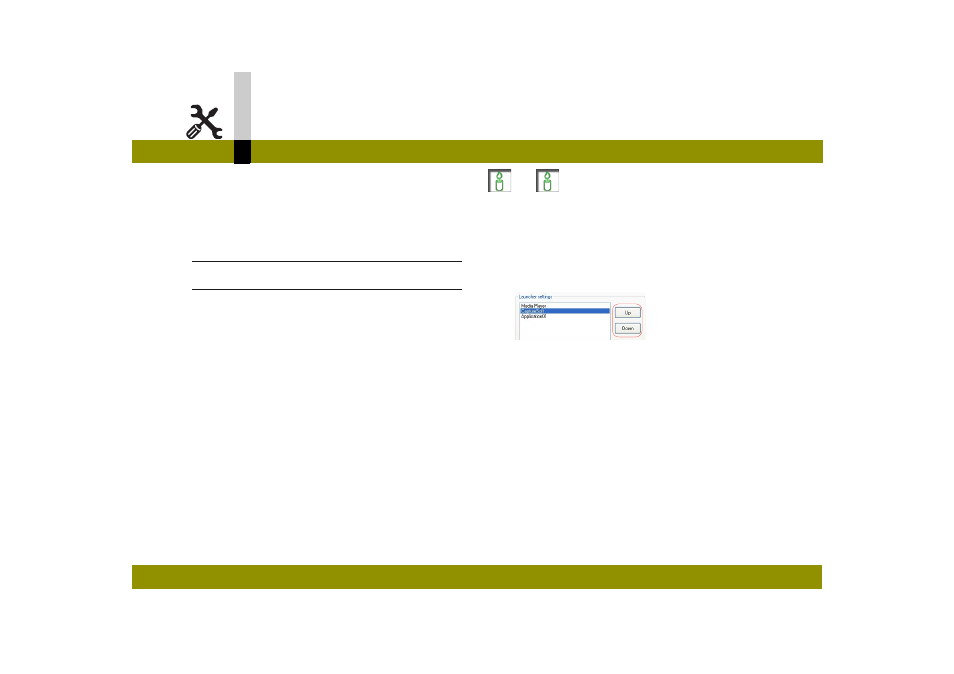
Settings mode
- 217 -
Settings mode
• If any startup option is necessary, input in [Options].
For details about whether the startup option is
necessary or not, refer to the Operating Instructions
for the application.
5.
If there are multiple applications you wish to
add, repeat Step 1. to 4..
6.
Click [OK].
The registered application is displayed in [Launcher] of
TOOL BOX.
Note
` You cannot register 16-bit applications.
` You can register up to 7 applications.
` If even 1 application is registered, [Launcher] is
displayed in TOOL BOX.
` If multiple applications are added, you can change the
order to display them in the launcher with the [Up] and
[Down] buttons on the TOOL BOX setting screen.
` When input/output, rendering, conversion, or other
operation is in progress under MotionDV STUDIO, do
not start any registered application.
` When you use any other function of MotionDV STUDIO,
close the registered applications.
` If no application is registered, [Launcher] icon is not
displayed in TOOL BOX.
