Other – Panasonic MotionDV STUDIO 5.6E LE eng User Manual
Page 251
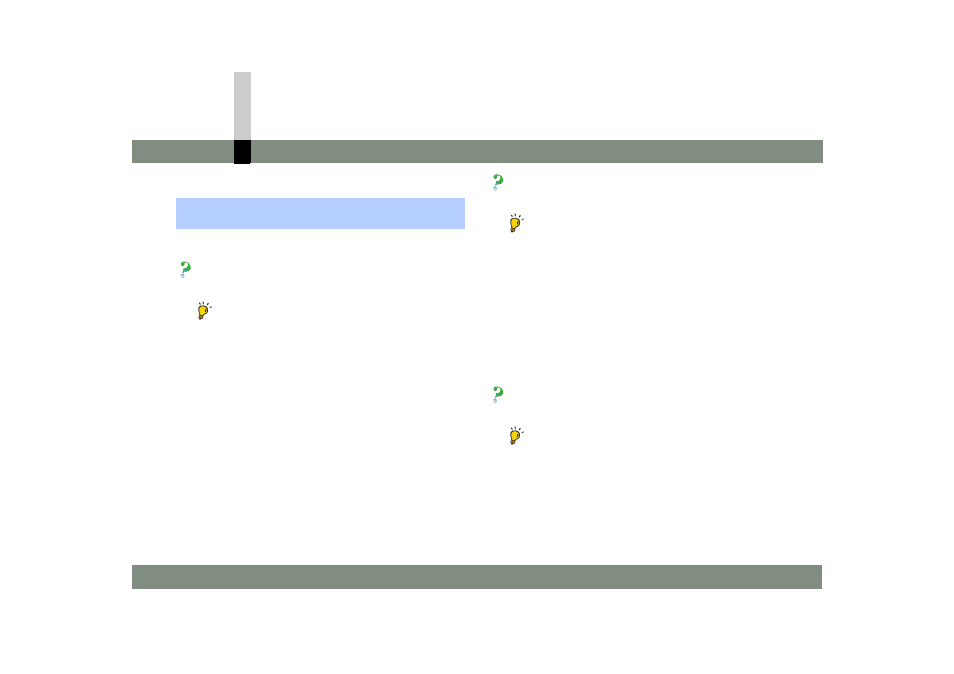
Q&A
- 251 -
Other
Other
Can snapshot still image clips be used with other
image software?
• Still image clips captured by using the Snapshot
function are saved on the personal computer as
BMP files (with extension of [.bmp]), JPEG files (with
extension of [.jpg]), TIFF (uncompressed) files (with
extension of [.tif]), or PNG files (with extension of
[.png]). Files in these formats are generally handled
on the personal computer. They can be used with
many image processing software programmes.
Editing information and tape information files
cannot be used normally.
• When you use a tape information file in [Tape
library], the source tape of the tape information must
be inserted.
• When you open an editing information file, the file
used in the edit, e.g. video file, must be saved on the
hard disk.
If you delete or move the file used after saving
editing information, the editing information will be
unable to be used.
There are too many clips to distinguish them from
one another.
• It is convenient if you newly create (register)
theme-specific folders (
) and save clips in such
folders.
In that case, move clips before editing them. If you
move clips after editing them, the editing information
file sometimes becomes unable to be opened.
This section describes general questions about the file
format of the personal computer, etc.
