Panasonic MotionDV STUDIO 5.6E LE eng User Manual
Page 140
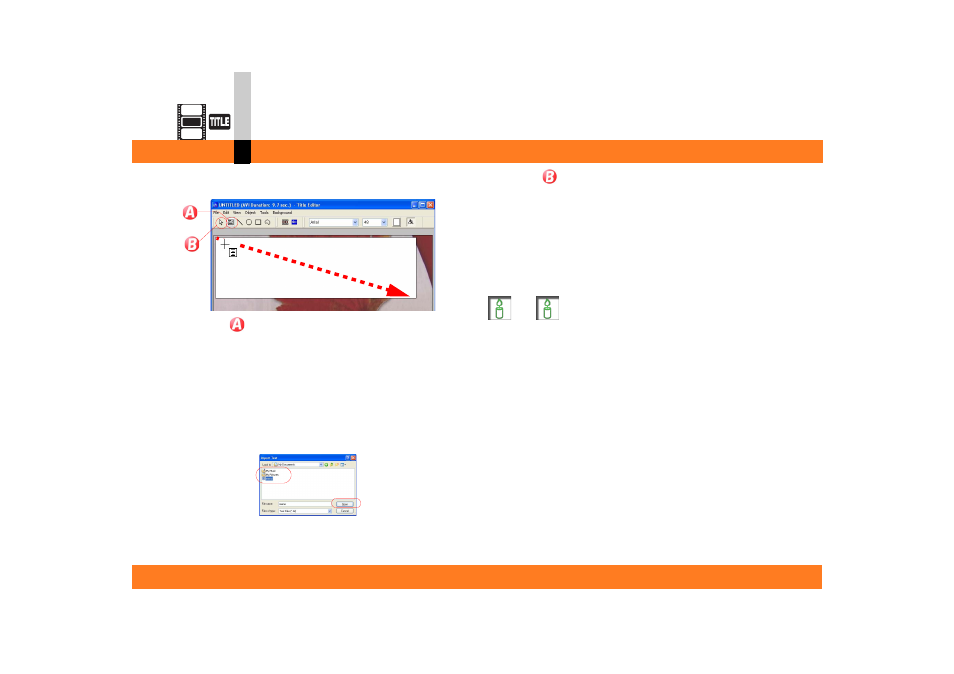
Process mode
- 140 -
Title editor mode
∫ To import text from the text file
You can import sentences in the text file.
1.Click .
The mouse cursor will change to the text cursor.
2.Drag the mouse diagonally from any spot that you
wish to use as the starting point.
The text input area will appear.
3.Right-click the text input area and select [Import
Text].
4.Select any text file (with extension of [.txt]) you
wish to import, and click [Open].
5.Click .
The imported text will be set as a text-based title.
• Up to about 2,000 alphanumeric (single-byte)
characters can be imported.
• When importing text from the text file, it is also
possible to click the screen with the text cursor to
create a 1-line text input area, and then import it into
there.
Note
` You can prepare text files with Windows WordPad,
Notepad, commercially available word processor, etc.
- NV-RX70EE (132 pages)
- AG-DVX100B (12 pages)
- AG-DVX100B (88 pages)
- NV-GS27EB (52 pages)
- A 8200 orUF SDR-S10 (120 pages)
- WV-CW500S/G (32 pages)
- WV-SF336 (44 pages)
- WV-SP105E (64 pages)
- WV-CP504E (35 pages)
- AW-RC400 (64 pages)
- AG-3DP1G (140 pages)
- AG-HPX502EN (23 pages)
- AG-HPG10E (7 pages)
- AG7150 (52 pages)
- AG-AC160 (12 pages)
- AG-HMC150P (15 pages)
- AJ-HPM110MC (9 pages)
- AG-AC160A (12 pages)
- PV-DV901 (72 pages)
- AJ-HPX2000 (194 pages)
- AJ-HD1800E (19 pages)
- AG-AC160AP (110 pages)
- 1AG6P1P6073-A (80 pages)
- AG-HVX200MC (11 pages)
- 1438M (44 pages)
- NV-S99A (65 pages)
- AJ-P2C016RG (212 pages)
- AJ-HDX400E (102 pages)
- AG-HCK10 (2 pages)
- AW-RL400 (64 pages)
- NV-VS3A (88 pages)
- AG-HMC72 (8 pages)
- AJ-HDC27A (116 pages)
- AG-HPX170 (20 pages)
- AG-DVC200P (44 pages)
- AG-DVX102B (12 pages)
- AJ-HDC27HE (18 pages)
- AGDVC30E5 (8 pages)
- AG-DVX100BE (11 pages)
- AG-HSC1UP (140 pages)
- AJ-HVF21G (4 pages)
- AG-HPX500 (16 pages)
- AG-DVC60 E (82 pages)
- AG-HVX200A (16 pages)
- AG-HPX500E (152 pages)
