Dv device input mode, Screen configuration – Panasonic MotionDV STUDIO 5.6E LE eng User Manual
Page 33
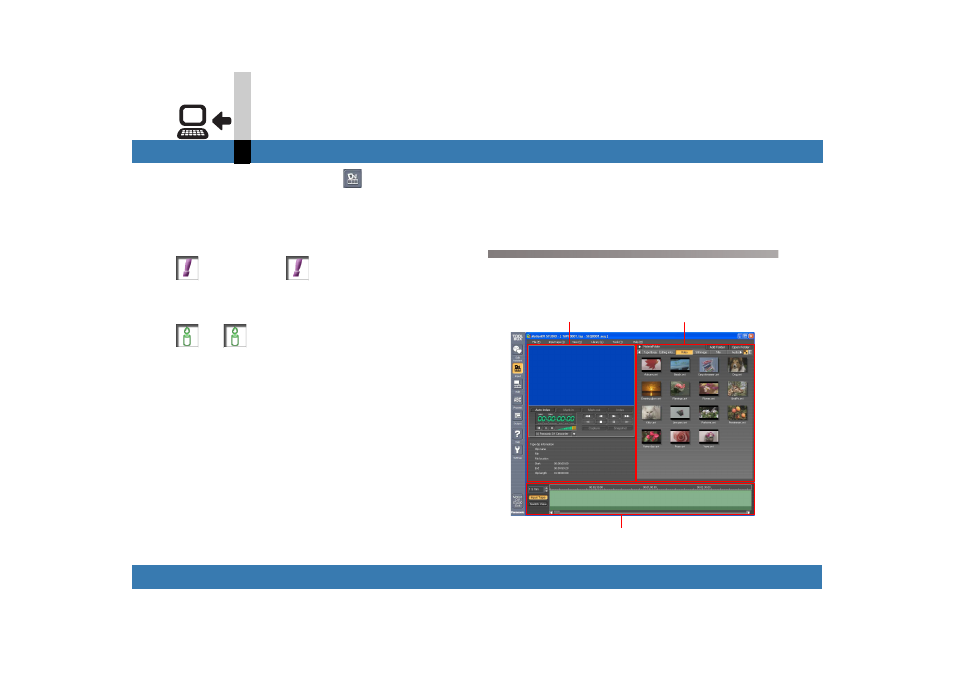
- 33 -
Input mode
DV device input mode
DV device input mode
You can input (capture) video clips (video) or still image
clips (still image) from video device (DV device).
You can use the following functions:
Action Required
` Connect the video device in the Tape Playback Mode to
the personal computer.
Note
` Tape labels for DV or VHS cassettes can be printed
based on the contents of the input tape track.
Besides, you can also print Time sheet on which the
contents of the input tape track are listed. (
Capturing a video clip at one touch of a button (
Capturing video clips by specifying the range (
Capturing a video clip indexed (
Capturing multiple video clips at one time (Batch
Capture) (
Directly capturing a video being taken by the camera
(
Capturing a still image clip (Snapshot) (
Capturing still images in the card (
Saving tape information
Screen configuration
The DV device input mode consists of 3 screens: the
control screen (1), the library screen (2), and the input
tape track screen (3).
1
2
3
