Panasonic MotionDV STUDIO 5.6E LE eng User Manual
Page 47
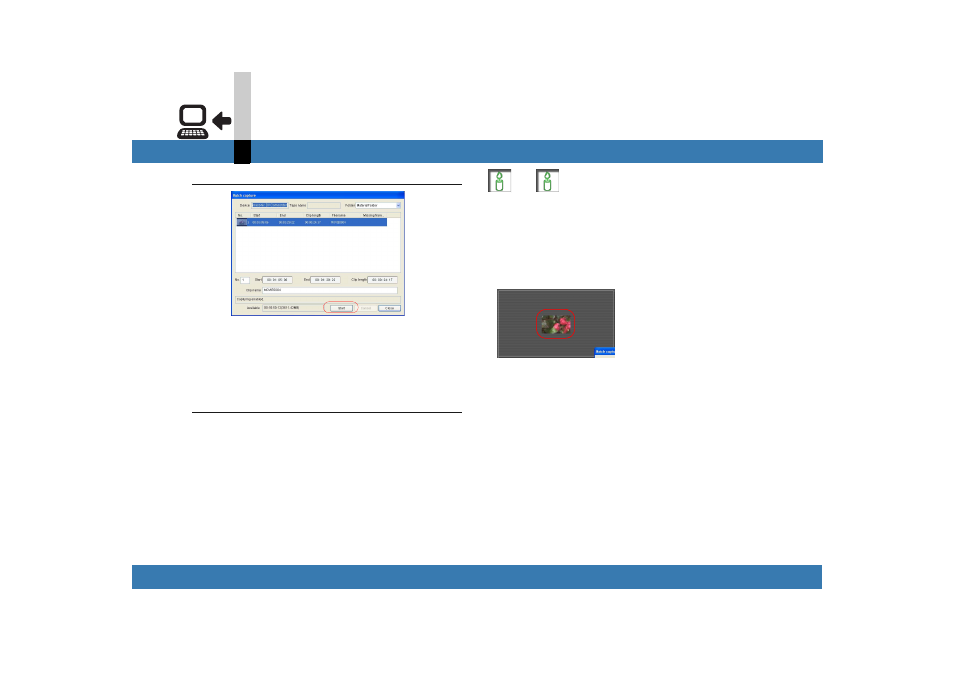
- 47 -
Input mode
DV device input mode
5.
Click [Start].
The tape is rewound to the scene start point and
capturing starts.
• You can adjust the capturing range or change the clip
name in this screen. (
• If you quit capturing halfway, click [Cancel].
6.
Click [Close] after capturing.
The [Properties] screen reverts.
• If you click [OK], the [Properties] screen will
disappear.
• The video clip captured is displayed in [Video] in the
library.
• If frame drop occurs, a message will appear and the
number of locations where a frame has dropped is
displayed in the capture setting screen.
(Frame drop: A frame in the video could not be
captured during video capturing.)
Note
` The index information will not be recorded on the tape.
` The index information can be saved.
The information saved can be used when the same tape
is used. (
` The display size of the video being captured can be set
on the [Video] setting screen in the Settings mode.
(
` Tape labels can also be printed based on the index
information, etc. (
