Panasonic MotionDV STUDIO 5.6E LE eng User Manual
Page 179
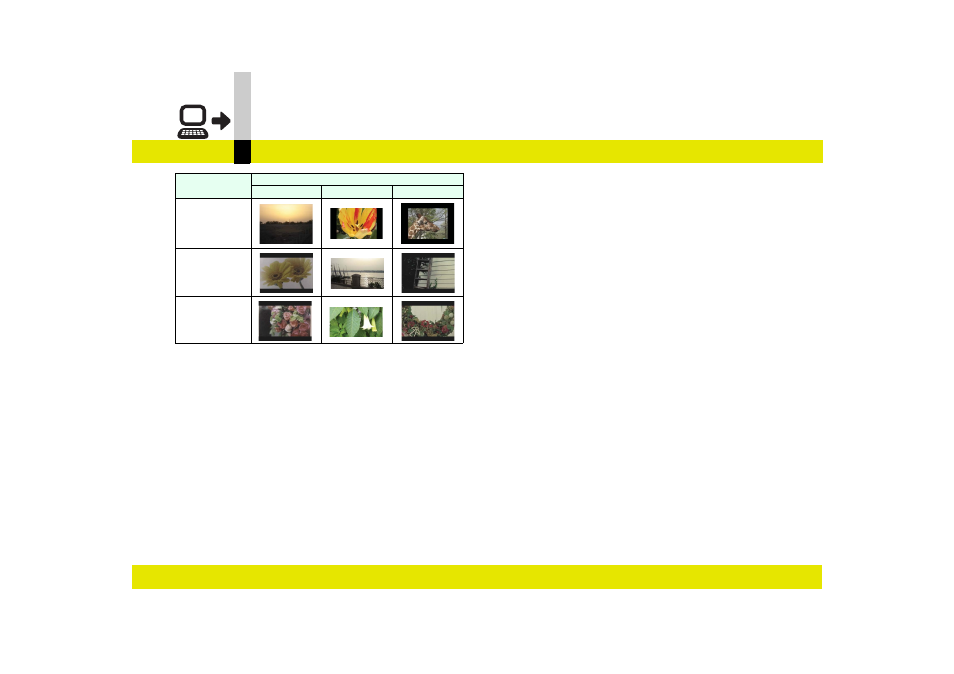
Output mode
- 179 -
DV device output mode
H. You can select the number of quantum bits of the
audio (from [12 bit] (32kHz) or [16 bit] (48kHz)).
I. Starts a rehearsal.
You can confirm the contents of recorded data
before output/recording.
J. Exits the DV device output mode.
During output/recording or rehearsal, the indication is
changed to [Stop], and clicking this button stops the
output/recording or rehearsing.
K. Displays the state of the video device, and whether it
is currently ready for output/recording.
[The output device is not in tape playback mode.] or
other message is displayed to help you track down
the cause of the phenomenon that the device cannot
make recording.
L. Rewinds and plays the video in the video device
when clicking this button during a play, and rewinds
when clicking it during a stop.
M.Reversely plays the video in the video device.
N. Plays the video in the video device.
O.Fast-plays the video in the video device when
clicking this button during a play, and fast-forwards
when clicking it during a stop.
P. Slows reverse play of the video in the video device
when clicking this button during play, and rewinds by
1 frame when clicking it while paused.
Q.Stops playing the video in the video device, and
other operations.
R. Pauses the video in the video device when clicking
this button during a play. Plays the video when
clicking it once again.
S. Slow-plays the video in the video device when
clicking this button during a play, and forwards by 1
frame when clicking it during a pause.
3 Library screen
The library screen displays data usable with MotionDV
STUDIO.
The file types displayed in this mode is [Editing infor...],
[Video], or [Mpeg1/Asf].
For details, refer to “Library screen” in “DV device input
mode”. (
Aspect ratio of
original data
Aspect ratio set
[4:3 Normal]
[16:9 Wide]
[16:9 Cinema]
4:3 Normal
16:9 Wide
16:9 Cinema
