Panasonic MotionDV STUDIO 5.6E LE eng User Manual
Page 249
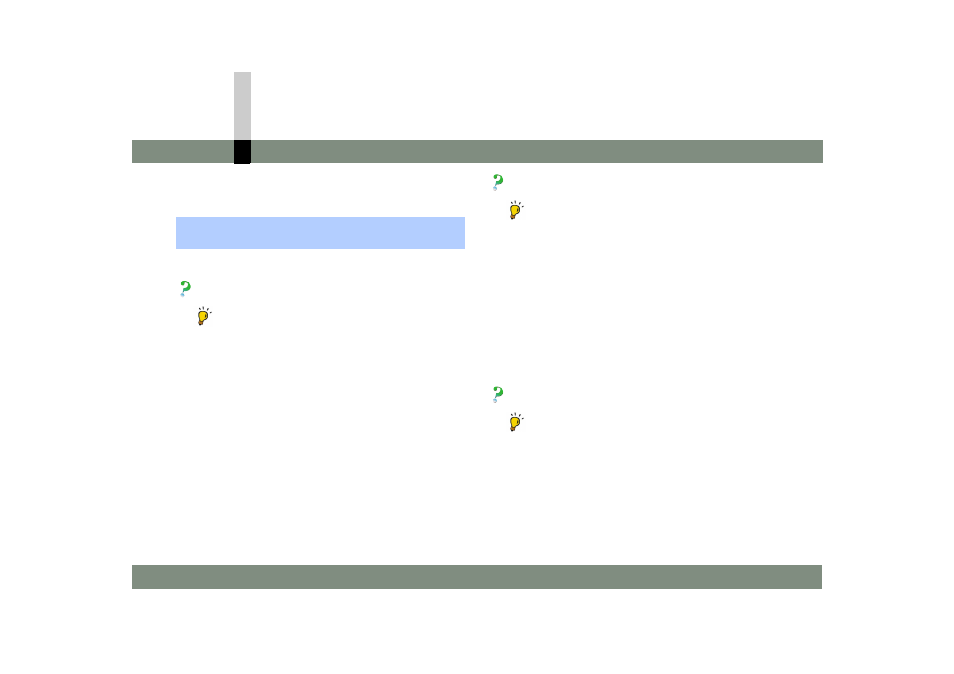
Q&A
- 249 -
About video editing (Non-linear edit) with MotionDV STUDIO
About video editing (Non-linear edit)
with MotionDV STUDIO
What happens with imported images?
• The images imported from the video device are
saved in any location on the personal computer as
video data.
These sound and video files can be played by
Windows Media
®
Player as a standard accessory of
Windows.
Why does rendering take long?
• You can insert special effects in clips with the Video
Effect and Transition Effect functions. At this time,
however, complicated computations (digital
processing) inside the personal computer are
required to insert special effects in the original clips.
This computation uses a very high percentage of the
processing power of the personal computer.
Preventing the personal computer from executing
other operations during rendering, if possible,
enables stabler and faster rendering.
What features are convenient?
• You can instantaneously access any position of the
video clip on the personal computer without
fast-forwarding or rewinding that is common practice
for the video on the tape. Also, you can apply
various types of digital processing to video clips, and
so can create video by use of complicated video
effects.
This section describes general questions about overall
video editing with MotionDV STUDIO.
