About motiondv studio, Operation mode – Panasonic MotionDV STUDIO 5.6E LE eng User Manual
Page 20
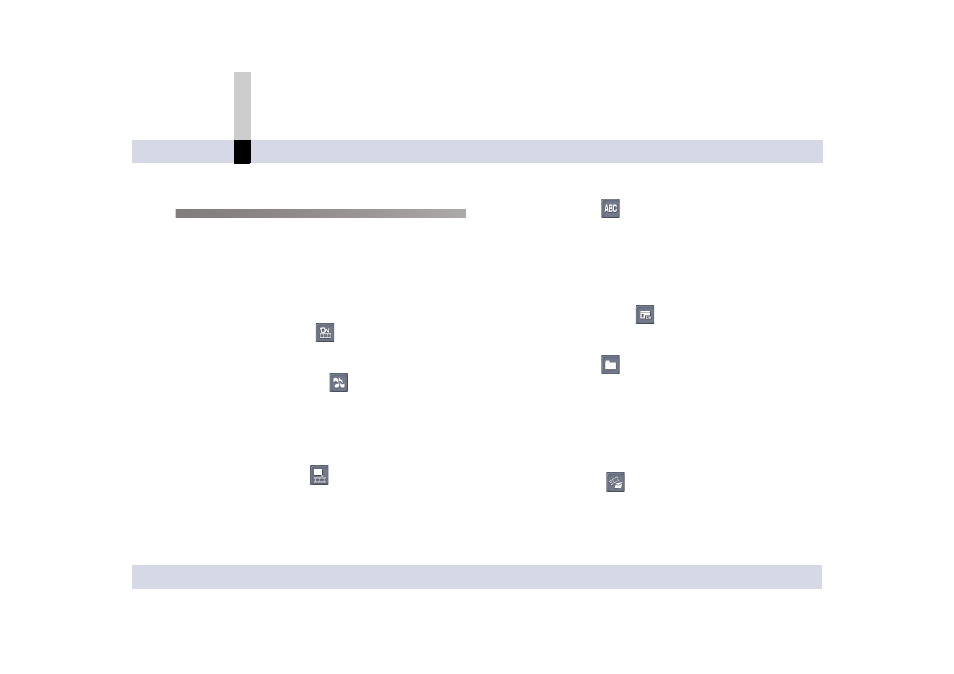
- 20 -
Before use
About MotionDV STUDIO
About MotionDV STUDIO
Operation Mode
The MotionDV STUDIO has the following operation
modes.
Switch the operation modes in accordance with editing.
∫ Input mode (
Select when inputting video or audio from the video
device, etc.
DV device input mode:
Select when inputting video or audio from the video
device.
Import sound data mode:
Select when inputting audio from the microphone or
audio CD.
Select when the data is edited.
Non-linear edit mode:
Select when you edit.
∫ Process mode (
Select when inserting a title and processing the video.
Title editor mode:
Select when a title is added to a video using the title
editor.
∫ Output mode (
Select when outputting video or audio to the external
device.
DV device output mode:
Select when outputting video or audio to the video
device.
File output mode:
Select when outputting video or audio as 1 file.
You can also record the output data (ASF file) onto the
SD Memory Card when you connect the USB reader/
writer (optional) for SD Memory Card (made by
Panasonic) or the video device equipped with the
reader/writer function for SD Memory Card with the
USB cable.
Video email mode:
Select when you want to export video or audio as the
format which can be sent as an e-mail.
