Panasonic MotionDV STUDIO 5.6E LE eng User Manual
Page 244
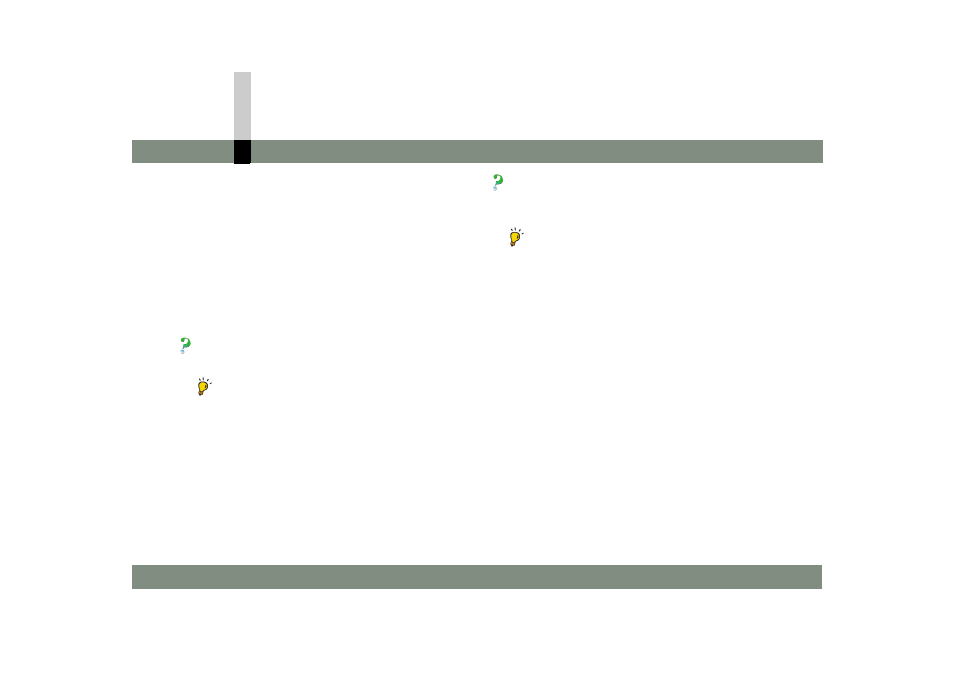
Q&A
- 244 -
Recording on a tape cannot be performed normally
Besides, if a file is copied or moved, or printing is
executed, we recommend rendering after such
operations are completed.
• The personal computer may be in an unstable state.
Exit MotionDV STUDIO, and then reboot the
personal computer.
• The rate of access to the hard disk may have been
dropped.
We recommend defragmenting the hard disk by use
of Windows’ Disk Defragmenter. (
Edited data is shifted by several frames though it
was calibrated.
• Edits may be shifted a little bit because of the
specification of this software.
When you record on a tape, a blank part
(unrecorded part) is left on the tape or the
beginning of video is not recorded.
• Perform a calibration before recording. If you
perform a calibration, the timing of recording will be
corrected to the video device connected.
Also, it is necessary to perform a calibration in the
SP mode when you wish to record in the SP mode
and to do in the LP mode when you wish to record in
the LP mode. Whenever you have changed the
mode, perform a calibration.
• If you set recording to start from the beginning of the
blank section of a tape (
) when outputting to a
video device (DV device) (
), several frames on
the beginning part of the first clip and the end part of
the last clip may not be recorded even after the
calibration.
When you record from the start of the blank section
of a tape, it is recommended to give margins to the
start part and end part.
