Sony ICD-R100VTP User Manual
Page 218
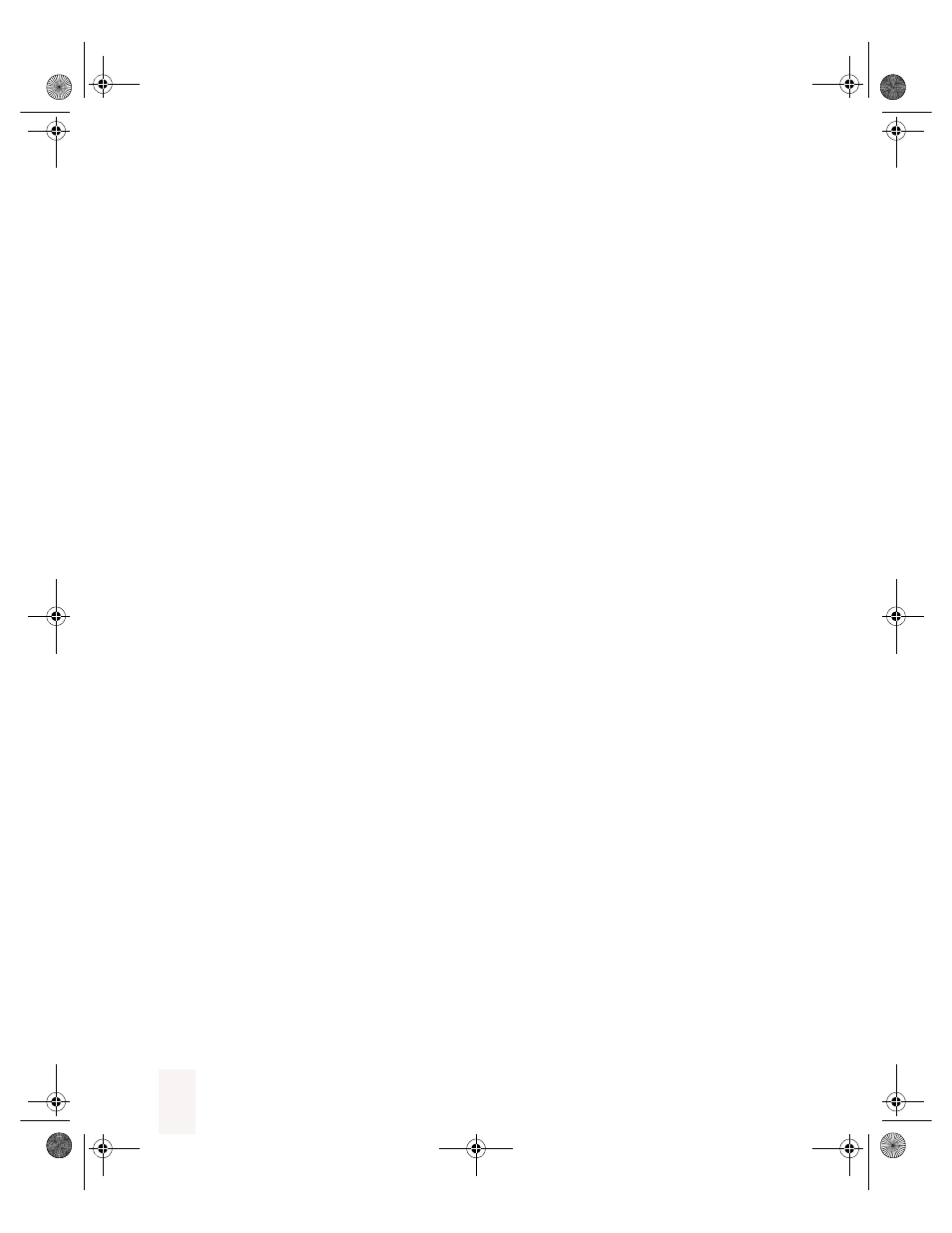
Index
Dragon NaturallySpeaking User’s Guide
212
postal and Zip codes
pound sterling
PowerPoint
problems dictating currency or time
programs, starting
punctuation
194
Q
Quick Correct
options
R
Read That
reading text
196
recognition errors. See correcting mistakes
recommended training time
recorders, using with Dragon
NaturallySpeaking
Regional Settings control panel
renaming a command
Restore That
100, 188
restoring a user
Resume With
revising text. See Select-and-Say
Right Align That
Roman numerals
S
saving dictation
storage space for
saving speech files
Scratch That
scrolling
searching while selecting
Select [text]
Select [text] Through [text]
Select [text] To [text]
Select Again
Select All
Select Document
supported programs
172
selecting text
again
characters
commands for
174
a document
limits on
lines
paragraphs
punctuation
specific words
Set Font
Set Size
Skip Backward
Skip Forward
Sony ICD-R100
Sony Memory Stick IC Recorder ICD-MS1
Sony Memory Stick Voice Editor
Space Bar
173
spaces, adding
173
speaking guidelines
special characters
73, 178–179, 181, 194
speech recognition, how it works
Spell [text]
Spell That
spelling
as you dictate
errors
for corrections
in the Correction dialog box
spoken forms
creating
guidelines for selecting
Start Numbers Mode
starting programs
104, 197
UG5.bk Page 212 Friday, August 4, 2000 2:26 PM
