Flt led is steadily on, Lk led is off, Converteon™ line cards – Allied Telesis AT-CV5000 User Manual
Page 98: Lk led is blinking, Flt led is steadily on lk led is off, Lk led is blinking lk led is off
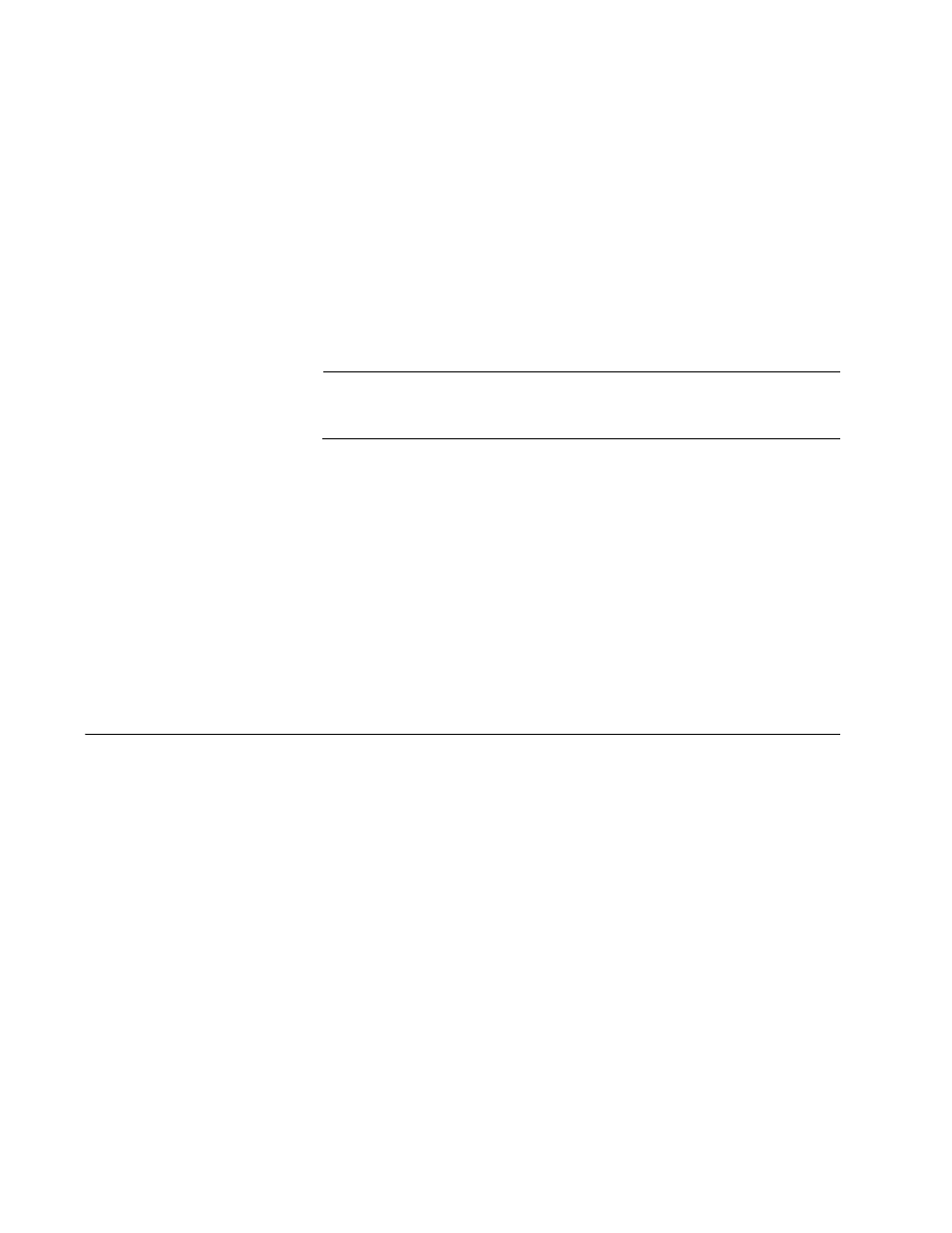
Chapter 4: Troubleshooting
98
FLT LED is
Steadily ON
If the converter FLT LED is steadily on, a problem has occurred in the
converter, perform the following:
Try resetting the converter by disconnecting and reconnecting the AC
power cord.
Try resetting the management card by pressing the reset button on the
LED interface card with the tip of a pen or a non-conductive pointy
object.
Try resetting the line card or the module installed in the rear expansion
slot by pressing the reset button on the LED interface card with the tip
of a pen or a non-conductive pointy object.
Note
If the FLT LED remains steadily on, contact Allied Telesis Technical
Support for assistance.
LK LED is OFF
If the LK LED for a twisted pair port on an AT-CV5M01 card is OFF,
perform the following:
Check that the end node connected to the port is powered ON and is
operating properly.
Check that the twisted pair cable is securely connected to the twisted
pair port on the switch and on the end node.
Make sure that the twisted pair cable does not exceed 100 meters
(328 feet) and that you are using a Category 5 or better cable.
Converteon™ Line Cards
LK LED is
Blinking
If the LK LED for either the fiber optic port or the twisted pair port is
blinking, refer to Appendix A in the Converteon™ Media Converter Line
Cards Reference Guide.
LK LED is OFF
If the LK LED for a twisted pair port is OFF, do the following:
Check that the end node connected to the port is powered ON and is
operating properly.
Check that the twisted pair cable is securely connected to the twisted
pair port on the switch and on the end node.
Make sure that the twisted pair cable does not exceed 100 meters
(328 feet) and that you are using a Category 5 or better cable.
Check for MissingLink™ option.
If the LK LED for a fiber optic port is OFF, do the following:
