Replacing an at-cvfan module – Allied Telesis AT-CV5000 User Manual
Page 86
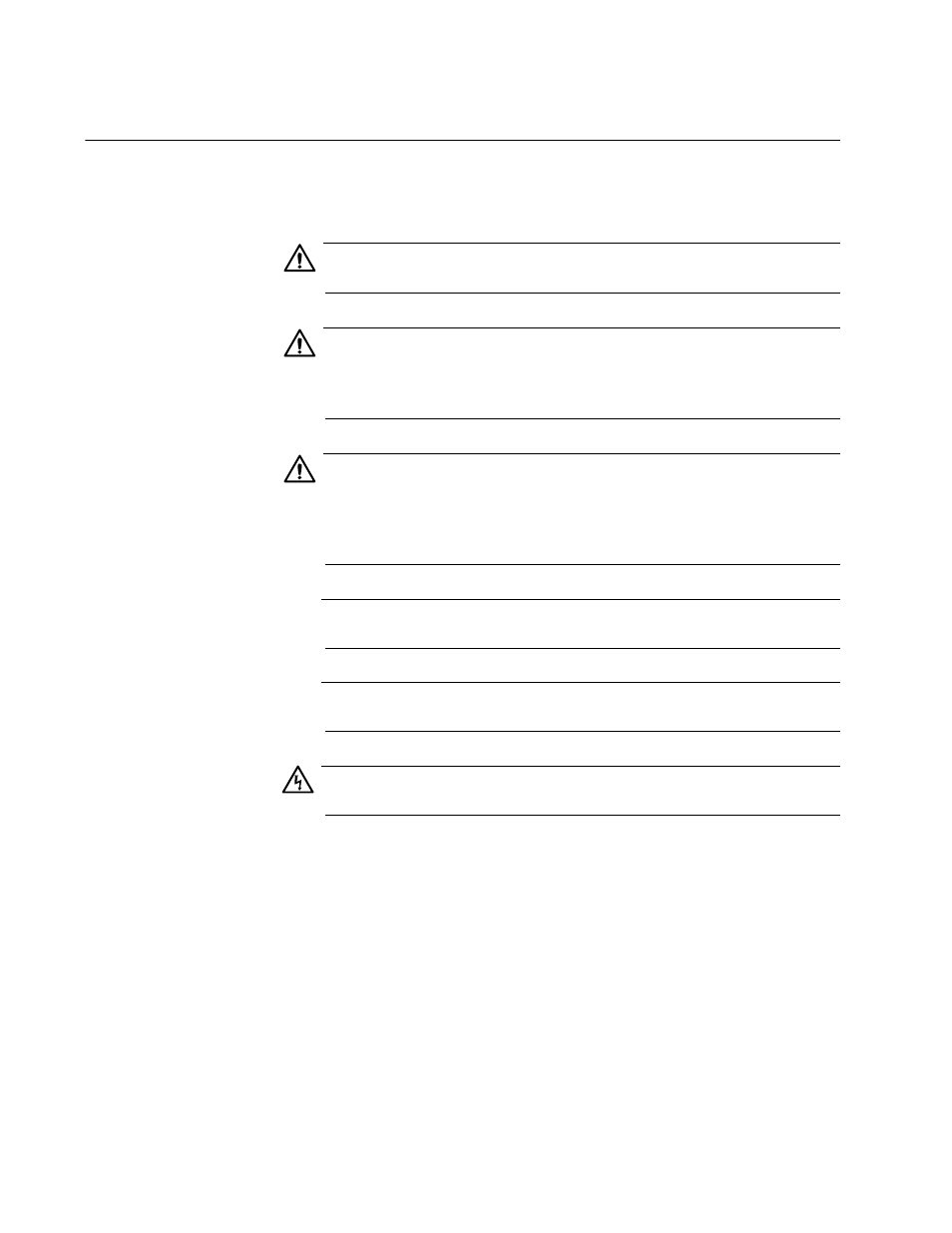
Chapter 3: Working with Line Cards and other Modules
86
Replacing an AT-CVFAN Module
This section provides instructions for replacing an AT-CVFAN fan module
if one fails.
Caution
For normal operation, the chassis must have two operational fans.
Caution
The AT-CVFAN modules are field-replaceable; however, they are
not hot-swappable. Therefore, make sure to power OFF the chassis
before installing the fan modules.
Caution
Be sure to observe all standard electrostatic discharge (ESD) pre-
cautions, such as wearing an antistatic wrist strap, to avoid
damaging the device. A fan module can be damaged by static
electricity.
Warning
Remove jewelry before replacing the fan modules.
Warning
Watch your fingers when handling the fan modules.
Warning
To avoid electric shock, do not touch the inside of the fan slots.
To replace an AT-CVFAN module, perform the following procedure:
1. Power OFF the chassis.
2. Using a Phillips screwdriver, loosen the captive screws at the top and
bottom of the installed fan module faceplate.
- AT-GS908M (54 pages)
- AT-x230-10GP (80 pages)
- AT-GS950/48PS (64 pages)
- AT-GS950/10PS (386 pages)
- AT-GS950/16PS (386 pages)
- AT-GS950/48PS (386 pages)
- AT-9000 Series (258 pages)
- AT-9000 Series (1480 pages)
- IE200 Series (70 pages)
- AT-GS950/48 (378 pages)
- AT-GS950/48 (60 pages)
- AT-GS950/48 (410 pages)
- AT-GS950/8 (52 pages)
- SwitchBlade x8106 (322 pages)
- SwitchBlade x8112 (322 pages)
- SwitchBlade x8106 (240 pages)
- SwitchBlade x8112 (240 pages)
- AT-TQ Series (172 pages)
- AlliedWare Plus Operating System Version 5.4.4C (x310-26FT,x310-26FP,x310-50FT,x310-50FP) (2220 pages)
- FS970M Series (106 pages)
- 8100S Series (140 pages)
- 8100L Series (116 pages)
- x310 Series (116 pages)
- x310 Series (120 pages)
- AT-GS950/16 (44 pages)
- AT-GS950/24 (404 pages)
- AT-GS950/24 (366 pages)
- AT-GS950/16 (404 pages)
- AT-GS950/16 (364 pages)
- AT-GS950/8 (404 pages)
- AT-GS950/8 (364 pages)
- AT-GS950/8 (52 pages)
- AT-8100 Series (330 pages)
- AT-8100 Series (1962 pages)
- AT-FS970M Series (330 pages)
- AT-FS970M Series (1938 pages)
- SwitchBlade x3106 (288 pages)
- SwitchBlade x3112 (294 pages)
- SwitchBlade x3106 (260 pages)
- SwitchBlade x3112 (222 pages)
- AT-S95 CLI (AT-8000GS Series) (397 pages)
- AT-S94 CLI (AT-8000S Series) (402 pages)
- AT-IMC1000T/SFP (23 pages)
- AT-IMC1000TP/SFP (24 pages)
- AT-SBx3106WMB (44 pages)
