Table 10. sys (system) status leds – Allied Telesis SwitchBlade x8106 User Manual
Page 46
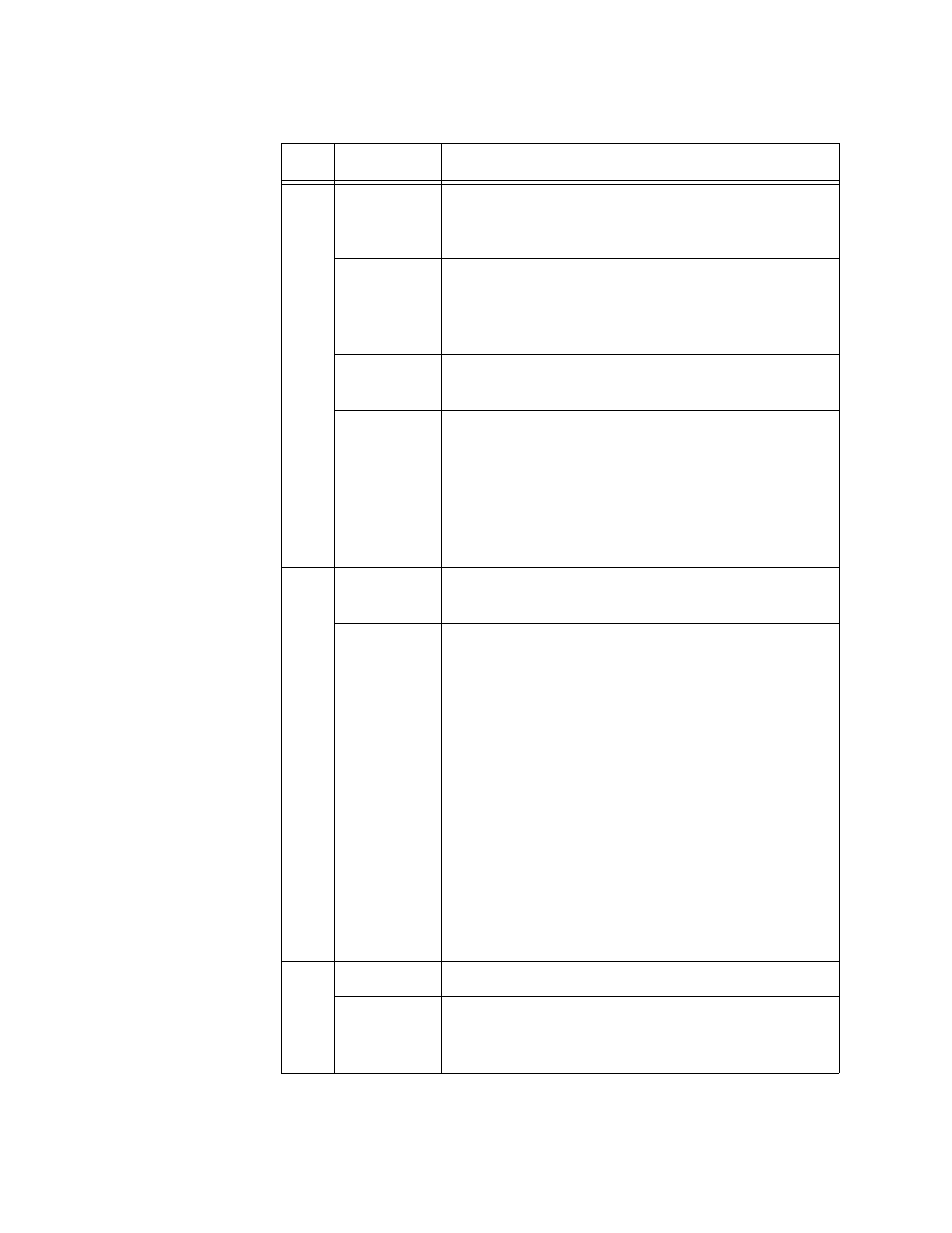
Chapter 1: Overview
46
Table 10. SYS (System) Status LEDs
LED
State
Description
CFC
Solid Green Indicates that the AT-SBx81CFC400 Controller
Fabric Card is operating normally as the active
master controller card.
Flashing
Green
Indicates that the controller card is initializing its
AlliedWare Plus Operating System or
synchronizing its database with the active master
controller card.
Solid
Amber
Indicates that the controller card is operating
normally as the standby master controller card.
Flashing
Amber
Indicates that the controller card is disabled. This
state might occur if the standby master controller
card is disabled by the active master controller
card because the two cards have incompatible
versions of the AlliedWare Plus Operating System
and are unable to resolve the problem, possibly
because of insufficient free flash memory.
PSU
Solid Green Indicates that the power supplies are operating
properly.
Flashing
Amber
Indicates that a power supply is experiencing a
problem. Possible causes are:
The input AC voltage from a power source is
not within the normal operating range of a
power supply module.
The output DC voltage from a power supply
module to the line cards is not within the
normal operating range.
A power supply is experiencing high
temperature.
A power supply has failed.
Check the status LEDs on the individual power
supply modules to determine which module has a
fault condition.
FAN
Solid Green Indicates that the fan module is operating properly.
Flashing
Amber
Indicates that the fan module has a problem. The
fans are operating below the normal operating
range or have stopped.
