Address book tab, Individual – Samsung CLX-9250ND-XAA User Manual
Page 74
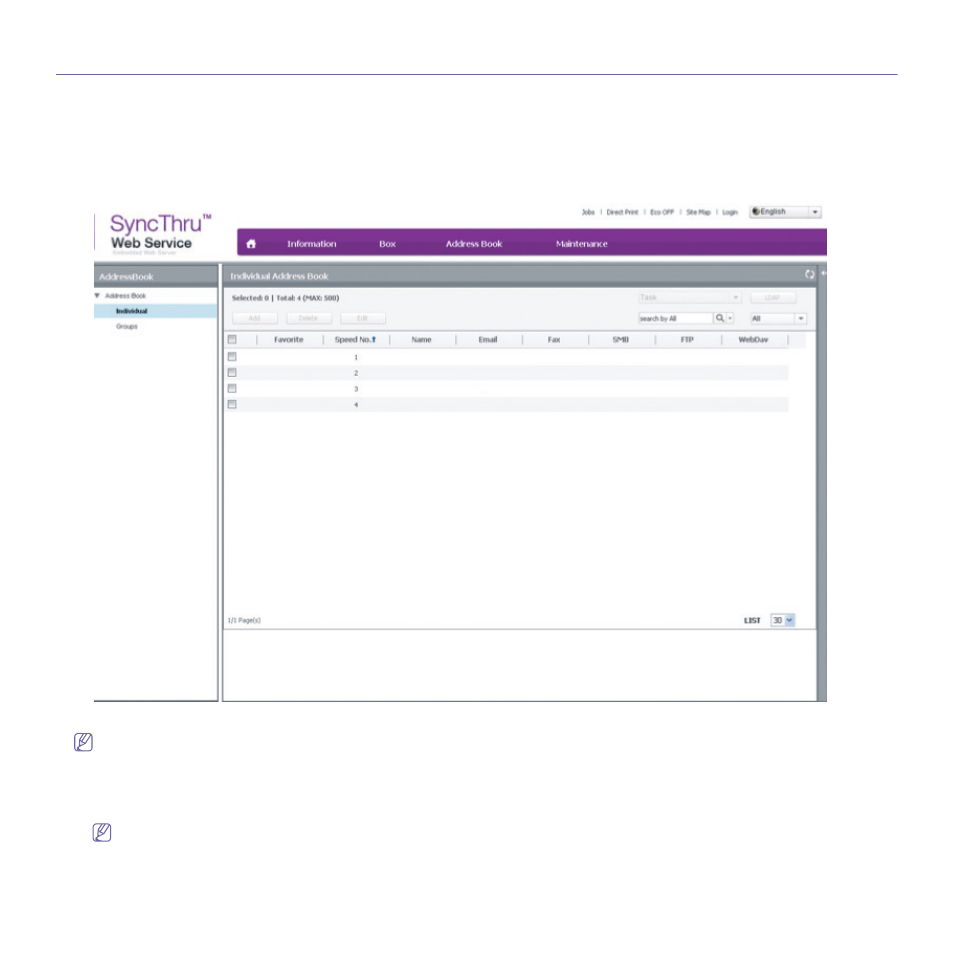
SyncThru™ Web Service_ 74
Address book tab
You can manage the address book. The address stored here can be used for the fax and scan features. This feature is also available from the machine (see
Individual
You can manage individual entries in the address book. You can add, edit, or delete entries. The address book has many categories which can be used for
searching and sorting the necessary address. You can also import or export user data files from/to another device in .csv file format. Up to 500 individual address
book entries can be stored.
From the SyncThru™ Web Service, select the Address Book tab > Individual.
Adding an individual address book entry
You need to log-in as an administrator to manage the address book (see"Logging into SyncThru™ Web Service" on page 66).
1. From the SyncThru™ Web Service, select the Address Book tab > Individual.
2. Click the Add button above the list.
A pop-up window appears.
3. Enter the General information.
•
For the name field, you can enter up to 64 characters (Name field is not mandatory).
•
Speed number should be between1 and 500. The speed number cannot be repeated.
•
Check Favorite to appoint the address as a commonly used address. When searching addresses, you can sort favorite addresses only.
4. Enter the E-mail address.
