Samsung CLX-9250ND-XAA User Manual
Page 18
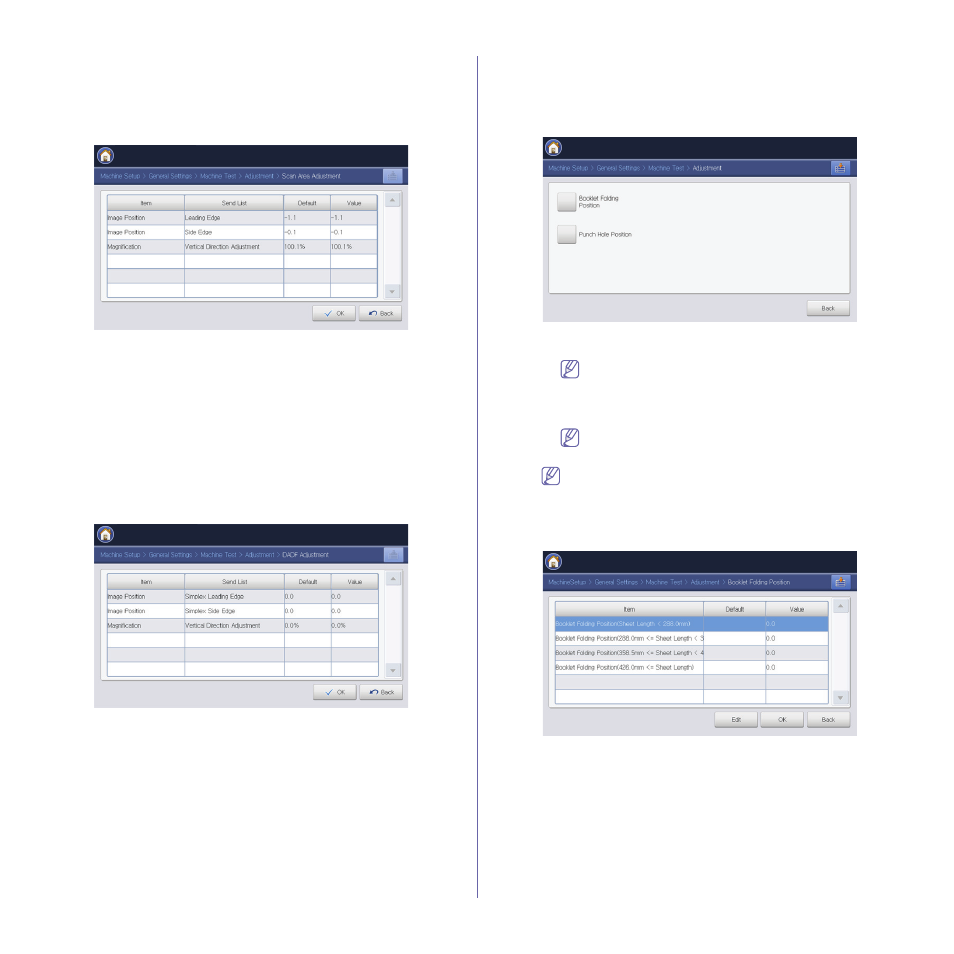
Menu overview and advanced features_ 18
1. Press Machine Setup > General Settings > Machine Test >
Adjustment > Scan Area Adjustment from the display screen.
2. Load the A4 (or LRT) DADF test chart supplied with DADF faced
down into the scanner glass.
3. Check the setting and press OK. The settings are set to adjust the
paper size you selected.
4. The machine automatically adjusts the scan area.
When it is done, a pop-up message appears with result. Check the
result and press Close.
5. Press Back to return to the previous screen.
DADF Adjustment
Automatically adjusts DADF scan area.
1. Press Machine Setup > General Settings > Machine Test >
Adjustment > DADF Adjustment from the display screen.
2. Load the A4 (or LRT) DADF test chart supplied with DADF faced
down into the DADF.
3. Check the setting and press OK. The settings are set to adjust the
paper size you selected.
4. The machine automatically adjusts the DADF scan area.
When it is done, a pop-up message appears with result.
5. Press Back to return to the previous screen.
Finisher Adjustment
You can adjust the booklet folding position and punch hole position.
1. Press Machine Setup > General Settings > Machine Test >
Adjustment > Finisher Adjustment from the display screen.
2. Select the appropriate option.
•
Booklet Folding Position: You can set the position for folding
the paper for booklet printing.
This option is available only if you have installed the
3,250-Sheet Booklet Finisher. Refer to the Supplies &
Accessories guide.
•
Punch Hole Position: You can set the punch hole position.
This option is available only if you have installed the Hole
Punch Kit. Refer to the Supplies & Accessories guide.
The positive number moves the position near to the lead-edge
and the negative number moves the position near to the
trail-edge.
3. Select the item you want to adjust and press OK.
If you want to edit the values, select the item and press Edit.
4. The machine automatically adjusts the position.
5. Press Back to return to the previous screen.
