About this administrator’s guide, Convention, Intended audience – Samsung CLX-9250ND-XAA User Manual
Page 3: Security policies for administrators
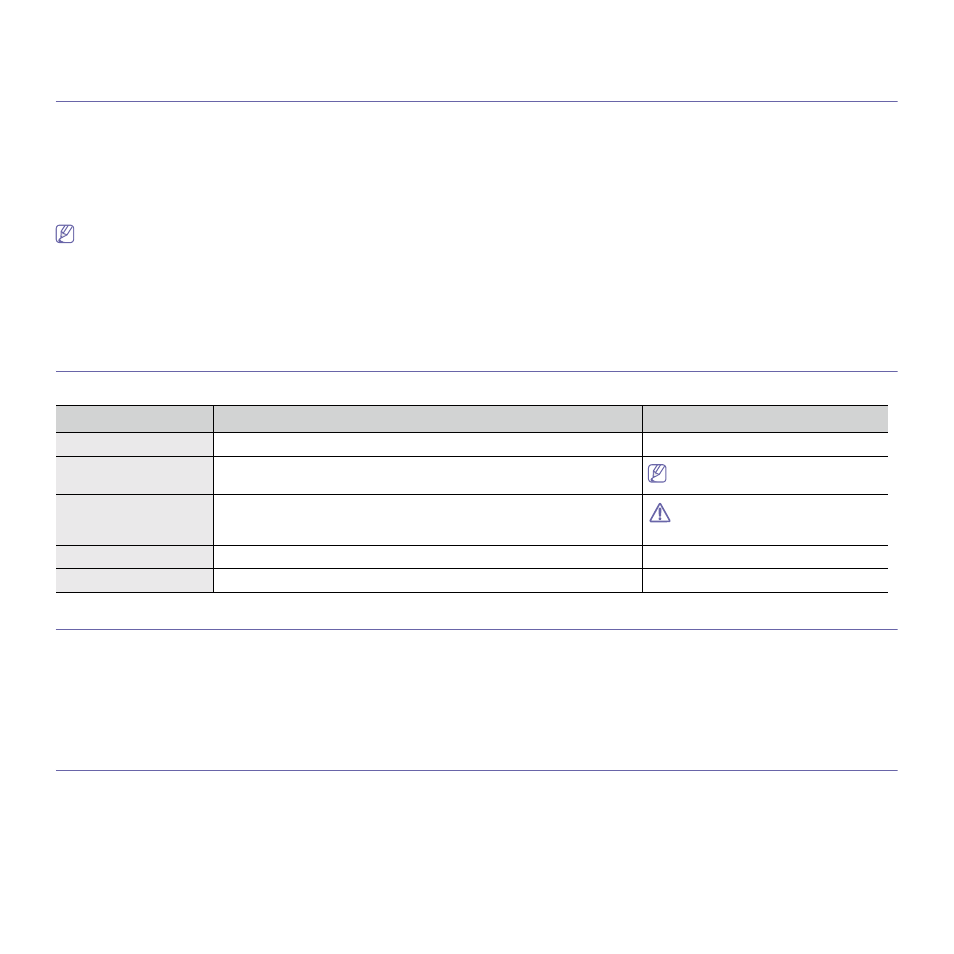
About this administrator’s guide_ 3
about this administrator’s guide
This administrator’s guide provides advanced information for administrator’s to use and manage the machine. Your
machine provides features that are available only for administrators, such as remotely installing the driver or creating the
installer package. You can also refer to this guide for maintenance information (eg., cleaning the machine, replacing toner
cartridges). This guide provides instructional screen images, easy-to-read tables of features, and step-by-step
instructions.
•
Read the safety information before using the machine.
•
If you have a problem using the machine, refer to the troubleshooting chapter in the user’s guide on the User’s Guide CD.
•
Terms used in this administrator’s guide are explained in the glossary chapter (see "Glossary" on page 124).
•
Use the Index to find information.
•
The illustrations in this administrator’s guide may differ from your machine depending on its options or models but the procedures are the same.
•
The screenshots in this administrator’s guide may differ from your machine depending on the machine’s firmware/driver version.
•
The procedures in this administrator’s guide are mainly based on Windows XP.
Convention
The following table offers the conventions of this guide:
The date format may differ from country
to country.
Do not touch the surface of the drum
located in the toner cartridge or imaging
unit.
Intended audience
The expected user for this guide is an administrator with an understanding of:
•
General knowledge of machine and other optional parts.
•
Basic technical knowledge.
•
The network printing environment.
•
Network protocols – subnets, security features, addresses.
•
Windows operating systems on server and client computers.
Security policies for administrators
Administrators need to adhere to the following policies in order to securely manage the machine:
•
The administrator should place the machine in a secure place where the machine can be protected by the physical contact or modulation,
•
The administrator should be fully aware of the security policies the organization has and follow them to manage the machine.
•
The administrator should give the right to use the machine to users according to the security policies and procedures.
•
The administrator should not use the authority one has over the machine with ill intention.
•
The administrator should manage the machine in a trusted network supported environment.
•
The administrator should guarantee that the certifying service via certification server is through a safe channel and is safely managed.
Convention
Description
Example
Bold
For texts on the display or button names on the machine.
Start
Note
Provides additional information or detailed specification of the machine function
and feature.
Caution
Gives users information to protect the machine from possible mechanical
damage or malfunction.
Footnote
Provides additional information on certain words or a phrase.
a. pages per minute
(“Cross-reference”)
Guides users to a reference page for the additional detailed information.
