Sntp settings, Setip settings, Settings (see "sntp settings – Samsung CLX-9250ND-XAA User Manual
Page 62: Ngs (see "setip settings
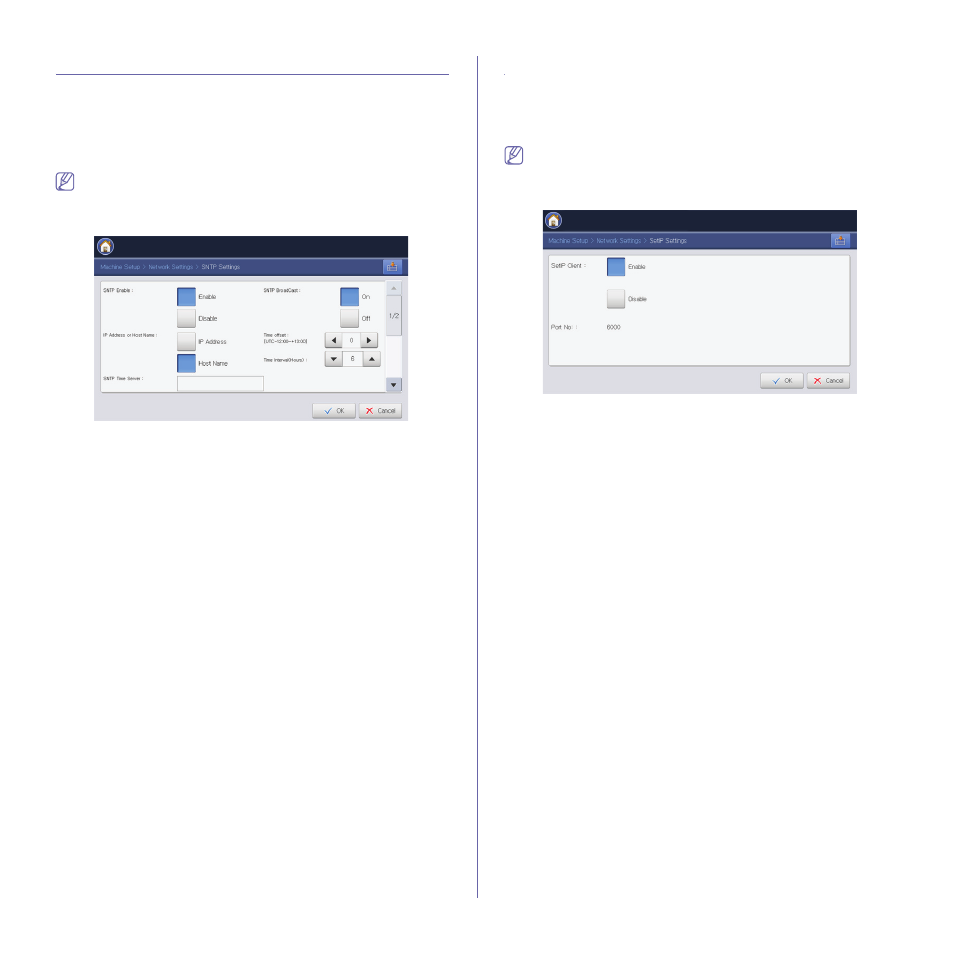
Network setup_ 62
SNTP settings
You can set SNTP (Simple Network Time Protocol) settings. SNTP
synchronizes the clocks of the computer systems through the Internet (NTP)
so there would not be a time difference when exchanging data. Configure
the settings and press OK to save the settings.
Press Machine Setup > Network Settings > SNTP Settings from the
display screen.
You can also use this feature from the SyncThru™ Web Service.
Open the Web browser from your networked computer and type the IP
address of your machine. When SyncThru™ Web Service opens, click
Settings > Network Settings > SNTP (see "SNTP" on page 85).
•
SNTP Enable: Select whether to enable or disable SNTP.
•
IP Address or Host Name: Select whether to use IP address or host
name.
•
SNTP Time Server: Enter the IP address of the public time server.
•
SNTP BroadCast: Select whether to enable or disable SNTP
broadcast. SNTP broadcast enables the MFP to synchronize to
broadcast servers.
•
Time offset: Select the time value to specify the time zone with respect
to UTC/GMT. Use the left/right arrows to select the value.
•
Time Interval (Hours): Select the time interval for SNTP application to
periodically initiate the synchronization with the clock reference. Use the
left/right arrows to select the value.
•
SNTP Authentication: Select whether to enable or disable SNTP
authentication. If you enable this option, authentication is required for
accessing time server.
•
Key ID: Shows the key ID for authentication. The key ID should match
server key files.
•
Key Value: Shows the key value for authentication. The key value
should match server key files.
•
SNTP Port no: Enter the time server port number. Port number123 is
usually used.
SetIP settings
You can set SetIP settings. Configure the settings and press OK to save the
settings.
Press Machine Setup > Network Settings > SetIP Settings from the
display screen.
You can also use this feature from the SyncThru™ Web Service.
Open the Web browser from your networked computer and type the IP
address of your machine. When SyncThru™ Web Service opens, click
Settings > Network Settings > SetIP (see "SetIP" on page 85).
•
SetIP Client: Select whether to enable or disable SetIP.
•
Port No: Shows the port number used.
