Print settings (ports to set for network printing), Raw tcp/ip settings, Lpr/lpd settings – Samsung CLX-9250ND-XAA User Manual
Page 55: Ipp settings
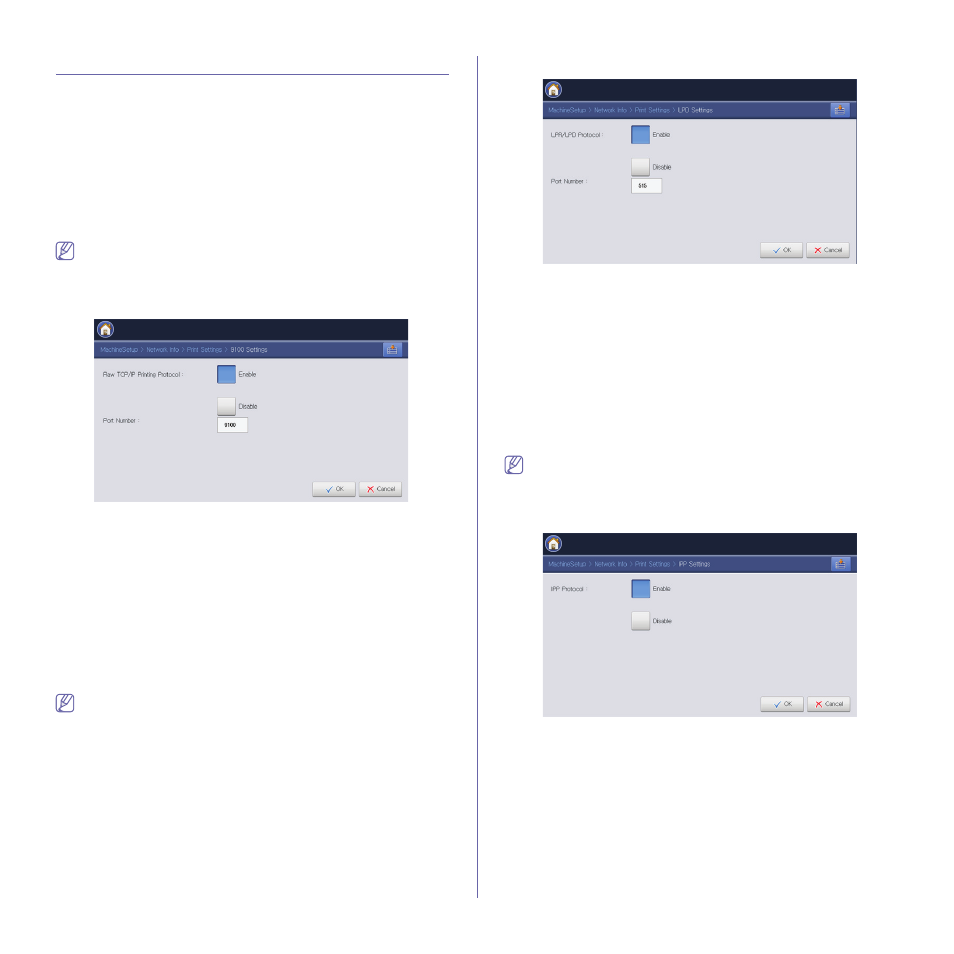
Network setup_ 55
Print settings (Ports to set for network printing)
You can set the ports to use when printing. If you want to print though the
network, you need to set the following ports.
Raw TCP/IP Settings
You can configure Raw TCP/IP settings for printing. Standard port monitor,
which is widely used for network connected machines, uses RAW or LPR
printing protocols to send data to the machine. Raw TCP/IP works as a
pathway for RAW protocols. Configure the settings and press OK to save
the settings.
Press Machine Setup > Network Settings > Print Settings > 9100
Settings from the display screen.
You can also use this feature from the SyncThru™ Web Service.
Open the Web browser from your networked computer and type the IP
address of your machine. When SyncThru™ Web Service opens, click
Settings > Network Settings > Raw TCP/IP, LPR, IPP (see "Raw
TCP/IP, LPR, IPP" on page 83).
•
Raw TCP/IP Printing Protocol: Select whether to enable or disable
printing protocol.
•
Port Number: Enter the port number of the machine for raw TCP/IP
Printing. You can change this port number whenever the network
environment you are using changes.
LPR/LPD Settings
LPD (Line Printer Daemon) is a software for receiving data, which in this
case, is stored on your machine. LPD allows your machine to print spooled
data when it receives request from the LPR client through IP address of the
your machine. Configure the settings and press OK to save the settings.
Press Machine Setup > Network Settings > Print Settings > LPD
Settings from the display screen.
You can also use this feature from the SyncThru™ Web Service.
Open the Web browser from your networked computer and type the IP
address of your machine. When SyncThru™ Web Service opens, click
Settings > Network Settings > Raw TCP/IP, LPR, IPP (see "Raw
TCP/IP, LPR, IPP" on page 83).
•
LPR/LPD Protocol: Select whether to enable or disable printing
protocol.
•
Port Number: Enter the port number of the machine for LPD Printing.
You can change this port number whenever the network environment
you are using changes.
IPP Settings
You can enable or disable IPP (Internet Printing Protocol) protocol. IPP is
an Internet standard protocol that defines operations and attributes for
printing over the HTTP protocol. Select whether to enable or disable IPP
protocol and press OK to save the settings.
Press Machine Setup > Network Settings > Print Settings > IPP
Settings from the display screen.
You can also use this feature from the SyncThru™ Web Service.
Open the Web browser from your networked computer and type the IP
address of your machine. When SyncThru™ Web Service opens, click
Settings > Network Settings > Raw TCP/IP, LPR, IPP (see "Raw
