Dual can bus installation example – Ag Leader GeoSteer Installation Manual User Manual
Page 44
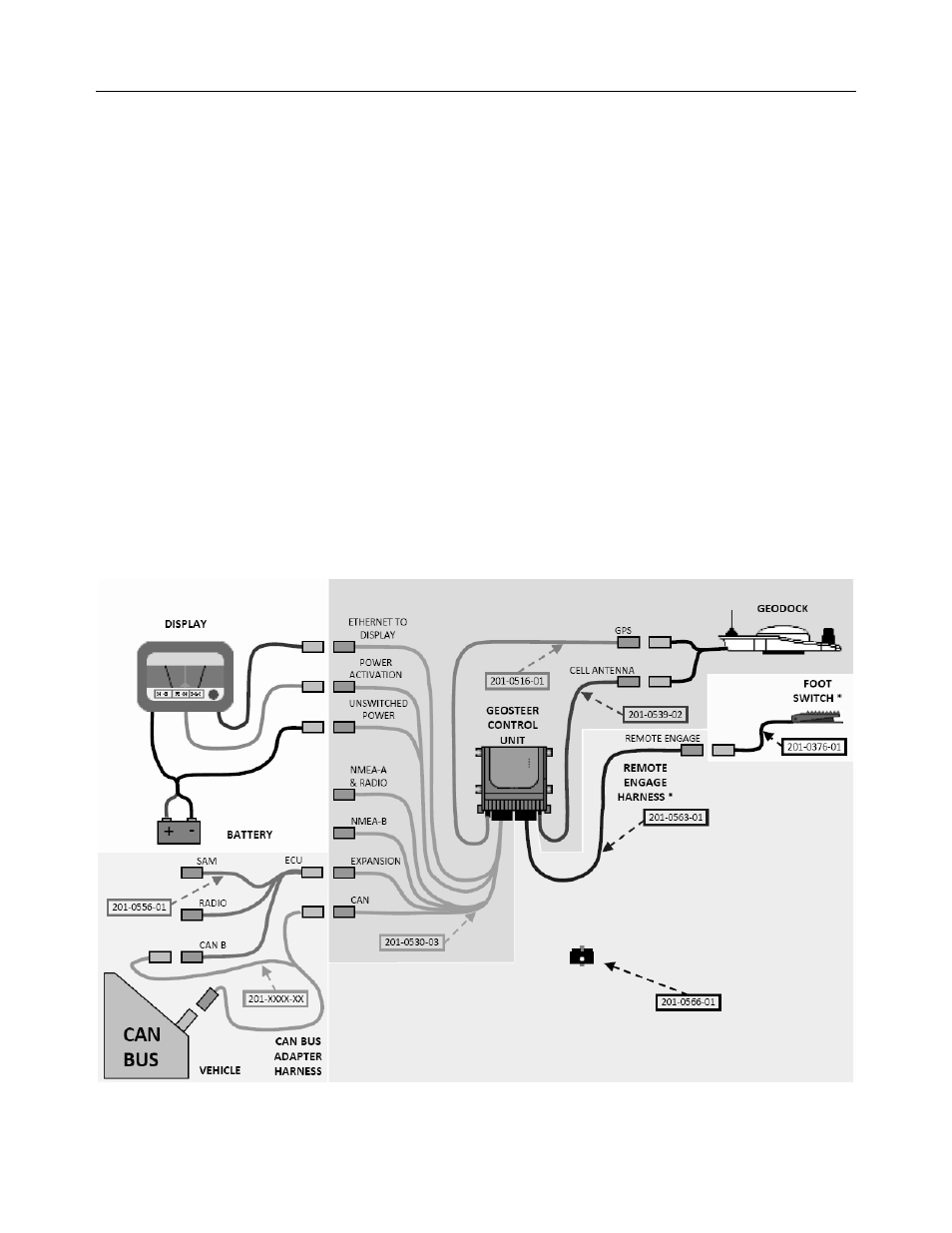
Cable Diagram Examples
34
GeoSteer System
Dual CAN Bus Installation Example
• Cell Antenna Coax Cable (PN 201-0539-02) is not required if not using a Cell Modem.
• Foot Switch (PN 201-0376-01) is an optional accessory component.
• Remote Engage Harness (PN 201-0563-01) is an optional accessory component required to allow a CAN Bus vehicle to
use the optional Foot Switch.
• If the Remote Engage Harness is not installed, the Dummy Plug (201-0566-01) must be installed on the Vehicle port of the
GeoSteer Control Unit to protect the connectors.
• GeoSteer can be connected to multiple models of Displays. Refer to the Display User Manual for more detailed instructions
on how to connect the GeoSteer to the Display data and power ports.
• To create a second CAN port (B) from the GeoSteer Main Harness, the Expansion Adapter Harness (PN 201-0556-01)
must be attached to the EXPANSION port of the GeoSteer Main Harness.
• Component definitions
• DISPLAY – The Display that is connected to the GeoSteer system
• BATTERY – The battery terminals for the power source for the GeoSteer system and Display
• GEOSTEER CONTROL UNIT – The GeoSteer Control Unit
• GEODOCK – The GeoDock unit mounted on the roof
• FOOT SWITCH* – The optional Foot Switch that can be used for Remote Engage (not necessary for installation)
• REMOTE ENGAGE HARNESS* - The optional harness to connect the GeoSteer Control Unit to Foot Switch
• VEHICLE CAN BUS – Depending on the vehicle this is the one or two CAN Bus or ISO Bus connector or connectors
that allow the GeoSteer to communicate directly to the vehicle’s steering system
• CAN BUS ADAPTER HARNESS –Harness that connects the GeoSteer Main Harness to the vehicles CAN connector
and is a vehicle dependent, Port A of the CAN Bus Adapter Harness connects directly to the GeoSteer Main Harness,
Port B of the CAN Bus Adapter Harness connects to the Expansion Adapter Harness
Figure 8-8 Dual CAN Bus Installation Example
