1display kits, 2geosteer system kits, 3vehicle installation kits – Ag Leader GeoSteer Installation Manual User Manual
Page 13
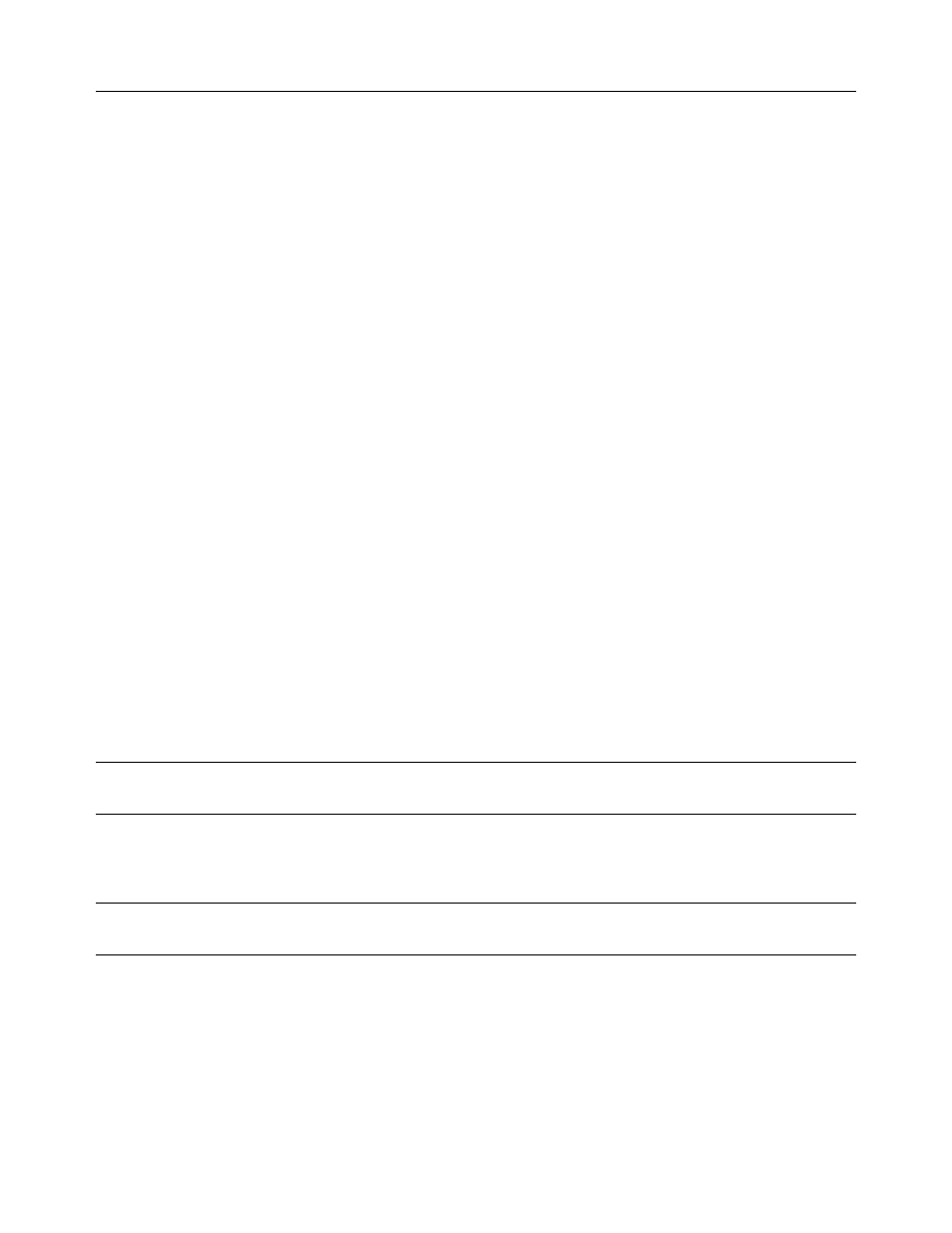
GeoSteer
System
Installation Overview
Hardware
Installation
Guide
3
There are a number of options available for each sub-category. Each of these options comes with their own installation and
operational manuals that should be referred to during their part of the installation. This installation manual will provide the
basic instructions for installing the components for sub-category 2 and 3. However in order to provide a more complete
overview of the installation this section will provide some information on the other sub-categories as well.
1
Display Kits
GeoSteer is designed to be compatible with multiple models of Displays. The Displays are ordered as a separate component
and include their own installation instructions. The Display installation instructions will show how the Display and Display
Harnesses are installed on a vehicle and how they are connected to the GeoSteer Harnesses. There are three connections
between the Display and the GeoSteer Main Cable Harness that need to be connected:
• ETHERNET TO DISPLAY – This connection is a RJ-45 connector that is plugged into the Ethernet port on the Display
or Display Harness to provide communications between the Display and the GeoSteer Control Unit.
• POWER ACTIVATION – This connection is connected to the Display or Display Harness that provides a signal that
commands the GeoSteer to power up. When this signal is turned off, the GeoSteer will power down.
• UNSWITCHED POWER – This is connected to a power source that provides 12 volts of unswitched DC power to the
GeoSteer. The power source should not be connected to a power supply that is connected to the vehicle’s ignition. This
source should be shown in the Display installation manual.
The Display installation kit will provide the necessary harnesses and instructions to provide power to the GeoSteer system and
to allow communications between the two. Use those instructions to complete the Display installation and to connect the
Display to the GeoSteer system after the Display mount has been installed.
2
GeoSteer System Kits
The GeoSteer Common kits represent the parts that are common on all installations. All GeoSteer Common kits include a
version of the GeoSteer Control Unit, the GeoSteer Main Harness, Operator’s Manual, a version of the GeoDock, GPS coax
cable, and when required, the Cell Modem coax cable. There are four base versions of this kit that are sold in different parts of
the world. They are:
• GeoSteer CDMA – North America
• GeoSteer No Modem – South America and Australia
• GeoSteer GSM Europe – Europe
• GeoSteer GSM Australia – Australia
Note: Geographic locations described above can change as market conditions change and are provided only to differentiate the
various options.
As part of the GeoSteer system kit, a GeoDock must also be selected. If the system has a cell modem a GeoDock with a cell
antenna is shipped otherwise the one without a cell antenna is shipped.
Note: Refer to your GeoSteer Operator’s Manual for the specific part numbers of kit components, descriptions, and capabilities
of all the parts that are supplied with each kit.
3
Vehicle Installation Kits
The GeoSteer system is designed to be compatible with many makes and models of vehicles available in today’s agricultural
market. GeoSteer is brand neutral and can be installed on any manufacturer’s vehicle including AGCO, Ag Chem, CaseIH,
Challenger, Fendt, John Deere, New Holland, Massey Ferguson, and many others. The GeoSteer system is also capable of
being installed on a variety of platforms including articulated tractors, combines, MFWD and standard front axle tractors,
floaters, sprayers, swathers, track tractors, and others. The same user interface can be used on all vehicles, regardless of the
