Display installation, Overview – Ag Leader GeoSteer Installation Manual User Manual
Page 31
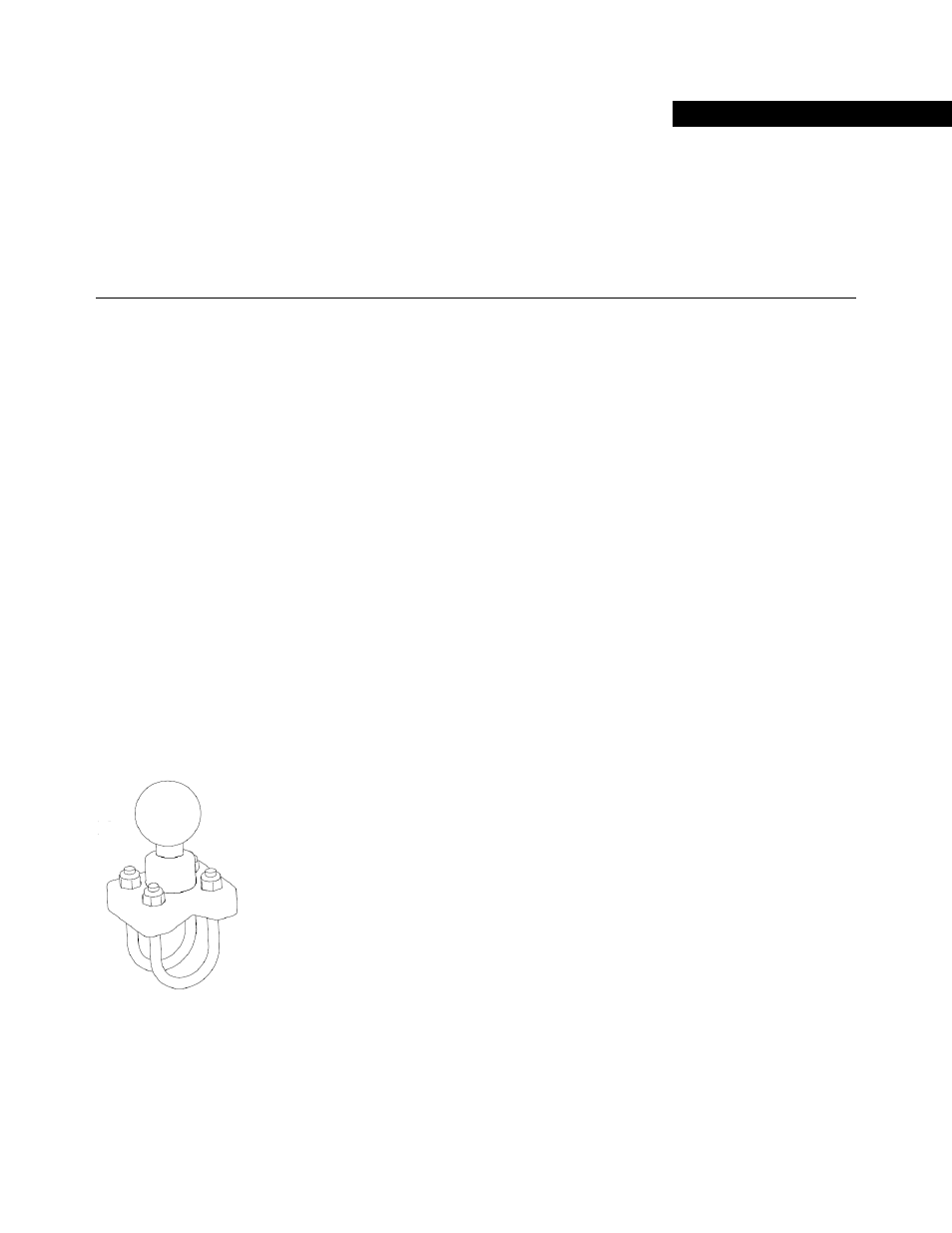
Hardware
Installation
Guide
21
6
Display Installation
The Display Installation chapter contains information in the following sections:
• Overview
• Display Installation
Overview
A RAM mount ball is provided with the installation kit. Mount the RAM ball in the cab so that the Display can be attached
later. The GeoSteer system is compatible with a number of different Displays, refer to your Display’s User Manual for
instructions on installing the Display.
Many custom Display mounting brackets are available through your AutoSteer dealer to mount the RAM ball base to vehicle-
specific models without drilling holes. Contact your AutoSteer dealer for details.
Display Installation
The installation kit provides a U-bolt RAM mount ball that can be attached to a round bar or a Flat Plate RAM mount ball that
can be bolted to a flat surface. Locate a position in the cab that will allow the RAM mount ball to be attached. The location
should allow the Display to be positioned close enough for the driver to press the AutoSteer Engage button on the screen
comfortably (the lower, right hand corner). It should also be positioned so that the Display does not block the operator’s field
of view.
Figure 6-1 U-Bolt RAM Mount Ball
