Installation procedure outline – Ag Leader GeoSteer Installation Manual User Manual
Page 15
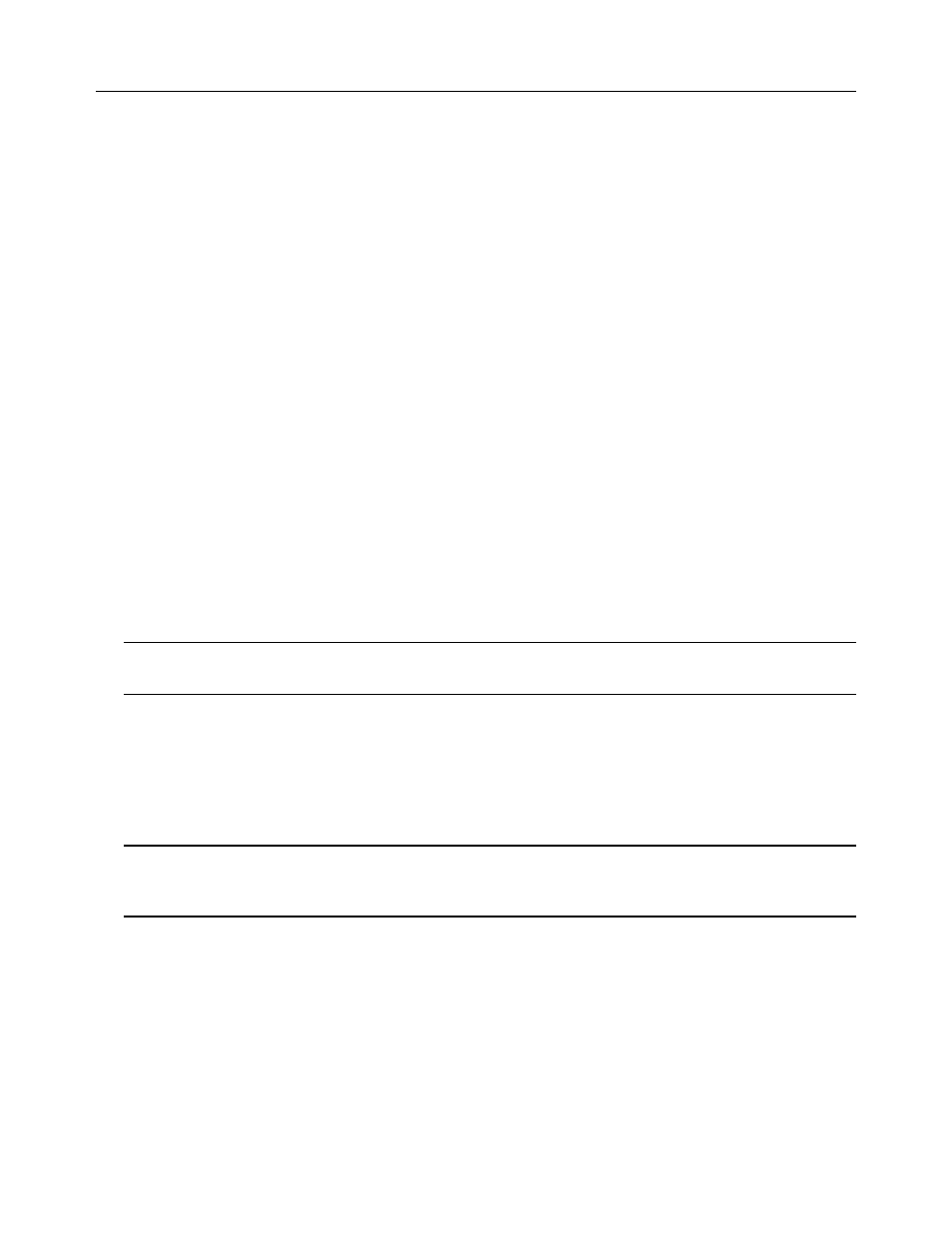
Installation Procedure Outline
Hardware
Installation
Guide
5
Installation Procedure Outline
This section provides an outline of all the steps that may need to be followed for a GeoSteer system installation. Not all steps
are required for every installation. For more detailed instructions of each step, follow the procedures provided in the
subsequent chapters of this installation manual.
1. Kit Verification – Verify that the installation kit ordered matches the vehicle that it is being installed on and that all the
parts have been shipped.
2. Steering Valve – If the vehicle requires a Hydraulic Steering Valve to be installed:
a. Configure the Hydraulic Steering Valve for the installation type.
b. Install the Hydraulic Steering Valve assembly.
c. Connect the Hydraulic Steering Valve to the vehicle hydraulic system with the hose kit.
3. Assisted Steering Unit – If the vehicle requires an Assisted Steering Unit such as OnTrac2+:
a. Install the Assisted Steering Unit on the steering wheel.
b. Install the Anti-Rotation Bracket.
4. Wheel Angle Sensor – If the vehicle requires a Wheel Angle Sensor to be installed:
a. Install the Wheel Angle Sensor Brackets
b. Install the Wheel Angle Sensor.
5. GeoDock – Install the GeoDock Mounting Bracket and GeoDock on top of the cab roof.
6. Display RAM Mount – Install the Display RAM Mount inside the cab.
7. Display – Install the Display specific components:
Note: GeoSteer can be matched with multiple Display options. Follow the instructions that come with your Display for the
procedures to install the Display and to connect the Display Harnesses to the Display and vehicle for power.
a. Install the Display using the RAM Mount.
b. Install the Display Harness.
c. Install the Power Harness for the Display.
8. GeoSteer Control Unit – Install the GeoSteer Control Unit at a solid point inside the cab of the vehicle.
Note: The GeoSteer Control Unit must be mounted in a place that is solid to the frame or cab of the vehicle. It must not
move independently of the vehicle (cannot be sitting on the floor of the cab loose). The mounting point must be vibration
free. Use the bracket(s) provided with the installation kit to mount the GeoSteer Control Unit when provided.
9. GeoSteer Harness – Install the GeoSteer Communication Harnesses. Route the harness connections between the
GeoSteer Control Unit’s left connector and:
a. The Display and/or Display Harnesses (see Display Manual for instructions)
b. The Power Activation connection (see Display Manual for instructions)
c. Power Supply (see Display Manual for instructions)
d. If the installation requires, the vehicle CAN connector(s)
