Assisted steering unit installation, Overview – Ag Leader GeoSteer Installation Manual User Manual
Page 19
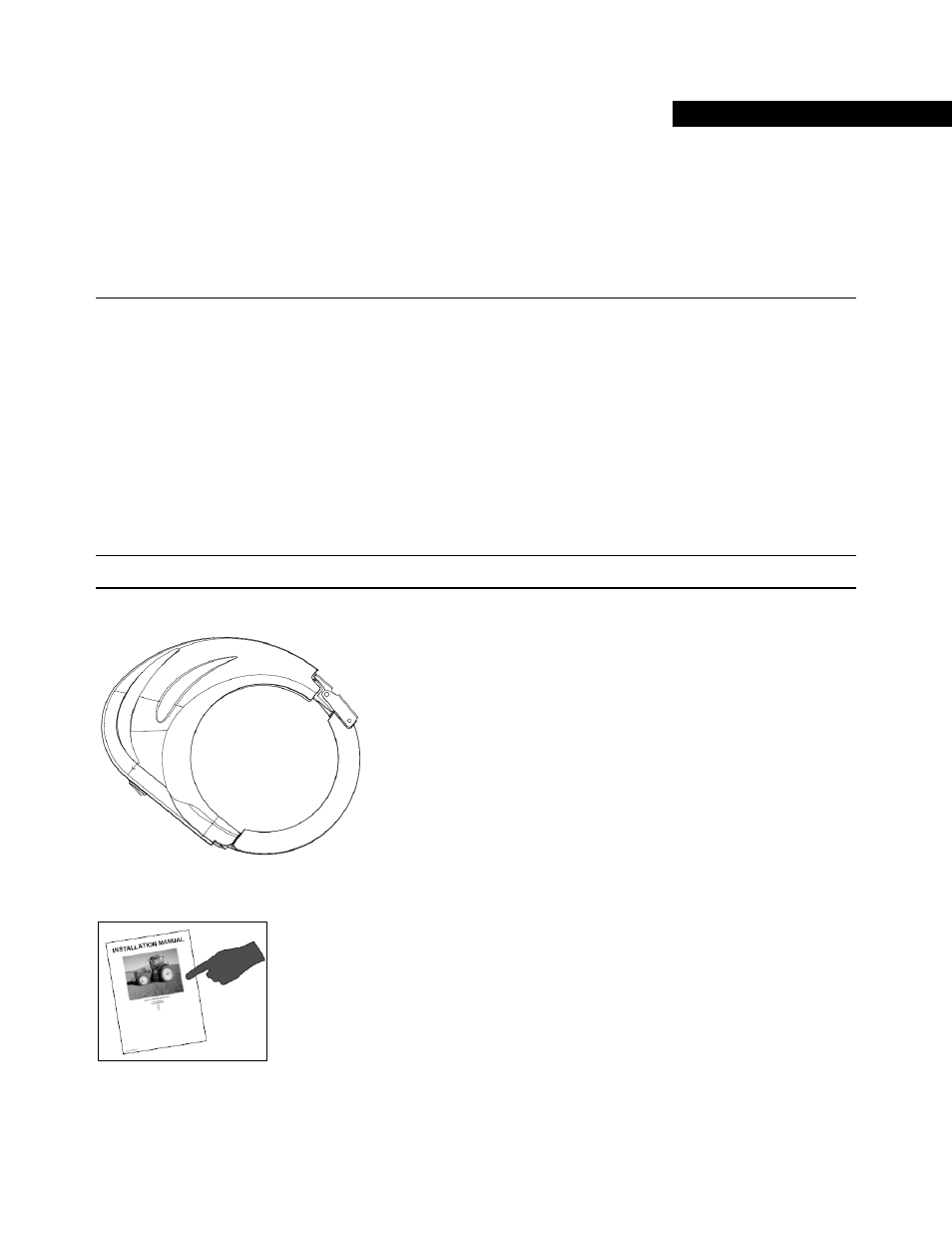
Hardware
Installation
Guide
9
3
Assisted Steering Unit Installation
The Assisted Steering Unit Installation chapter information is provided in the following section:
• Overview
• Assisted Steering Unit Installation
Overview
Some installations require the installation of an Assisted Steering Unit (ex. OnTrac2, OnTrac2+, etc.) This unit takes the place
of the Steering Valve or the factory installed system. The Assisted Steering Unit is mounted directly on the Steering Wheel and
controls the steering of the vehicle by mechanically turning the Steering Wheel on the vehicle itself.
Note: Refer to this section only if this installation requires the installation of an Assisted Steering Unit.
Figure 3-1 Typical Assisted Steering Unit
Assisted Steering Unit Installation
If an Assisted Steering Unit is being installed, refer to the Installation Manual that comes with
the Assisted Steering Unit itself for detailed instructions on installing the Mechanical Drive Unit
(MDU) and the anti-rotation brackets that come with the Assisted Steering Unit kit.
If a vehicle-specific anti-rotation kit is to be installed instead of the generic anti-rotation
brackets, refer to the instructions showing how to attach the Mechanical Drive Unit to the anti-
rotation kit that come with the vehicle-specific anti-rotation kit.
