Geodock installation, Overview – Ag Leader GeoSteer Installation Manual User Manual
Page 23
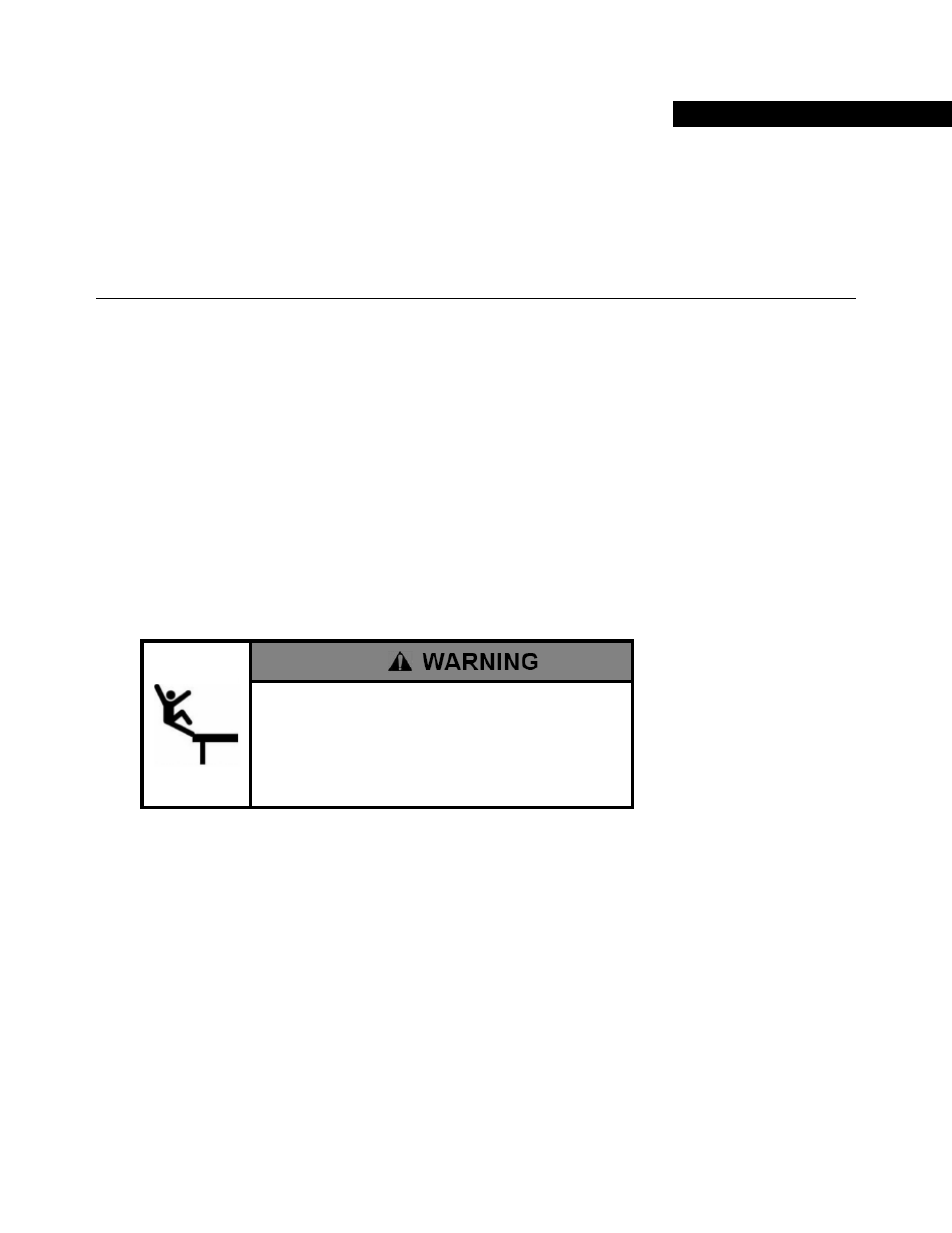
Hardware
Installation
Guide
13
5
GeoDock Installation
The GeoDock Installation chapter contains information in the following sections:
• Safety Notes
• Overview
• GeoDock Pro
• GeoDock Pro – No Cell
• GeoDock Installation
Safety Notes
• The GeoSteer system must be powered OFF when installing or removing the GeoDock.
• The GeoDock must always be firmly secured to the GeoDock Mounting Bracket whenever the vehicle is in operation to
prevent the GeoDock from falling off.
• The GeoDock must be removed when transporting the vehicle at speeds above 30 mph (50 km/h).
• Use a ladder to install the GeoDock if a stable platform on the vehicle is not available.
Verify that you are in a stable position on the vehicle’s
platform or stairs when installing or removing the GeoDock
so you do not fall. If the vehicle does not provide a safe
platform, use a ladder to safely access the vehicle’s roof.
Overview
The GeoDock is the removable assembly that includes the GPS antenna and, if the installation requires, cell modem antenna
that is mounted on the roof of the vehicle. The GeoDock assembly is also the location where the optional radio modem antenna
and radio modem or OmniSTAR demodulator accessory kits are installed. The GeoDock is attached magnetically to a
GeoDock Mounting Plate that is permanently attached to the roof of the vehicle. This allows the GeoDock to be quickly
removed and reattached in the same location on the vehicle.
As part of the of the GeoSteer system kit, the GeoDock is a configurable component. The GeoDock comes in two versions to
fit the needs of the user:
• GeoDock Pro
• GeoDock Pro – No Cell
