Load configuration, Run configuration, Meter prime – Ag Leader Integra Users Manual User Manual
Page 326: Load configuration run configuration, Onfiguration
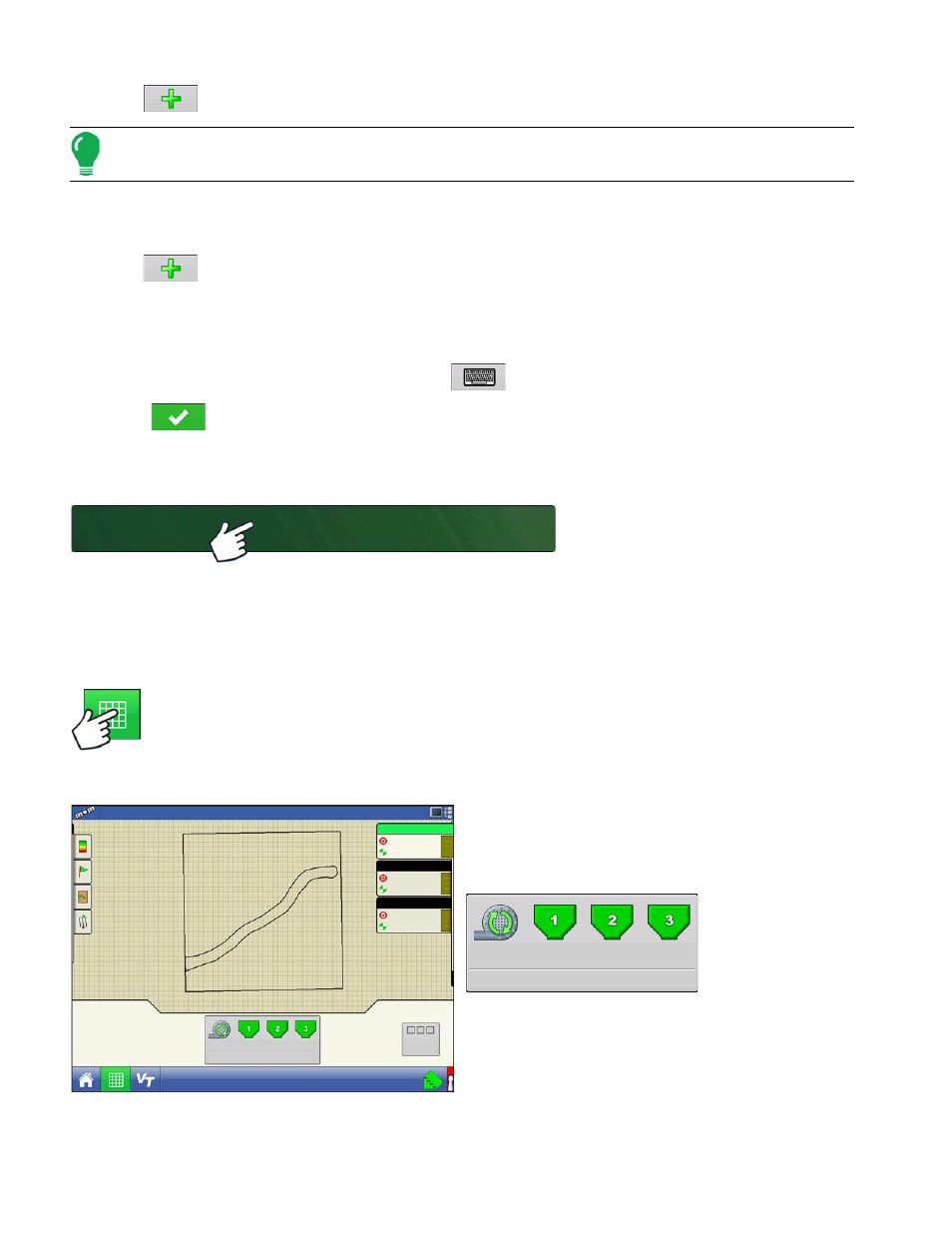
310
Firmware Version 5.4
5. Press
to start the process of adding components to the fertilizer blend.
Note: Any liquid herbicides set up within the system can be added to create an impregnated blend product.
6. Select the desired component from the list box. New components can be set up at this time if required.
7. Enter the amount of the first component.
8. Press
to start adding an additional component. (A dry mix can contain up to seven individual
components.)
9. The remaining Base Amount that is available after adding product components is shown at the bottom
of the on-screen list box.
10. Enter Manufacturer name if applicable. Press
to enter a unique name for the blend.
11. Press
to complete the process of setting up the dry blend. The new Dry Blend now appears
in the Product List.
L
OAD
C
ONFIGURATION
Press: Select Event button.
Select a Season, Grower, Farm, and
Field on the Management Selection
screen.
For more information, see
.
R
UN
C
ONFIGURATION
Once a configuration has been completed, the Map View button appears at the bottom of the
Home screen. Press the Map View button to see the Map screen. The map below is displayed
in Zoom to Detail view.
Meter Prime
Meter Prime is for Hydraulic Drives ONLY.
Press the Strip Till Control button.
Strip Till Control button
Select Event
0.00
ac
0.0
mph
0.00
0.00
0.00
0.00
0.00
0.00
MAP
Potash
N/A
lb/ac
lb/ac
lb/ac
20
15
15
3500
1 2 3
Start
Prime
RPM
1
2
3
3500
20
15
15
RPM
